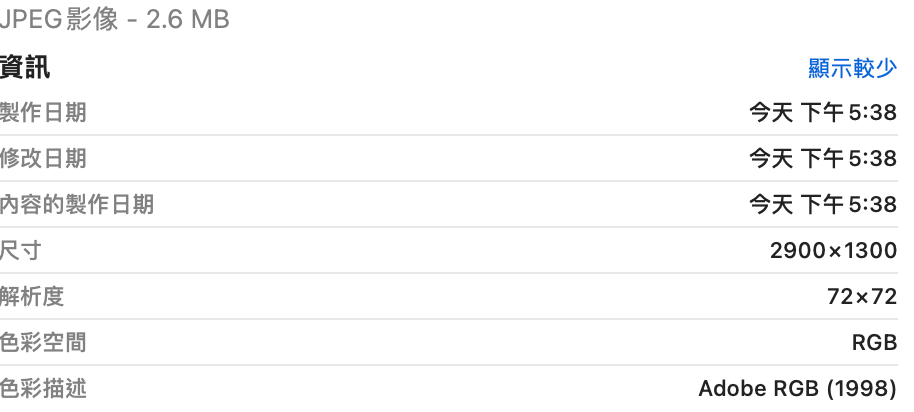Turn on suggestions
Auto-suggest helps you quickly narrow down your search results by suggesting possible matches as you type.
Exit
- Home
- Illustrator
- Discussions
- Is there any method changing ICC profile in Illust...
- Is there any method changing ICC profile in Illust...
0
Is there any method changing ICC profile in Illustrator?

/t5/illustrator-discussions/is-there-any-method-changing-icc-profile-in-illustrator/td-p/13294547
Oct 25, 2022
Oct 25, 2022
Copy link to clipboard
Copied
Dear all professional expert:
I got a big problem having right result in ICC color in Illustrator.
Is there any way saving JPEGS with correcrt ICC color in Ai, and without going to Ps and changed the ICC profile?(RGB into sRGB)
Or where can I change the setting?
PS. My system is macOS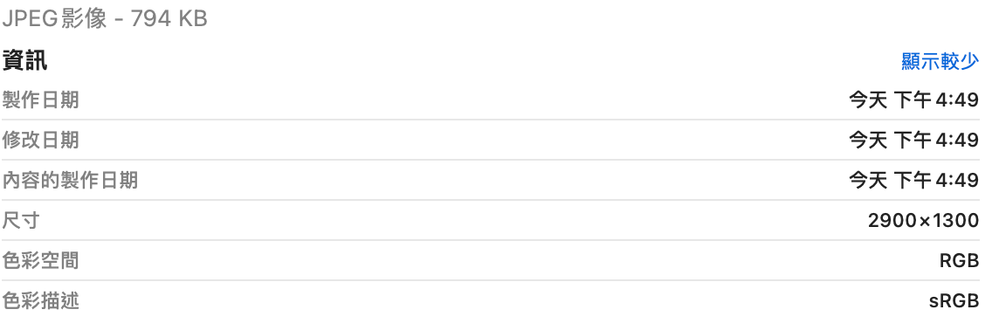
Thanks a lot.
Duck
Community guidelines
Be kind and respectful, give credit to the original source of content, and search for duplicates before posting.
Learn more
Explore related tutorials & articles
Community Expert
,
/t5/illustrator-discussions/is-there-any-method-changing-icc-profile-in-illustrator/m-p/13294599#M340598
Oct 25, 2022
Oct 25, 2022
Copy link to clipboard
Copied
Edit > Assign Profile, then choosing embed ICC profile in JPEG export options gives me the correct colour profile when exporting.
Community guidelines
Be kind and respectful, give credit to the original source of content, and search for duplicates before posting.
Learn more
Community Expert
,
LATEST
/t5/illustrator-discussions/is-there-any-method-changing-icc-profile-in-illustrator/m-p/13294822#M340612
Oct 25, 2022
Oct 25, 2022
Copy link to clipboard
Copied
Preview app can do this too with Tools > Assign Profile.
Community guidelines
Be kind and respectful, give credit to the original source of content, and search for duplicates before posting.
Learn more
Resources
Learning Resources for Illustrator
Crash on launch and known issues
Fonts and Typography in Illustrator
Copyright © 2024 Adobe. All rights reserved.