- Home
- Illustrator
- Discussions
- Re: Is there any way to crop in Illustrator?
- Re: Is there any way to crop in Illustrator?
Is there any way to crop in Illustrator?
Copy link to clipboard
Copied
I feel like this ought to be a simple process but I can't figure out how to crop an image in Illustrator. Do I need to crop the image in a different program and then bring it into Illustrator, or is there a way to crop in Illustrator? Sorry if this is a dumb question with a really obvious answer I am missing.
Explore related tutorials & articles
Copy link to clipboard
Copied
(alt-double-click) - sorry, I used the mac version of the command. You can fix the problem of the images opening in paint by changing your system's file association on jpgs to Photoshop, (I'm not on windows, so I don't know what the procedure is, but I know it can be done)
As far as the mask outline disappearing, you don't need to make a new rectangle. You just need to add the stroke back to the frame after turning it into a mask. (annoying, I know). The process can be sped up by creating a graphic style with your preferred rule.
Copy link to clipboard
Copied
Bilboleo,
I think that InDesign is the proper application for your photolog.
You can set up master pages with picture frames with your desired fitting and border options.
The images can be linked so they don't add a lot to the file size.
Reducing the resolution of the end result can be done during printing or saving as pdf.
Copy link to clipboard
Copied
Ton,
You're the first to suggest that (InDesign). Since no one in my group is using it now, yet we all have it installed, I'll give it a try to see if that simplifies the process any.
SRiegel,
I figured it was something like that (mac/pc), and I've changed the jpg file association as suggested. Now to add the stroke back to the frame...Thanks for your suggestions.
Copy link to clipboard
Copied
Bilboleo,
I am sure InDesign will speed up the process when multiple pages and repeating elements are involved.
Learn how Master pages and Object Styles work and how to use picture frames:
Creating and modifying graphics frames > Working with Objects in Adobe InDesign CC (2014 release)
Copy link to clipboard
Copied
To crop an image in Illustrator:
Select an image and click the Mask button in the Control Panel.
This will create a Clipping Mask that you can edit.
You can change it later with the Edit Clipping Path and Edit Contents buttons.
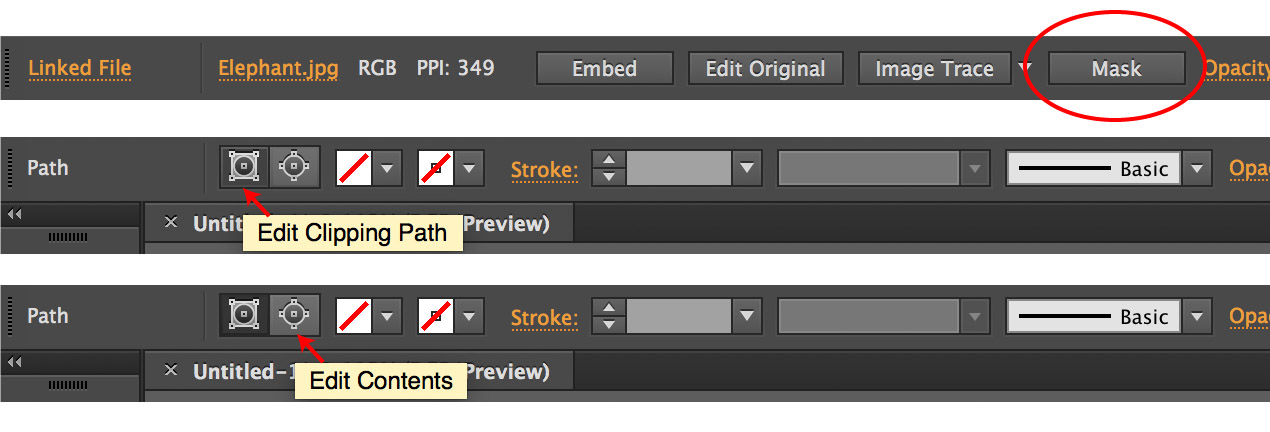
Copy link to clipboard
Copied
Short of the new crop tool (missing for me for some reason...) this is the easiest and quickest method of image editing in Illustrator.
I'm not showing any available updates on my Adobe desktop app, yet I don't have the crop tool, any ideas?
Copy link to clipboard
Copied
ashmwas schrieb
I'm not showing any available updates on my Adobe desktop app, yet I don't have the crop tool, any ideas?
Please create a new thread as your problem is not related to the original question. THank you.
Copy link to clipboard
Copied
The original question of the ability to crop using the new crop button that I'm referring to? That topic?
Copy link to clipboard
Copied
ashmwas wrote
...yet I don't have the crop tool, any ideas?
Place a raster image on your artboard, leave it selected. Then look for the Crop Image button on the Options bar...

Copy link to clipboard
Copied
Thanks John Mensinger, I've tried various file formats, yet still no crop button:

I read somewhere you needed v21.1.0, however I updated just yesterday to v21.0.2 and CC shows no further available updates. Weird.
Copy link to clipboard
Copied
try this script while you figure out what's wrong with the Crop Button
Copy link to clipboard
Copied
To the far right of the control panel there's a menu. In that menu you can place checkmarks to the items you want to see in the panel. Is the Crop function checked?
Copy link to clipboard
Copied
But first he should update to 21.1.0
I read somewhere you needed v21.1.0, however I updated just yesterday to v21.0.2 and CC shows no further available updates. Weird.
Copy link to clipboard
Copied
I'm not showing any available updates through my desktop app. Monika, CROP is not in the list for me to check or uncheck.
Copy link to clipboard
Copied
ashmwas schrieb
I'm not showing any available updates through my desktop app.
Which version is in the About box?
Copy link to clipboard
Copied
You may try this:
Available updates not listed for Adobe Creative Cloud applications
Copy link to clipboard
Copied
bilboleo wrote:
1. We (my company) purchased Illustrator (or the design suite) as a replacement for CorelDraw, which it was specifically marketed by Adobe as being most appropriate for. CorelDraw does allow for import and manipulation of image files within the program, so there is a direct representation between the two programs and what users may expect to be able to do with them.
Hmmm...I doubt you saw any sort of marketing suggesting that Illustrator matches up with CorelDraw feature-for-feature, as that would be an outright lie. CorelDraw has always been a more generalized application with something closer to an office-level UI. There are many things CD does that AI doesn't. Cropping images is just one of the most fundamental.
2. Illustrator allows for the import (place) of images, so why not the manipulation of them once inside the program? I find it disingenuous to require me to go out to another program to crop (or resample, which I have not been able to figure out how to do either) an image file before I bring it into Illustrator.
Disingenuous? I'm not sure that's an attribute of software. Adobe has never billed Illustrator as a one-stop solution. Creative (Whatever) is a suite of specialized applications, each developed at different times by different teams; integrated in some ways and not in others. Using Photoshop to process and prepare an image for placement in an Illustrator or InDesign layout is a routine and common practice among graphics professionals. And, Photoshop is simply the correct tool for the task. Is your hammer's manufacturer disingenuous because they sold you a hammer that can't turn a screw?
If I have to go through ALL of this crap to take care of simple steps, why shouldn't I just stay with the competitors program?
Again "ALL of this crap" is really just a simple keystroke or click combination to switch between applications when appropriate, but if that's undesirable for you, then yes, you should have stuck with CorelDraw. Like you, I had CorelDraw before I was an Adobe user, and your favoring it is not lost on me. I still use it in some situations. It's really only ever a matter of choosing the best tool for the job. I'm not certain why you seem to see it as all or nothing for one or the other.
3. I tried Photoshop; it is even less user friendly than Illustrator. And to spare you the details, I just won't go there.
Heh...most software doesn't come out of the box in a truly "user friendly" state. The apps we're discussing here are industry standard tools for trained professionals. There's a learning curve in just about every case. At least you didn't say it's "not intuitive." Ugh.
I would like to think that some of these discussions about what can't be done in Illustrator get back to the developers so they can improve their product, thus the explanation here. Cheers
Oo god. "How do I crop an image in Illustrator?" is one of the most asked questions of all time. They might add the feature at some point, but I wouldn't hold my breath.
Copy link to clipboard
Copied
[abuse removed by moderator]

Copy link to clipboard
Copied
This is not answer, rather building on your question, kymg.
I also need something like "crop" in AI CS6, but having tried the masking and other hints I realize that asking for crop was not the right question. Gives too much freedom to give a perfectly accurate, but perfectly unusable answer.
I really need an answer to:
"How do I force the "export" function to save only the area left visible by the clipping mask?"
or
"Regardless what the functions are called, how can I generate non-vector graphics showing only a subset of the vector graphics (object collection) in the AI file?"
So far I see that advice (Larry G. Schneider) of making new artboard will lead to the desired effect and the one (Jacob Bugge) with flattening transparencies does the job, although seems to be changing the AI file irreversibly. Is there no way to just do it based on the (simply rectangular in my case) clipping mask without the irreversible change?
Copy link to clipboard
Copied
Open pathfinder (View-pathfinder).
Place a frame over top of a vector image, select all. Click the crop tool in pathfinder. It will be the 4th button from the left.
What I recently found out, if the crop doesn't work, then the frame is too complicated. I revised my frame and it worked fine.
Very simple, most of the answers here are too complicated for me...
Copy link to clipboard
Copied
adobe loves to make very simple thing absolutely impossible ... thanks adobe....
Copy link to clipboard
Copied
Is Object > Crop Image impossible?
Copy link to clipboard
Copied
No unfortunately not, and clipping.masks doesn't want to work either
Adobe always seems to make really simple operations difficult to do and it
doesn't matter which program you're using.
Thanks Adobe
George Lorimer
General Manager
PAPR SOLUTIONS
personal details removd by moderator
Copy link to clipboard
Copied
You might need to go into more detail about your particular situation and include screenshots.
Copy link to clipboard
Copied
Just ended up using a different program.
Thanks Adobe !
George Lorimer
General Manager
PAPR SOLUTIONS



