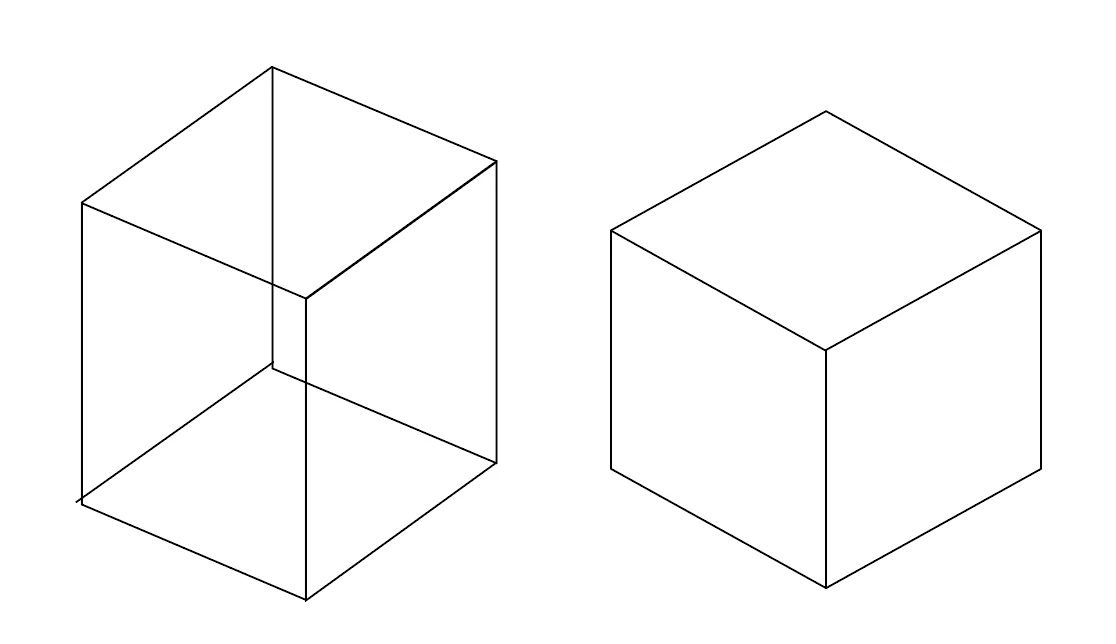Question
'Isometric' Grid Help
Hello!
How can I create a isometric grid with the 'points' of the squares not creating straight lines? The image makes it clearer what I mean. I'm trying to create something akin to the first picture. I know it has something to do with rotation, buut what it is, I don't know. I do want it to appear perfectly square (optically)