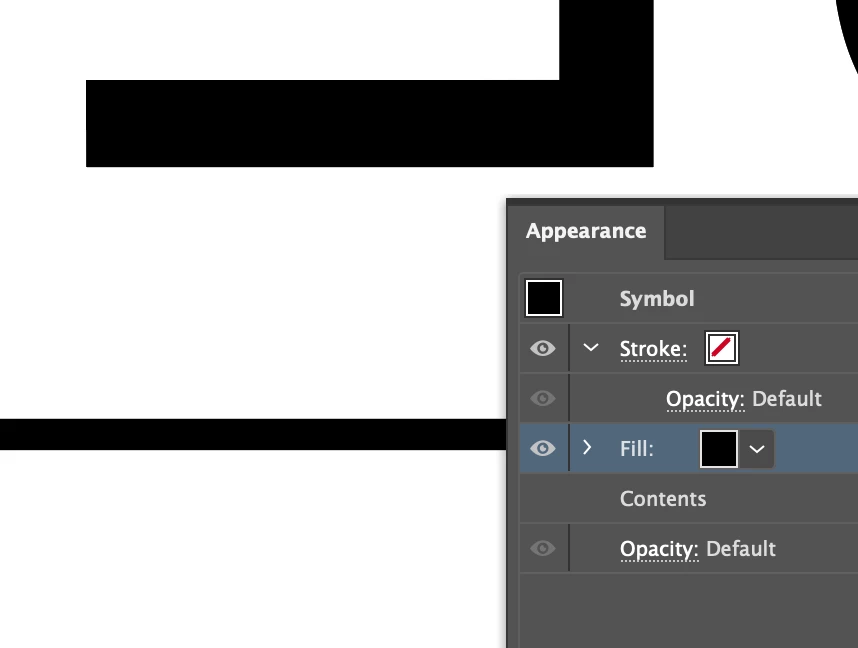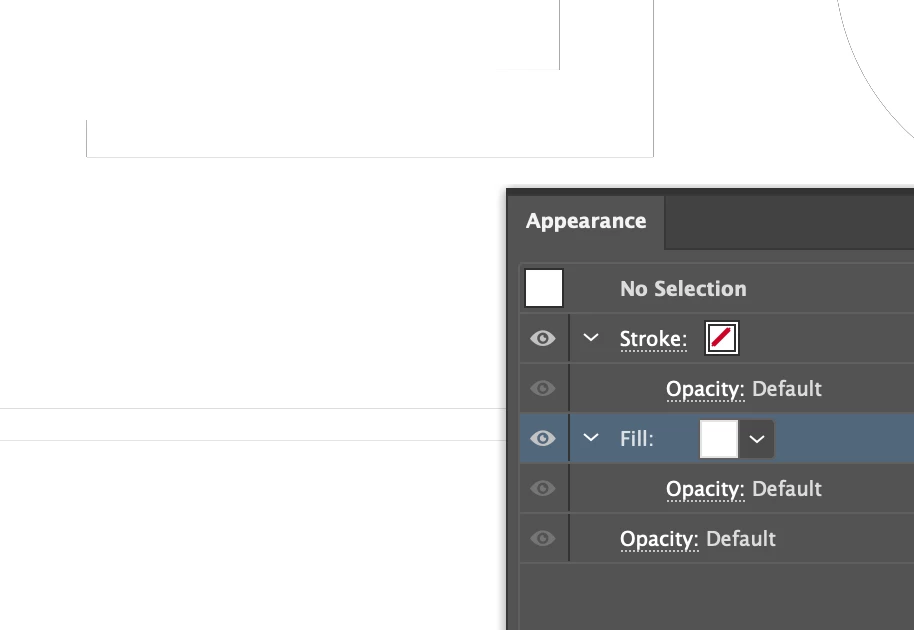Issue / Question with dynamic symbols
I have created a dynamic symbol, and placed it in a file. The original is black. I am changing this instance of the symbol to white, and there is an outline showing up. I'm not sure how to remove this, as I don't have any outlines on the original, and the stroke is marked as nill. There are no other layers visible currently.