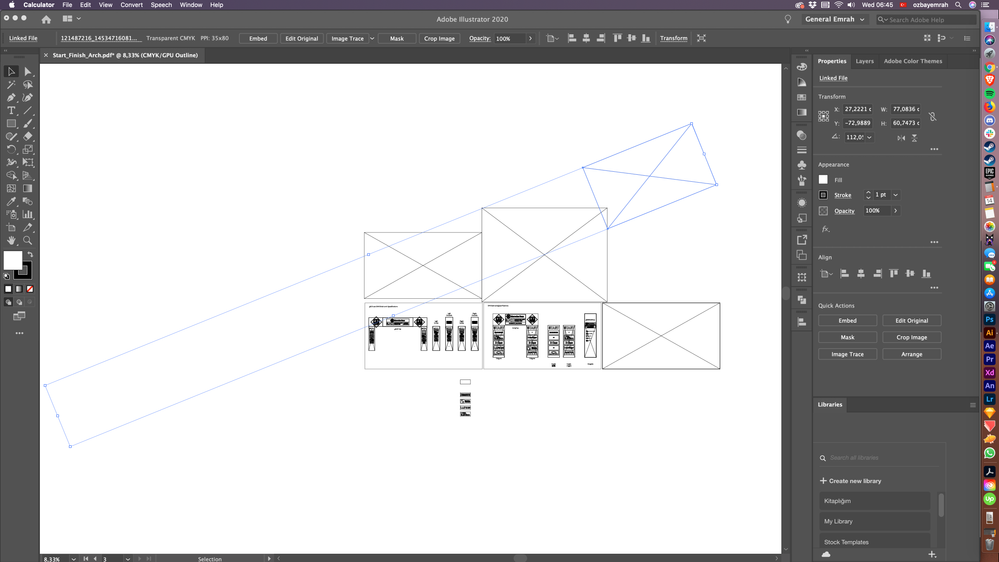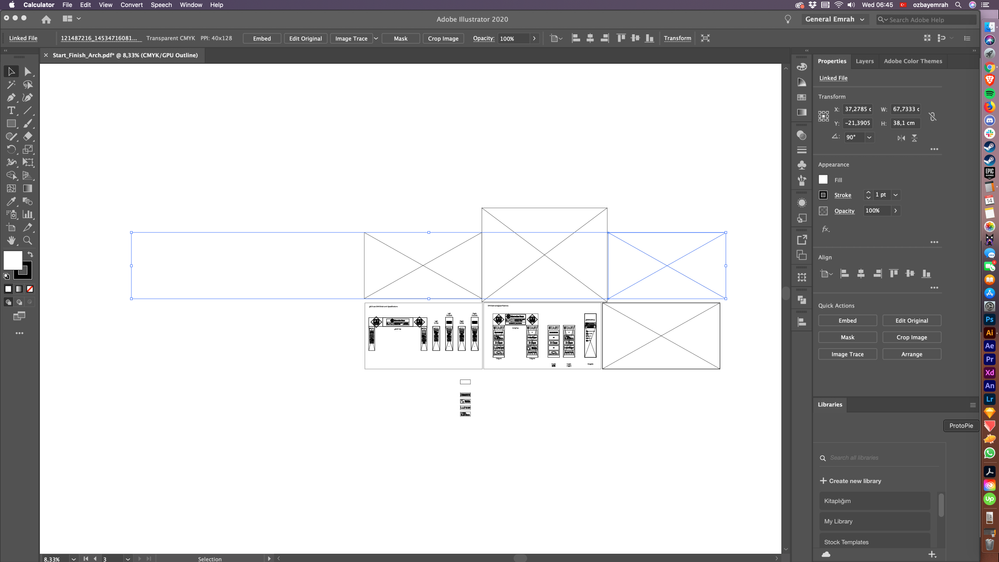0
New Here
,
/t5/illustrator-discussions/items-edge-bug/td-p/11506054
Oct 13, 2020
Oct 13, 2020
Copy link to clipboard
Copied
After the last update, I bring some items inside of the project there is no problem until here.
But if you turn the items after bring them to the working area, the problem starts from there.
After when u check the turned item you will see there is very long Edge point. Mostly Items located right cornet of the Edge and u cannot resize the edge.
TOPICS
Bug
Community guidelines
Be kind and respectful, give credit to the original source of content, and search for duplicates before posting.
Learn more
 1 Correct answer
1 Correct answer
Community Expert
,
Oct 14, 2020
Oct 14, 2020
Maybe there is some invisible object selected.
You could try Object > Path > Clean Up...
Explore related tutorials & articles
Community Expert
,
LATEST
/t5/illustrator-discussions/items-edge-bug/m-p/11506515#M248100
Oct 14, 2020
Oct 14, 2020
Copy link to clipboard
Copied
Maybe there is some invisible object selected.
You could try Object > Path > Clean Up...
Community guidelines
Be kind and respectful, give credit to the original source of content, and search for duplicates before posting.
Learn more