- Home
- Illustrator
- Discussions
- Re: Jagged Image on External Display
- Re: Jagged Image on External Display
Jagged Image on External Display
Copy link to clipboard
Copied
I have a Dell U2515H running at 2560x1440 resolution which I am using an external monitor on Mac Book Pro. When I open my design files in Illustrator (CC 2017) on my Mac OS: OS X Version: 10.12, the edges of the images (photographs and icons) are not smooth. This problem is only happening on the external monitor and not when directly viewed on my Mac.
I have tried scaling it to different resolutions as well as opening different files/images but it seems to be happening with all.
I am attaching a screenshot of the same. Are there any settings which can fix this issue?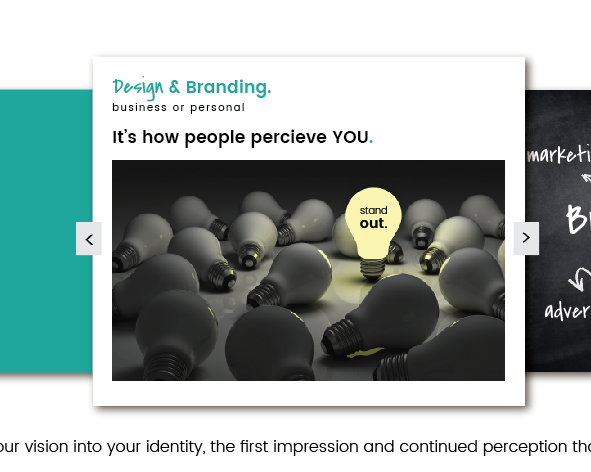

Explore related tutorials & articles
Copy link to clipboard
Copied
Are you viewing the image at 100%? 1 pixel data to 1 pixel monitor.

Copy link to clipboard
Copied
Please follow these steps to fix issue:
- Open the photo with the rough edges in Adobe Photoshop CS5, and then select the Blur tool from the toolbox.
- Hold down "Alt" and use the mouse scroll wheel to zoom in on the section of the image with the rough edges. Alternatively, use the Zoom tool to view the jagged edges from close-up.
- Press "[" or "]" with the Blur tool selected to decrease or increase the size of the brush. For best results, make the brush size only slightly larger than the edges that you want to smooth to prevent too much of the surrounding area from being blurred.
- Click and drag the mouse cursor over the rough edges to blur the jagged pixels. Click and drag the "Strength" slider to a higher percentage for a stronger blur effect.
If still issue exits then there is something wrong with your dell laptop. Fix it using Dell U2515H Manual.
Copy link to clipboard
Copied
uh, what. don't do that.
Copy link to clipboard
Copied
Perception is important.
How will people perceive your business if you misspell the word "perceive" in your advertising?
Copy link to clipboard
Copied
What is the resolution for the external monitor set to?
Copy link to clipboard
Copied
Hi everyone! I had the EXACT same issue and fortunately found a fix. Due to apple's lack of character, they no longer give retina support to monitors with a resolution lower than 4k (which is my case. I'm using a Dell P2421D QuadHD with an 8gb M1 MacBook Pro). This lack of retina support may have different effects on yout monitor (Jagged, ultra crisp or blurry images etc).
The solution is to trick your Mac into recognizing your external monitor as 4k+. There is a GitHub repo with a lightweigh app which does that. Just follow this tutorial: https://github.com/waydabber/BetterDummy#additional-help
______________________________
tldr;: solution here: https://github.com/waydabber/BetterDummy#additional-help
