- Home
- Illustrator
- Discussions
- Just wondering how to do this color technique
- Just wondering how to do this color technique
Copy link to clipboard
Copied
Hi:
How's your day so far? I have a question regarding the color technique.
Is there anyone knowing how to change the color when I use the same pattern, like the aggressive color (from light to dark color). Like the example(Spotify), I posted next to the Pathfinder, or make color like that. Thanks.
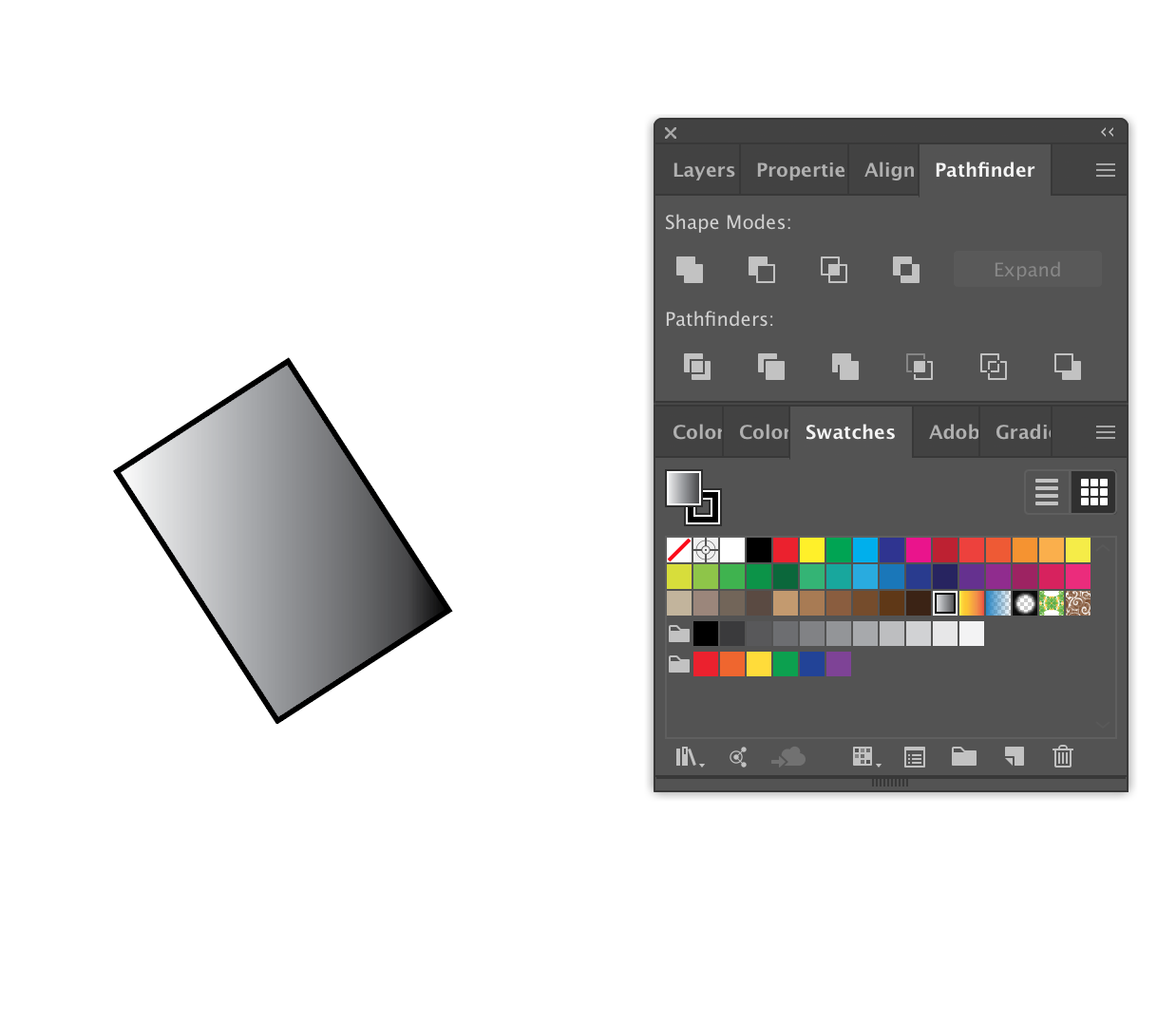
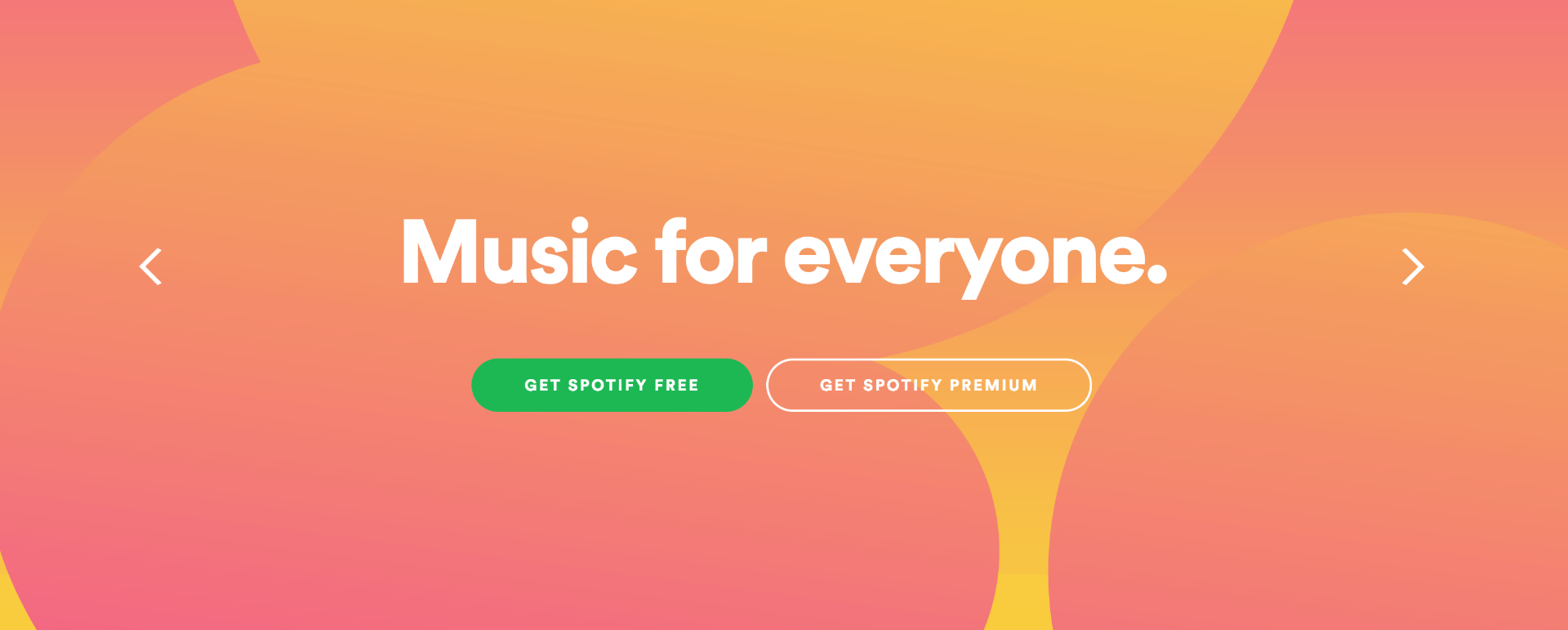
 1 Correct answer
1 Correct answer
Open the gradient panel and then change the colors.
Or use the gradient tool and then the gradient annotator.
Explore related tutorials & articles
Copy link to clipboard
Copied
Open the gradient panel and then change the colors.
Or use the gradient tool and then the gradient annotator.
Copy link to clipboard
Copied
Thanks. ![]()
Copy link to clipboard
Copied
There are several shapes here with separate gradients. But if you don't know how to use the gradient tool, perhaps this will be helpful:
Copy link to clipboard
Copied
Thank you!! lol
