Keeping files CMYK
Copy link to clipboard
Copied
I run Creative Cloud PC version and share 100s of Illustrator files between us and our graphic designer who runs the same but on MAC. These files have an image, text and lines/arrows. I set the document color mode to CMYK, then change the values of the text/lines to 0/0/0/100K but it always converts to back to breaking the colors back in their individual x%/x%/x%/x%. I need to have them 100% K all the time. Is there a default setting that I can use that will do this without AI changing it back even while still in the image? What am I missing? Any input would be appreciated.
Thanks,
Explore related tutorials & articles
Copy link to clipboard
Copied
... "I set the document color mode to CMYK, then change the values of the text/lines to 0/0/0/100K but it always converts to back to breaking the colors back in their individual x%/x%/x%/x% ..."
At what point exactly does this happen? Immediately in your native .ai files? Or after saving or exporting the files?
Can you please elaborate a bit?
Copy link to clipboard
Copied
A couple of things are going on. Here is one problem. Some files that I open are in RGB mode. I change the document mode to CMYK. Then from the tool bar, I change the the CMYK to 0/0/0/100. 
The lines revert back to the %/%/%/%. It doesn't keep my changes.
Here is a screen shot of the one image in the tool bar to the left, I have ?? in the fill and in the outline. Definitely not 100%k like the text below.
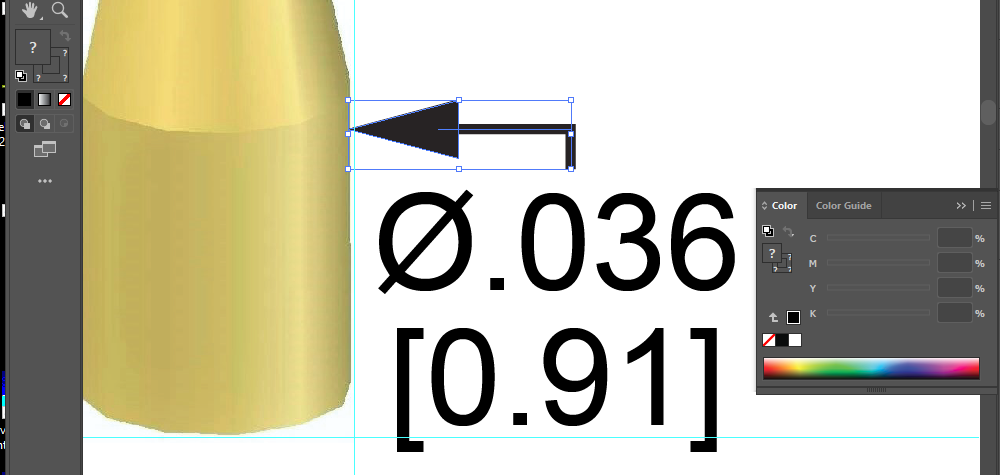
When I isolate the arrow (changing nothing) , it shows 100%K. Preferences are All Black as Rick Black in both screen and printing. 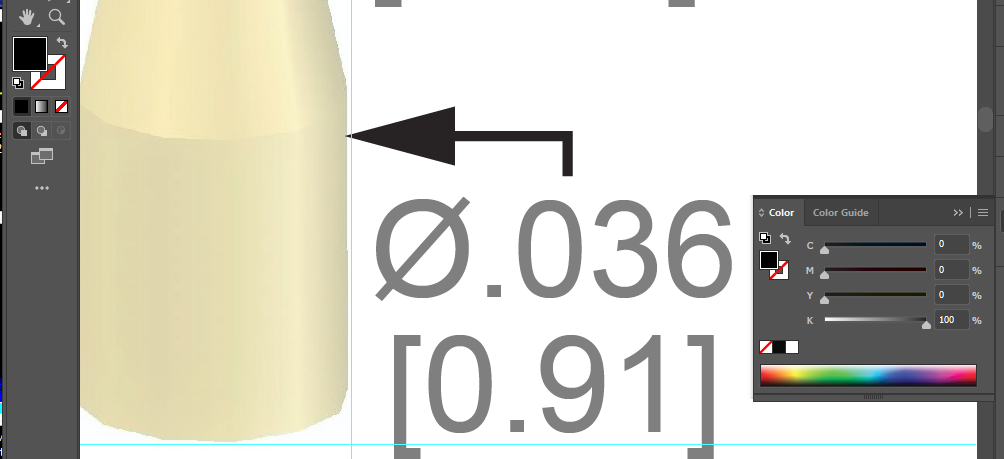
I just don't understand.
Copy link to clipboard
Copied
That arrow consists of two objects. One has a fill and the other has a stroke. That's why nothing shows.
Copy link to clipboard
Copied
Check Preferences : accuracy of Black, or similar. You have the voice of true black or rich black. Select true black. I am not in front of my computer, but you should solve the problem in Preferences.
Copy link to clipboard
Copied
The Appearance of Black setting should not change black values in the document.
Copy link to clipboard
Copied
Do you type the values 0/0/0/100? Or do you click the Black Swatch in the Swatches panel to assign the black?
Copy link to clipboard
Copied
I've tried both ways. Does one supersede the other?
Copy link to clipboard
Copied
Typing values when a document is converted from RGB to CMYK should be correct.
Using the "Black" swatch when a document is converted from RGB to CMYK will give you the converted RGB > CMYK values instead of 100% Black.
The question marks you see in the color panel are caused by the expanded arrow.
The arrow point has a fill and no stroke.
The arrow stroke has no fill, but does have a stroke.
When selected together you have objects with mixed fill and stroke attributes.
Copy link to clipboard
Copied
For some reason when I type the values they don't stay, but when I use the swatch it stays.
As for the arrows, the lines were created with the pen tool and added the arrowhead in the the stroke. When I try to "fill" it tries to fill the line as well, making a triangle. The only way I can figure out how to do this is isolate the line/arrow, ungroup, change the color, then regroup. Seems clumsy. I have 100s of images that I need to modify for our printed catalog. Any idea how to do this more streamline?
Copy link to clipboard
Copied
The line with the Arrowhead you show is not a line with an Arrowhead from the Stroke panel.
It is an expanded line with Arrowhead.
Top: Line with arrowhead.
Bottom: Expanded line with arrowhead shape.
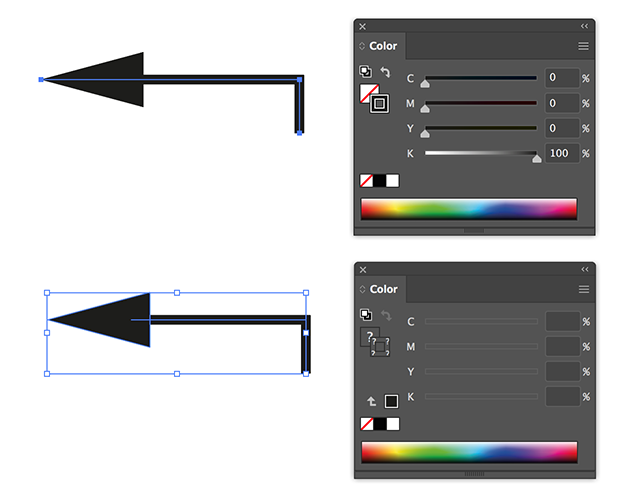
Copy link to clipboard
Copied
Okay, that makes sense. So another question, probably obvious, but how do you get the vertical line attached the to horizontal one use the line tool, instead of the pen tool?
Copy link to clipboard
Copied
anthonyb2255549 wrote
Okay, that makes sense. So another question, probably obvious, but how do you get the vertical line attached the to horizontal one use the line tool, instead of the pen tool?
You don't, the Line Segment Tool only draws line segments.
You may use Join to join the segments or use the Pen to add to it.
Copy link to clipboard
Copied
That worked, thank you.
Copy link to clipboard
Copied
How is color management set up?
If you and your colleague use different working profiles and have set it up to always convert files into profile without asking, then this is what typically happens.
Copy link to clipboard
Copied
I have RGB policies off, and "always ask" 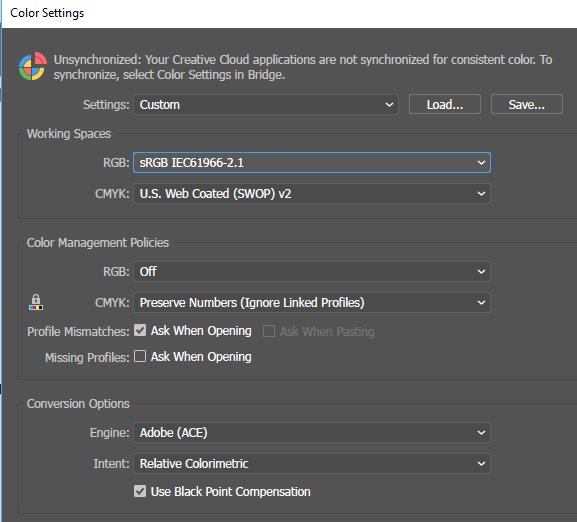
Copy link to clipboard
Copied
Maybe you are paste or place image (embeded) - this way - your colors are converted into new document color space and these black values would change?



