 Adobe Community
Adobe Community
- Home
- Illustrator
- Discussions
- Re: Layering Not Functioning Correctly
- Re: Layering Not Functioning Correctly
Layering Not Functioning Correctly
Copy link to clipboard
Copied
Hello all,
This was working perfectly in the past, but I can't get this to function correctly now.
My logo is spelled out "BOOSPEAK". However, I cannot for the life of me layer the first O behind the B and the second O. If I click "send backwards", it treats it as "Send to Back", and sends it behind every object. It's not showing, but this is also one singular layer that I'm working with.
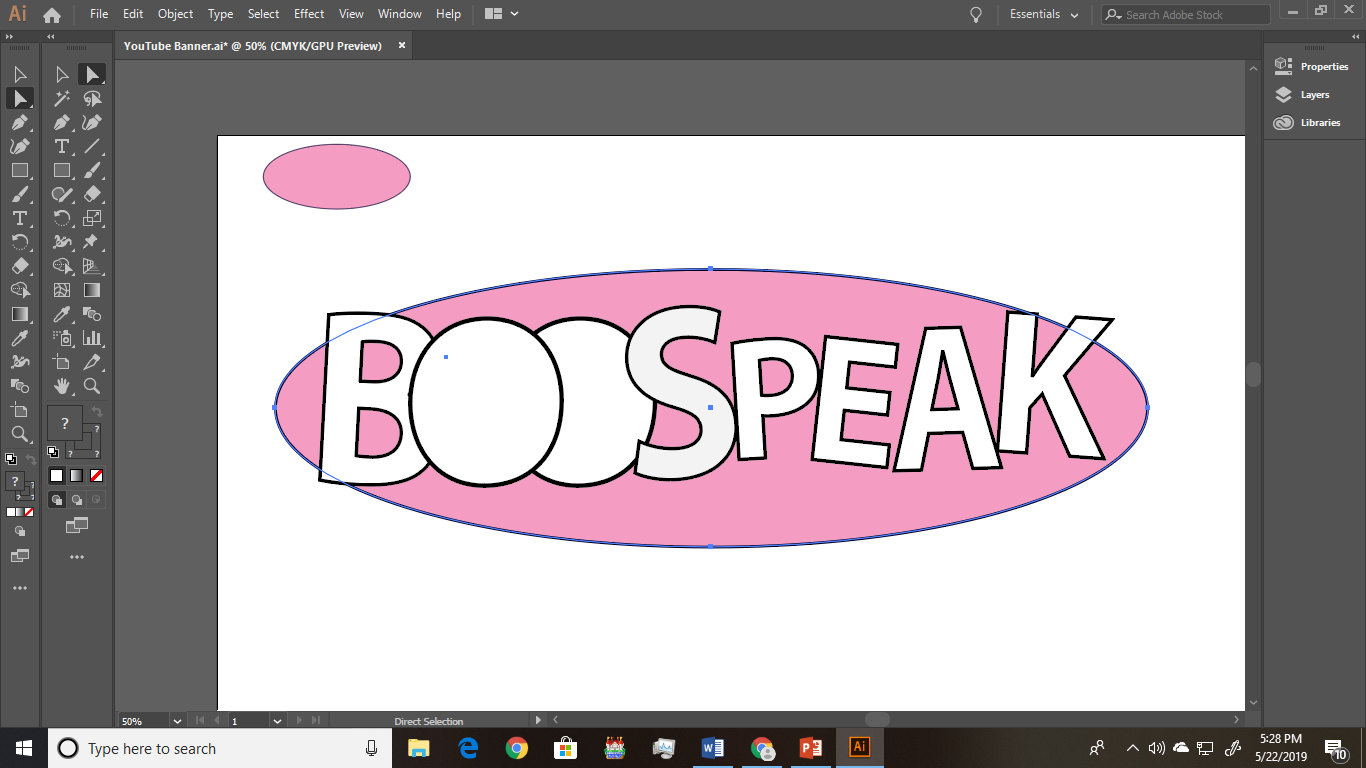
Explore related tutorials & articles
Copy link to clipboard
Copied
It turns out it may be because the O is a new object that was created after the B-OSPEAK. I already ungrouped all the letters, so why is the O still treating the rest of the objects as one?
Copy link to clipboard
Copied
Is the new O on the same layer as the other letters?
Usually ungrouping will fix the issue you're seeing, but if there is more than one layer involved, items on each layer will still act as if they're grouped.
Copy link to clipboard
Copied
I tried ungrouping, and nothing worked.
Also yes, the new O is on the same layer as the other letters. 😕
Copy link to clipboard
Copied
Can you show a screen shot of the expanded layers panel so we can see all the objects in context?
Copy link to clipboard
Copied
Could you open your Layers Window and post a screen shot after clicking on the B with the Selection Tool?
Copy link to clipboard
Copied
I think the other letters are a compound path. Or still a text object.
Copy link to clipboard
Copied
Try selecting your "O", cut it, then select the "B" and do a "paste in back" command.
Copy link to clipboard
Copied


Peter
Copy link to clipboard
Copied
You can see in the layers panel that the art is indeed grouped. You will need to ungroup to shuffle the object order.


