Copy link to clipboard
Copied
Hi everyone!
I am using SVG's for configure avatars on a website. The ID's of the layer are used to change properties like fill, stroke or display, so the ID's must be well defined.
I have a problem with the last model. When I export it to SVG, some paths are converted to a layer with the path inside. The layer has the ID instead the path:
Original Illustrator file (.ai):
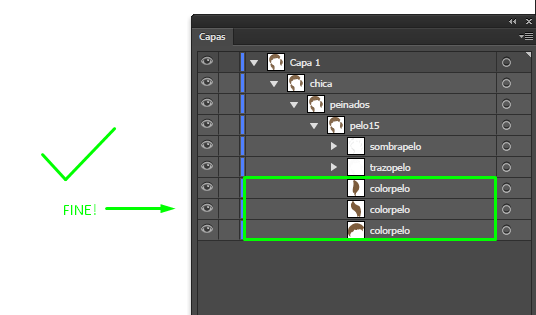
SVG exported opened with Illustrator:
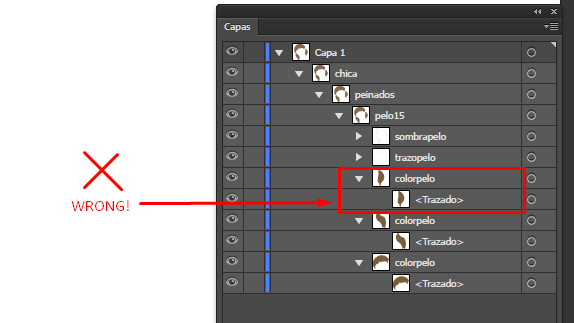
SVG exported opened with notepad++:
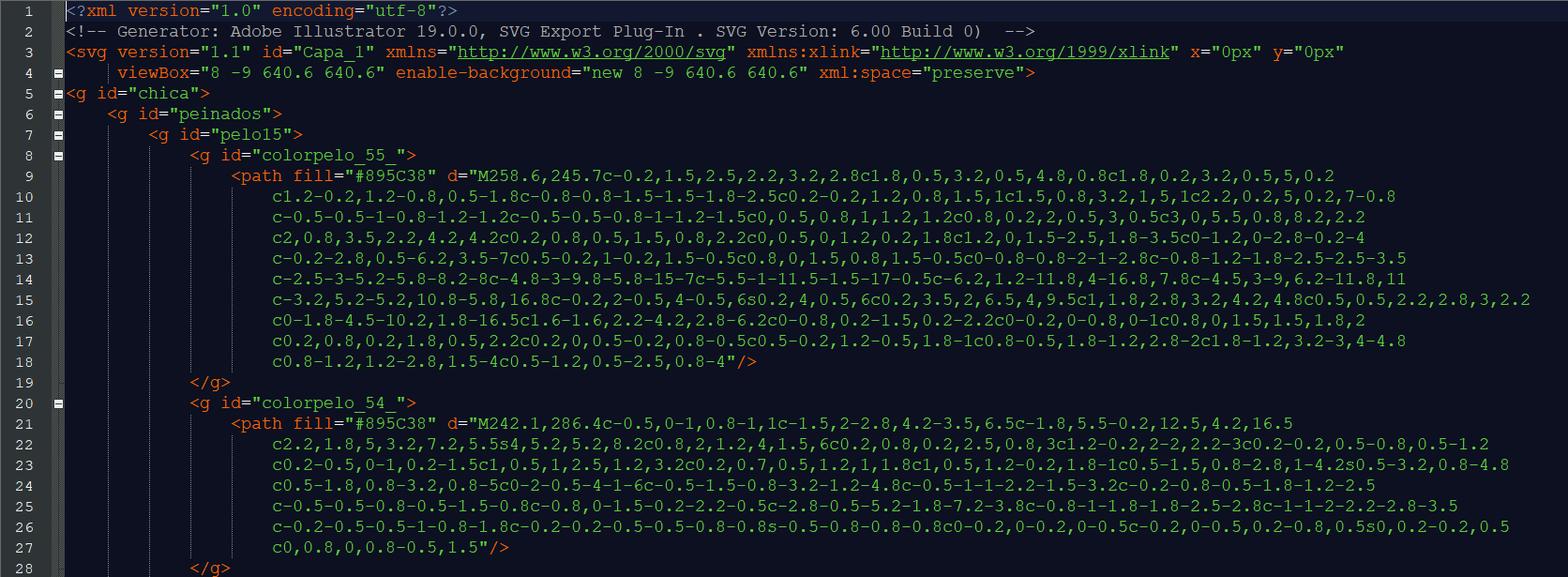
SVG corrected manually (editing the code):
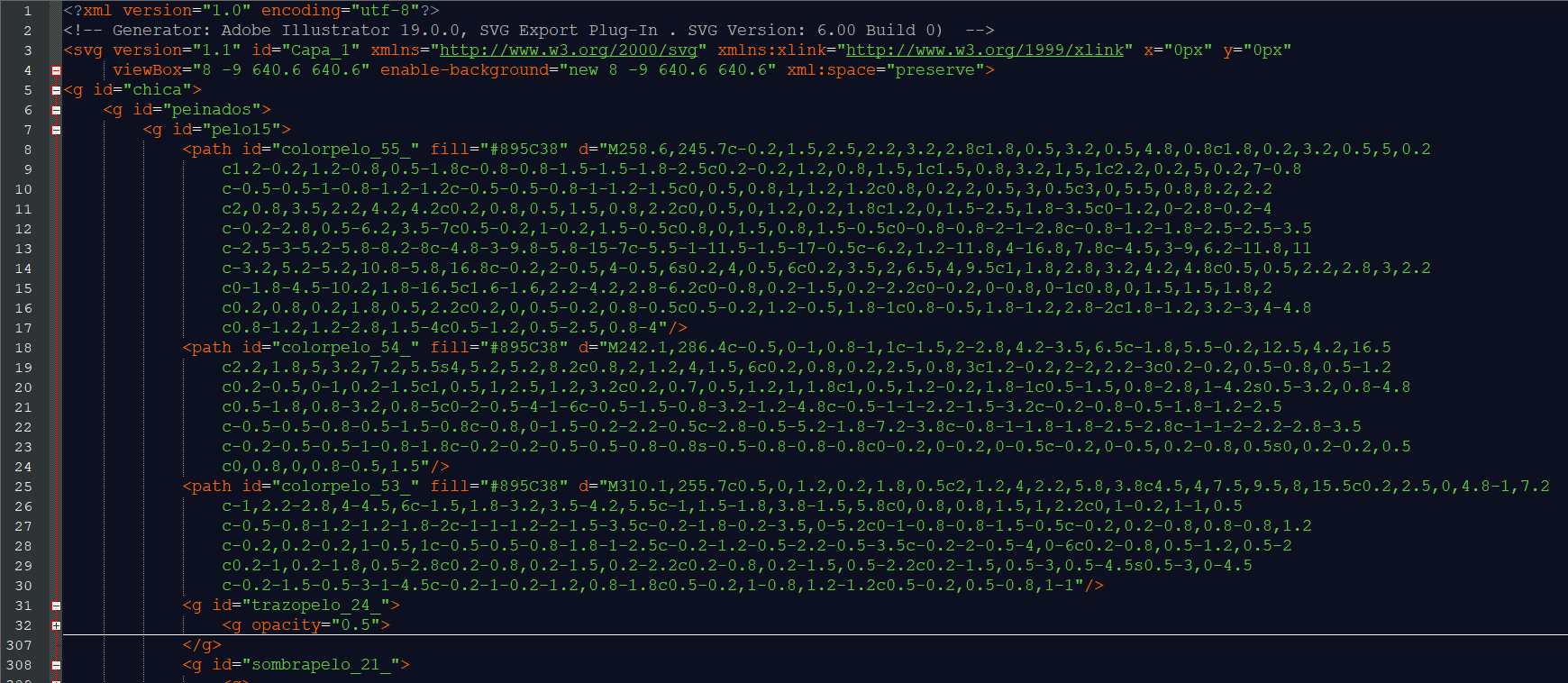
Why is this happening? How can I fix it without doing it manually? (There are hundreds of layer's names to change).
Thank you!
Downloadable files:
https://drive.google.com/open?id=1ztkXVjbqvQmh77dLTAQM7NGwPfUHsUJd
 1 Correct answer
1 Correct answer
You have no stroke on the shapes, but there is a calligraphic brush applied (you can't see it, but it's there). Try and delete that it seems to throw off Illustrator.
Explore related tutorials & articles
Copy link to clipboard
Copied
Is the original AI file included in the dowload?
Copy link to clipboard
Copied
Yes!
Copy link to clipboard
Copied
When I open that AI file, it opens with groups in it.
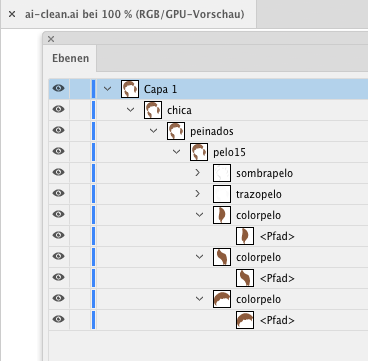
Are those plain paths? Or what are they?
Copy link to clipboard
Copied
Oh Sorry!
Ive just upload again the .ai correct file:
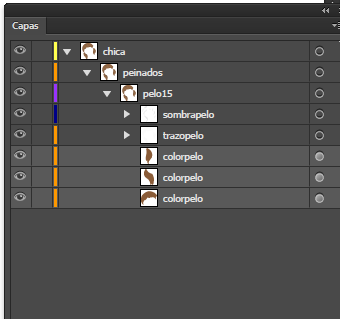
The layers called "colorpelo" are plain paths.
The export options:
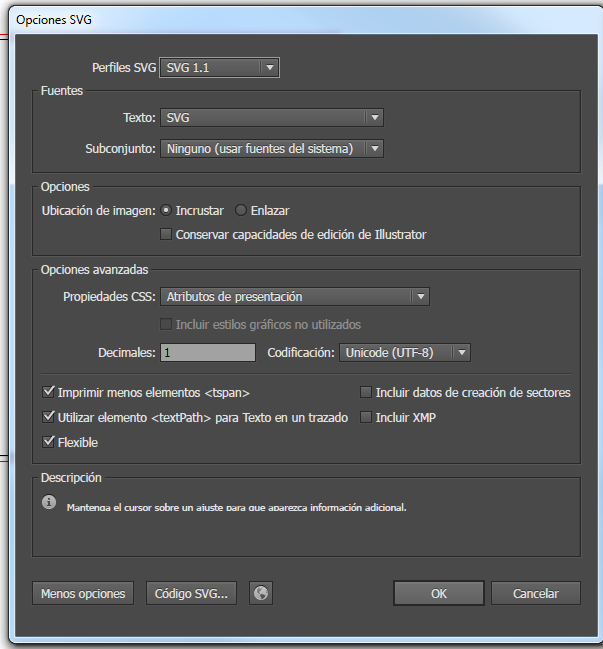
Thank you again!
Copy link to clipboard
Copied
This is the old way to save SVG.
Why don't you use "Export for screens"?
Sorry, dumb question. You obviously have CS6 or the like?
There have been some advancements in recent versions. So your trouble may be caused by your old version.
Copy link to clipboard
Copied
Hi!
I have tried to 'export for screen' as you suggest. The SVG changes, but I still have the same problem: paths go inside groups automatically. We need the Ids to stay in the paths for our program to work.
We have tried this export option, but it is not usefull for us because it reduces the dpi quality of embbebed iimages.
We need to fix the "paths go inside groups" issue or understand why is happening. Could you give me any other suggestion?
Thank you for your time.
Copy link to clipboard
Copied
Without having your original file this will be difficult. The last time I downloaded it, it already had groups in Illustrator.
Copy link to clipboard
Copied
Hi Monika.
I have uploaded the correct file again. The filename is "original file.ai". Could you check it again please?
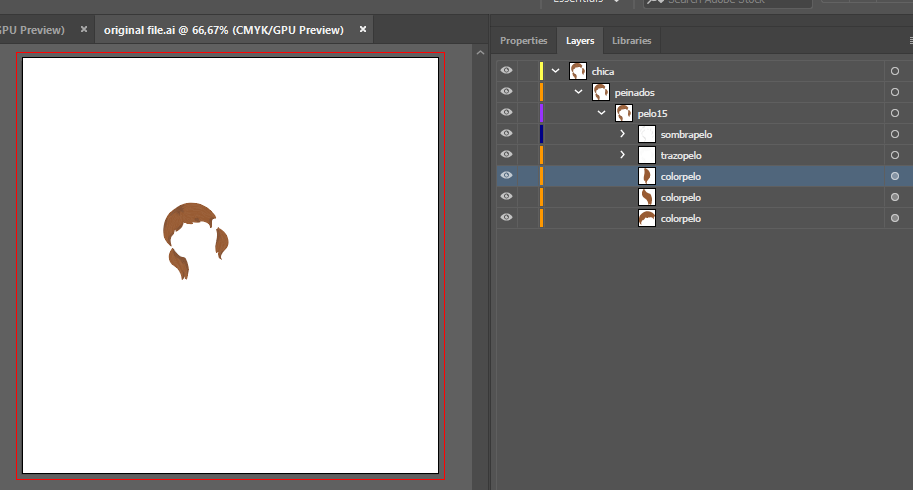
Thank you.
Copy link to clipboard
Copied
You have no stroke on the shapes, but there is a calligraphic brush applied (you can't see it, but it's there). Try and delete that it seems to throw off Illustrator.
Copy link to clipboard
Copied
You are awesome!! That works perfectly !!!!!
Thank you !!
Copy link to clipboard
Copied
You're welcome.
Just so you know how to find out this kind of stuff: When the target symbol (the circle in the layers panel) looks like this, then something is going on. Usually you will see something in the appearance panel, but not in this case. The brush only showed in the brushes panel.
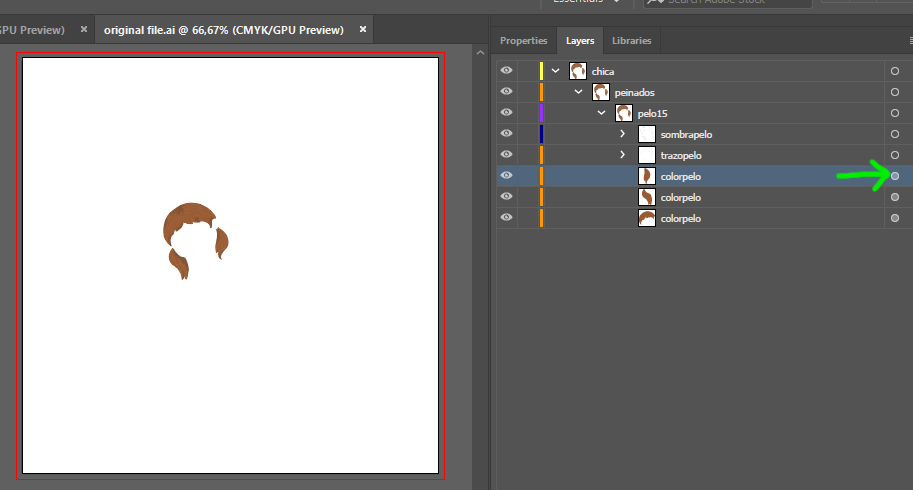
Copy link to clipboard
Copied
Thank you very very much!! This is really helpfull ![]()
THANKS!!!!
