- Home
- Illustrator
- Discussions
- Layers getting merged when the file is opened in o...
- Layers getting merged when the file is opened in o...
Copy link to clipboard
Copied
Hi,
Im just a rookie in this program and im making an artwork for a moto jersey
anyway i have a multiple layers and when i save the project and send it to the clothing manufacturer, they are not able to see all the layers instead they see the whole project as a 1 layer (flat image).
I need them to be able to access all the layers so they can modify for the moto jersey.
I would prefer it in the .ai format
I would really like someone to help me,
Thanks alot:)
{Renamed by MOD}
 1 Correct answer
1 Correct answer
Hi Smari,
Thanks for reaching out. This generally happens when the file is opened in older versions. For example, if a file is created in the latest version(23.0.3) and it is opened in CS6.
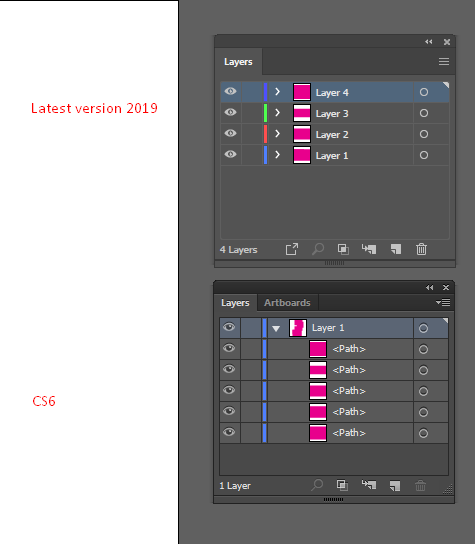
To avoid that, ask your client which version he is using and then choose that particular version (File > Save > Version) while saving the file in the latest version.


Regards,
Srishti
Explore related tutorials & articles
Copy link to clipboard
Copied
Hi! What format are you sending to them? Are they opening it with Illustrator?
Copy link to clipboard
Copied
Im sending in .ai format, and yes they are opening it with Illustrator.
Copy link to clipboard
Copied
If you are saving as Illustrator file, do you have "Create PDF Compatible File" selected?
Copy link to clipboard
Copied
Yes i did that.
Copy link to clipboard
Copied
What version of Illustrator does your printer use?
Copy link to clipboard
Copied
Hi Smari,
Thanks for reaching out. This generally happens when the file is opened in older versions. For example, if a file is created in the latest version(23.0.3) and it is opened in CS6.
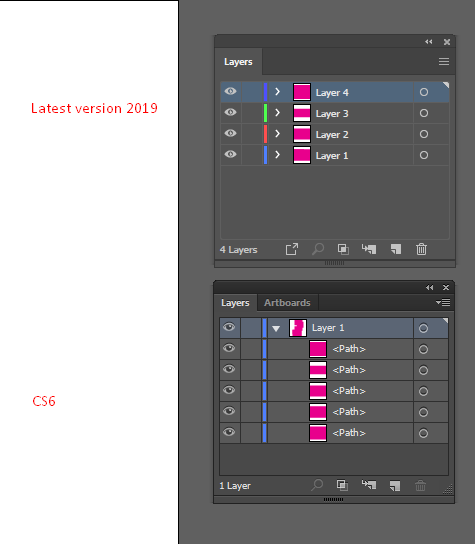
To avoid that, ask your client which version he is using and then choose that particular version (File > Save > Version) while saving the file in the latest version.


Regards,
Srishti
Copy link to clipboard
Copied
smari21 wrote
Hi,
I would prefer it in the .ai format
Why?
Im sending in .ai format, and yes they are opening it with Illustrator.
There is no one in a better position to troubleshoot this than you and your contact at the clothing manufacturer.
What version of Illustrator are you running? What OS?
What version are they running? What OS?
What version are you saving as?
Why not PDF?
What's in your file? Native-drawn? Live effects? Raster images?
Why do they need access to your layers?
Find more inspiration, events, and resources on the new Adobe Community
Explore Now