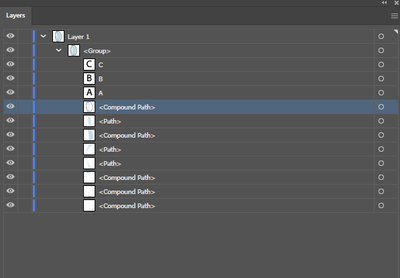line color change not independent
Copy link to clipboard
Copied
I have a venn diagram imported as a .eps file with three overlapping circles. When I select one circle with direct select tool and change the color, it changes the color for all three circles, even though it is clear I am only selecting one of the circles. I want to change the color of each circle independently. I've never encountered a problem like this before.
Explore related tutorials & articles
Copy link to clipboard
Copied
They are probably a compound path.
Please show us the artwork and the Layers panel.
Copy link to clipboard
Copied
They are indeed in a compound path (see screen shot). So how to isolate them? It seems the select tool can treat each ring as seperate. I uploaded the .eps file if you want to see.
Thanks
Copy link to clipboard
Copied
Thanks for pointing out the compound path Monikia. To solve the problem and make each ring a seperate color I:
1.) Used the group select tool (white arrow with plus) to select all rings.
2.) Opened the color window and selected RGB from the dropdown menu in the upper right.
3.) With each ring selected (this doesn't work if only one ring is selected) I went to object, compound path, release compound path.
4.) Each color of each ring can now be independently changed!
Copy link to clipboard
Copied
Copy link to clipboard
Copied
Thank you for the example.
When selecting this, what you can do is click in the Layers paneel to the right of the circle and then you have the compound path selected with just one click.
The group selection tool would have done this in the foloowing way: you click one on one of those path, which selects the bottom most object in the hierarchy. You click a second time on that path and it selects one step higher in the hiearchy, which would be the compound path. The group selection tool is a tricky one to use.