Question
Line variations in isometric drawings
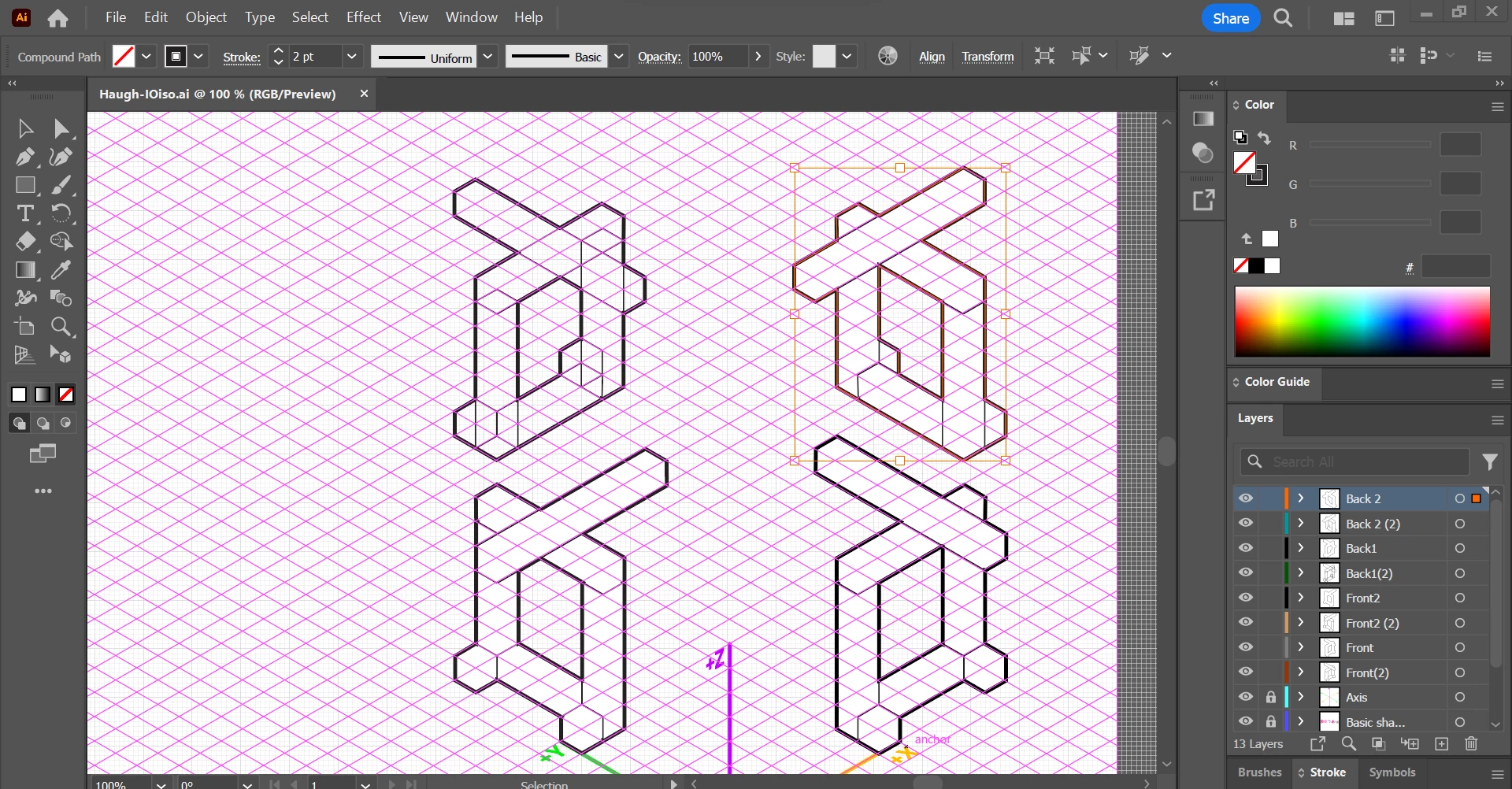
Hello. I have a school project that requires a isometric drawing to have thinner line width inside and thicker line width outside the drawing. I accomplished this by uniting the shapes that make it up and putting it on top with no fill while increasing the line width. Is the the best method?
Thank you.
