Live Corners should be more live
Copy link to clipboard
Copied
It's too easy to "break" a live corner in Illustrator.
Compare how resilient a live corner is in Sketch versus in Illustrator. In Sketch, the original anchor point is available for manipulation no matter the corner rounding value:
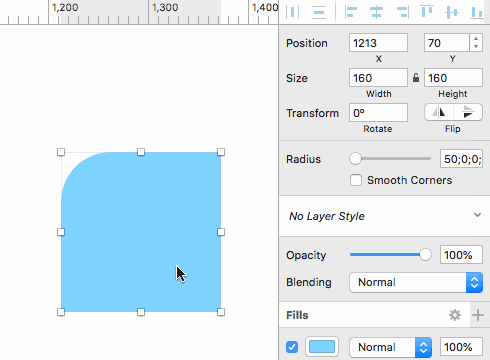
In Illustrator, translating a rounded corner in any way is highly likely to expand it to a raw bezier curve:
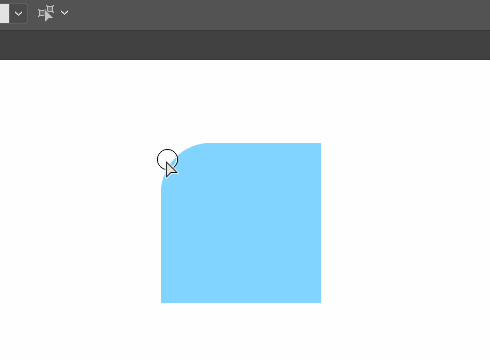
Thus in Illustrator, if you want to edit your path at all, the best practice is actually to reduce all corner rounds to zero before making any edits. Then edit the path, and then restore the rounding values. To accomplish this, I end up annotating my own corners so I remember what values to put back in the corner field.
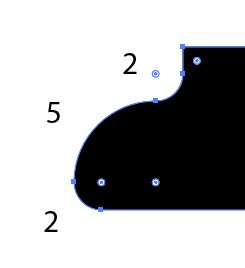
This is a very tedious way to work. Illustrator team, this is probably my number one complaint about Illustrator right now.
Explore related tutorials & articles
Copy link to clipboard
Copied
The best place to share your ideas is here:
Copy link to clipboard
Copied
In the meantime the plugin VectorScribe should do this.

