 Adobe Community
Adobe Community
Low Poly Live Paint Issues
Copy link to clipboard
Copied
Hi everyone,
Recently I was working on another low poly piece and I tried using live paint to fill the triangles but the live paint bucket will not recognize any of the triangles even when I have the entire layer selected.
It will only register a select few triangles where I can use the eyedropper and live paint. Otherwise, it will just color every triangle (Screenshots won't show the mouse)
.png)
Any help would be much appreciated!!!
Explore related tutorials & articles
Copy link to clipboard
Copied
According to these screenshots you have NOTHING selected. There's not much else to go on here.
Peter
Copy link to clipboard
Copied
Aidan
Maybe provide the illustrator file via dropbox, Google drive. Adobe Cloud etc , and provide the link here
So someone can better deternine the problem
Copy link to clipboard
Copied
It is not required to select the Live Paint group in order to "paint" with the Live Paint Bucket (it is required when using the Shape Builder tool instead).
And I don't think it has to do with the tiny size of the triangular areas that are going to be filled with the Live Paint Bucket. See image below as an example for a ludicrously small Live Paint group. Filling it with the Live Paint Bucket does work smoothly.
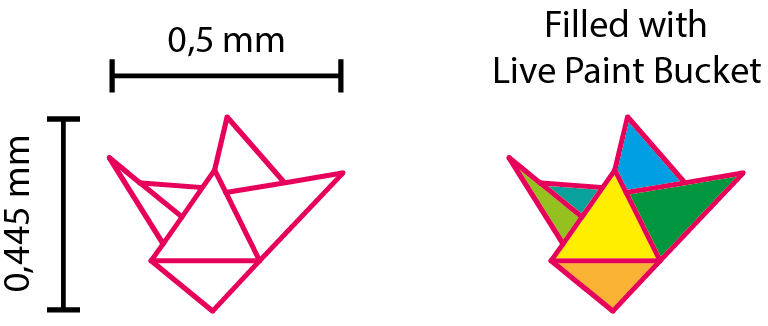
I can imagine that there are actually very small (invisible) gaps at the frog contstruction. Therefore I'd suggest to turn on Gap Detection in the Gap Options dialog (see Object > Live Paint > Gap Options).
Copy link to clipboard
Copied
I am sorry for the late reply I was having Issues with my computer, I did find some gaps and then I filled them in, and then it still didn't work, so I just made a new triangle and that singular triangle was able to be live painted on. So, I just merged it with the whole piece and then I could live paint with the entire frog.
Copy link to clipboard
Copied
Can you show what is inside the POLY Layer in the Layers panel?
Is there a group named Live Paint ?

