Copy link to clipboard
Copied
Hi -
I've got a new MAC Pro, and I've never seen this issue before... When I create new vectors in Illustrator, the lines are pixellated. When I export the image to .png or other format, it looks OK. But, on screen it is gritty. Can anyone point me to some improved settings? I'm not having an issue with any other graphics programs...
This is the .ai file:
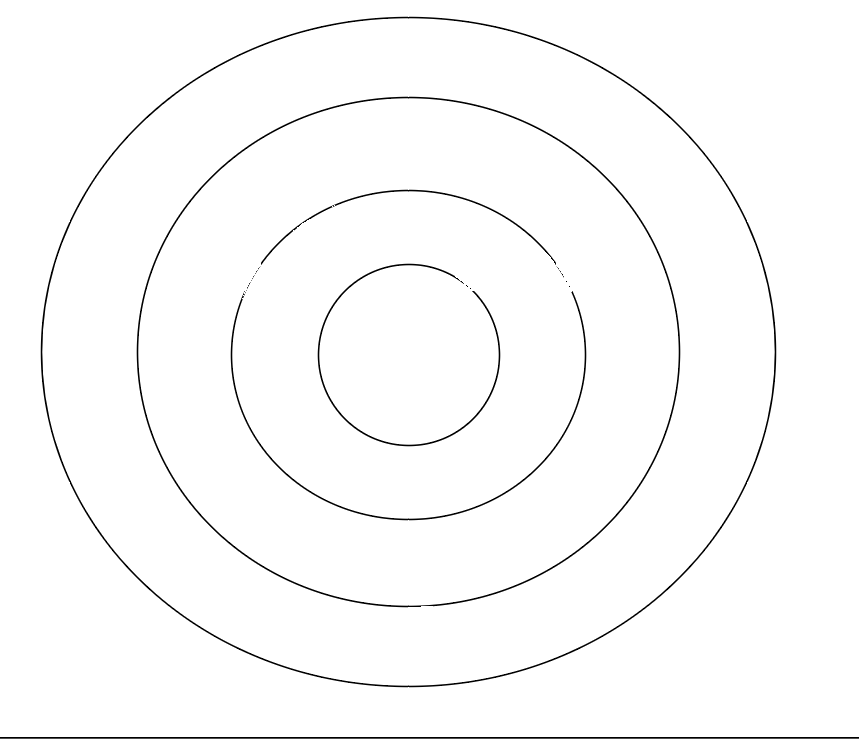
This is the .jpg:
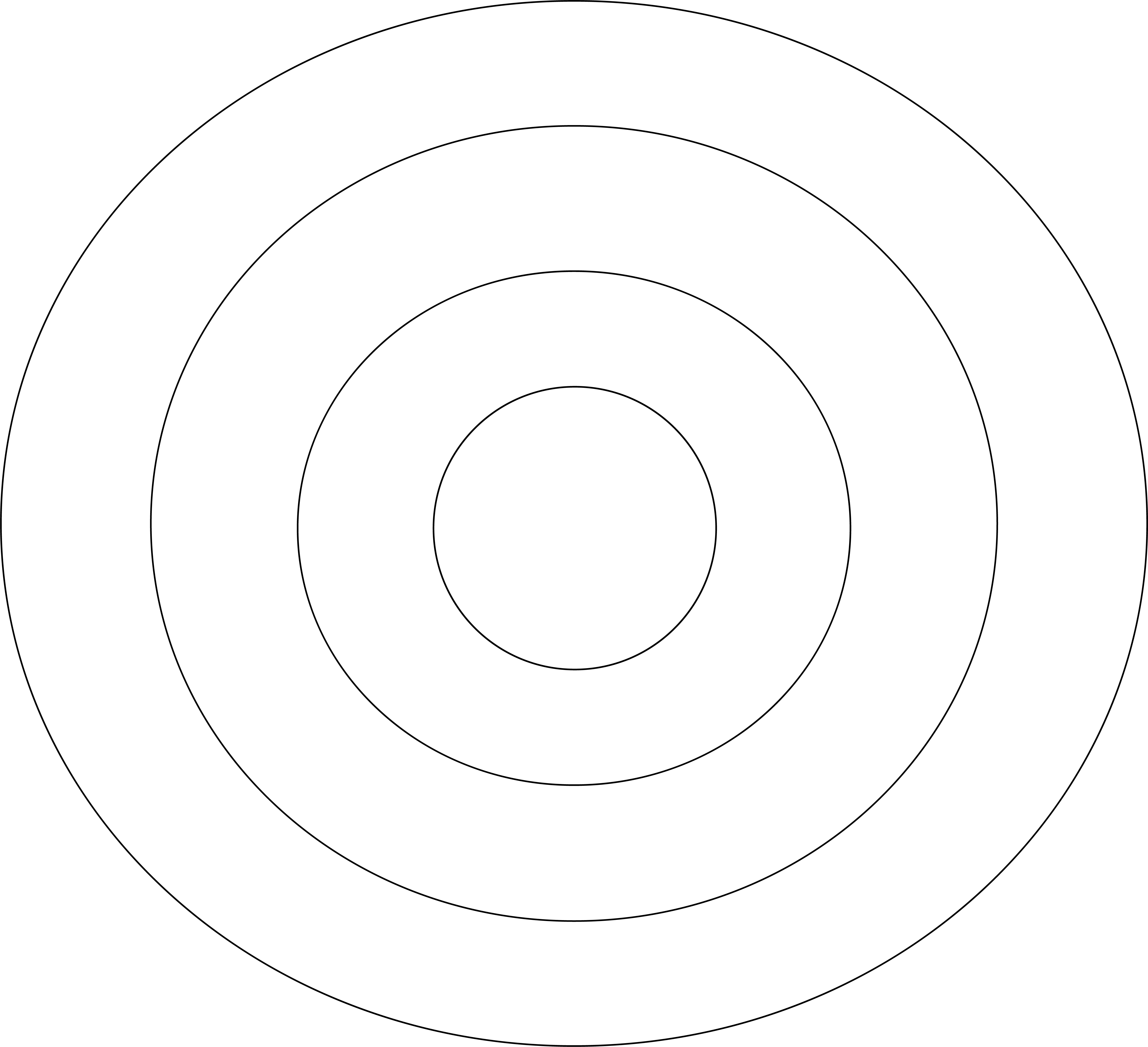
 1 Correct answer
1 Correct answer
Try turning off GPU Performance. Click on the rocketship in Illustrator's top menu bar to access it.
Explore related tutorials & articles
Copy link to clipboard
Copied
Try turning off GPU Performance. Click on the rocketship in Illustrator's top menu bar to access it.
Copy link to clipboard
Copied
Worked like a charm! I had forgotten to mention that I had already set:
"Document Raster Effects Settings" in the Effects menu to 300 with "Anti-alias" option checked; already set File -> document setup -> preset to [High Resolution];
I just upgraded to CS18, so I've never seen this issue before - thanks again!!!
Copy link to clipboard
Copied
Happy to help.
