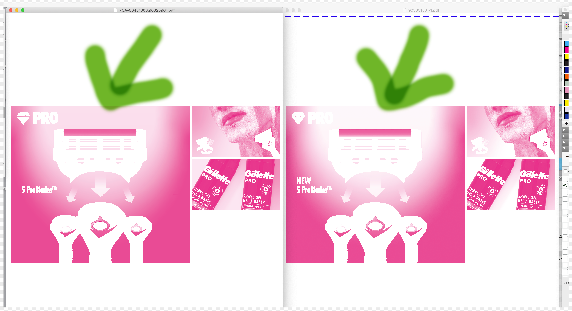Magenta Color Separation Conflict
Copy link to clipboard
Copied
Hi all,
I have made some amend on an original file by remowing one word from the original AW. I have exported the file in ESKO and shared with printer, however, I was told that there is a discrepancy in magenta separation between original file and my reworked file.
Do you have any idea what could be the reason? The size of the illustrator files were quite big, I am not sure but may be AWs were quite complex? Or somehow this issue is occurring while I export the file. What can be the possible outcome if we print files this way? I would be glad if you share your opinions.
Explore related tutorials & articles
Copy link to clipboard
Copied
It's just the background elements you mean, not the face, right? The important part.
What does the full color look like next to each other?
I can't see that that is going to make your backgrounds significantly and intrusively different.
Copy link to clipboard
Copied
Yes, only difference is the tonal value in magenta separation tey say. %10 more magenta in my version vesus the original AW. The only amend I made is removing the word "NEW" which was a separate layer at the outer most part of the AW.
Actually I think the same but i was concerned because first time I receive such query from printer, therefore I couldnt be sure about the print quality.
Copy link to clipboard
Copied
This looks wildly different - or is that not what you are referring to?
Copy link to clipboard
Copied
Yes, I am referring to this one, I dont know what might cause this difference.
Copy link to clipboard
Copied
Probably there was something else on that layer? Or some effect applied to the word you deleted (you can build complete artworks based on one anchor point, so this is of course entirely possible. It should not be done in this kind of artwork, but you never know.