- Startseite
- Illustrator
- Diskussionen
- Make a Gradient Follow a path and Fill a Shape
- Make a Gradient Follow a path and Fill a Shape
Make a Gradient Follow a path and Fill a Shape
Link in Zwischenablage kopieren
Kopiert
So, I'm trying to make a gradient follow a path and then fill up a shape I've drawn with the pen tool that is curved like a crescent moon, changing color from one end to the other. Is there any way to easily achieve this with Illustrator?
Entdecken Sie verwandte Tutorials und Artikel
Link in Zwischenablage kopieren
Kopiert
1. In the Gradient panel build a gradient with the colors you want.
2. With the Pen Tool, draw a path that more or less follows the middle of the crescent shape.
3. Apply the gradient to the stroke of the drawn path, set to go along the path.
4. Set stroke width wide enough to cover widest part of crescent.
5. Send path to back.
6. Select crescent and stroke
7, Menu Object > Clipping Mask > Make
Link in Zwischenablage kopieren
Kopiert
Or select the crescent shape, and in the Tools bar click on Draw Inside, then draw the middle path with the Pen Tool, apply the gradient stroke, and adjust the stroke width.
Link in Zwischenablage kopieren
Kopiert
MP,
In addition to what Peter said, to create the middle path, you can copy the closed path beneath/on top of itself, then cut the copy path at the sharp ends, then reverse either open path and create a one step blend between them, then expand the blend and delete the outer paths and apply the gradient to the new path.
Link in Zwischenablage kopieren
Kopiert
And, in addition to what Jacob said (Hi, Jacob!), I often like to do this sort of thing with a gradient mesh, but that's not everyone's idea of "easily".
Link in Zwischenablage kopieren
Kopiert
Hi Peter.
Some of us are up late.
Link in Zwischenablage kopieren
Kopiert
Some of us are non-diurnal.
Link in Zwischenablage kopieren
Kopiert
Indeed, Peter.
Link in Zwischenablage kopieren
Kopiert
This was already answered previously: Making a gradient follow a path
Just to demonstrate step 3 mentioned by tromboniator
Select the Path,
Activate the stroke color.
Then, Click the 2nd Stroke options as shown below:
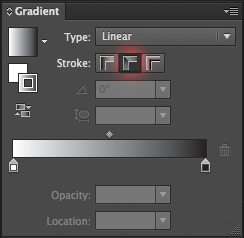
Image taken from post : Making a gradient follow a path
Link in Zwischenablage kopieren
Kopiert
...halfway across the globe. pearl of the orient seas. ![]()
Link in Zwischenablage kopieren
Kopiert
Since this question was posted Adobe have added "Freeform gradient"
Weitere Inspirationen, Events und Ressourcen finden Sie in der neuen Adobe Community
Jetzt ansehen