Make a pattern responsive in Illustrator
Good evening community,
I'm a french user of Illustrator 2020. I need some advices to make a pattern responsive in function of the size of the form. Better than explanation, let's see 4 printscreens.
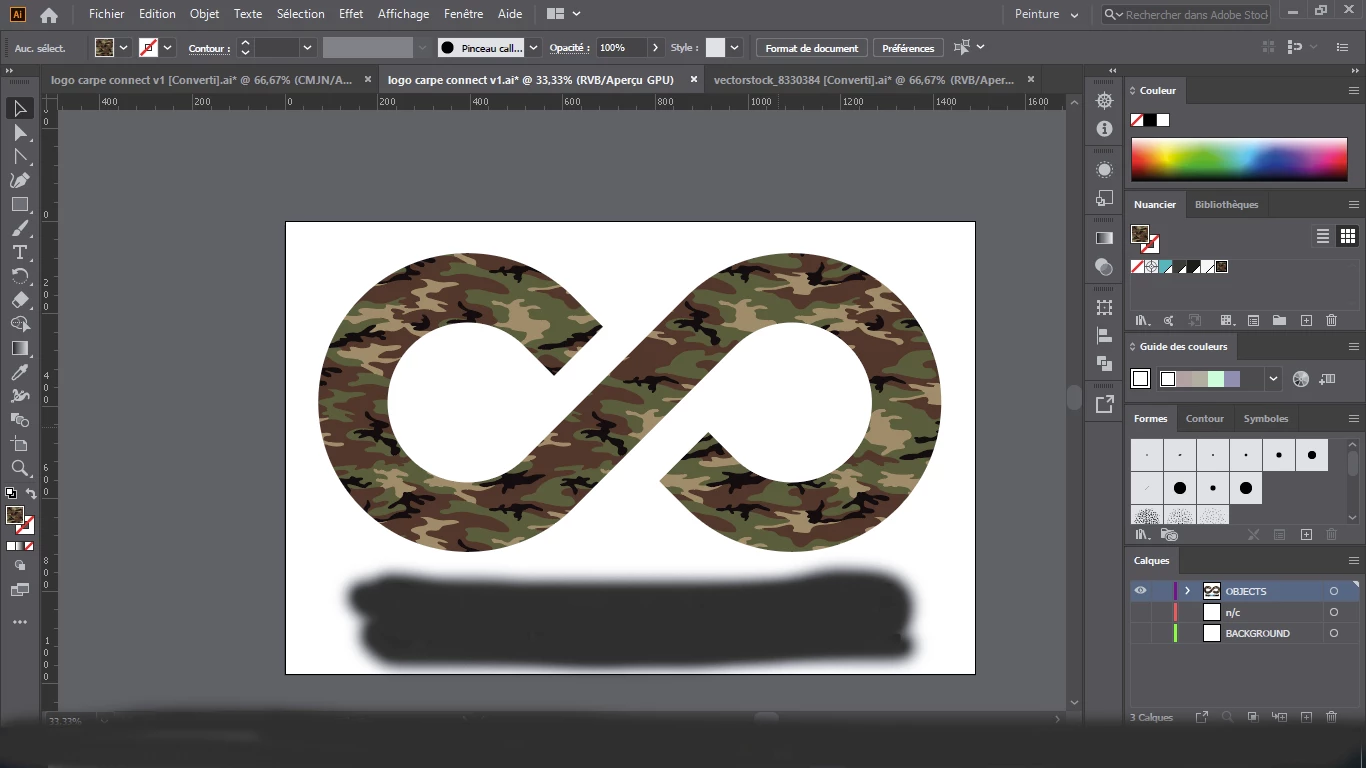
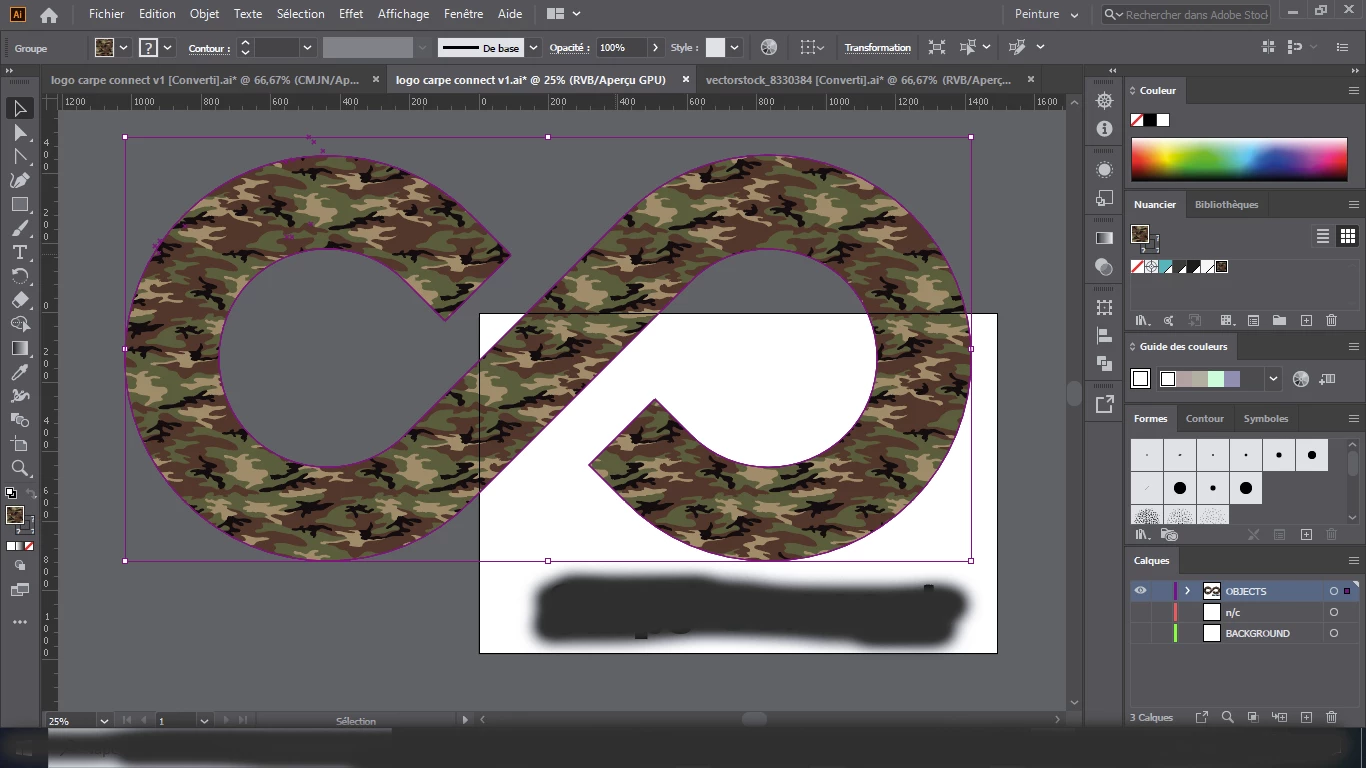
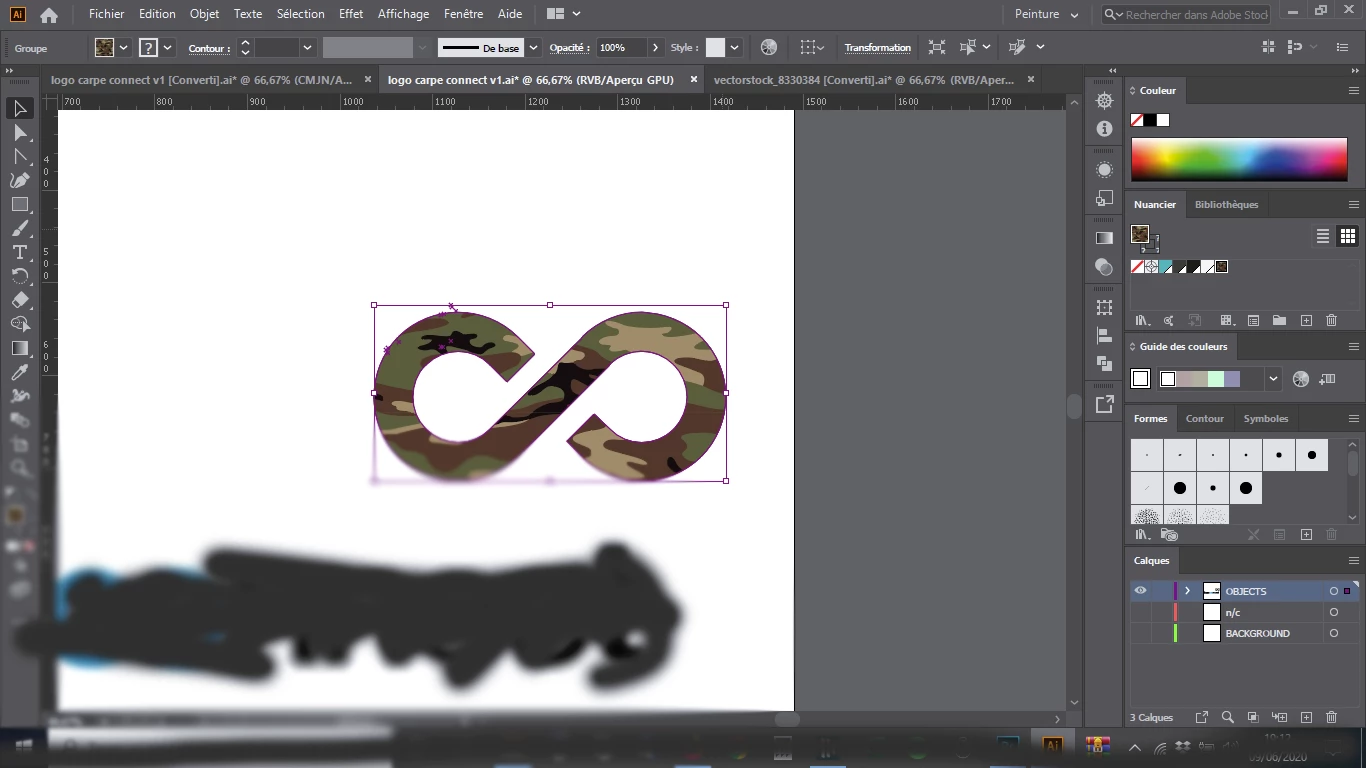
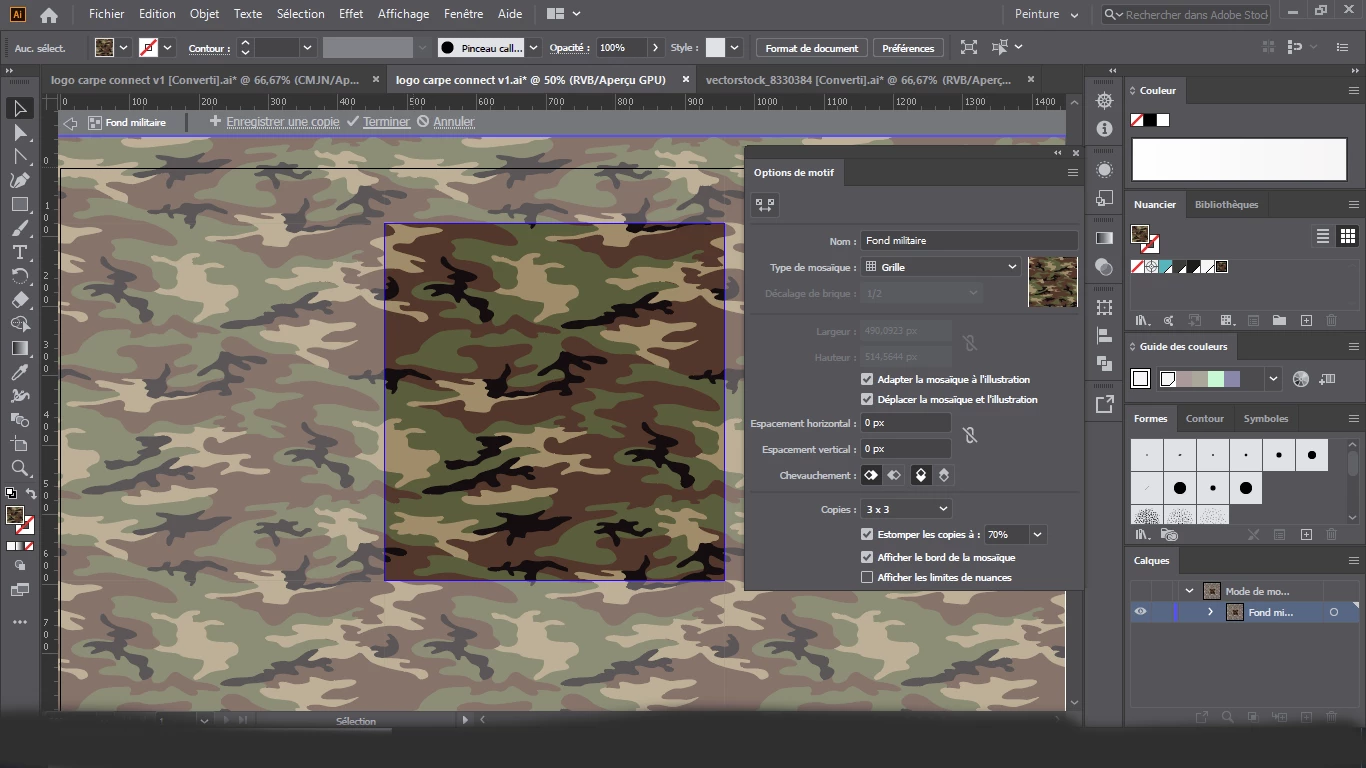
I've filled the infinit form with a vectoriel pattern, to create a vectoriel logo. My problem is when I enlarge the form, the pattern stay where it is, and is not responsible with the form. So I always have a different logo.
I've tried all the option in the properties box of the pattern. But doesn't work.
How can I fix it ?
Yours sincerely,
Oxysun
