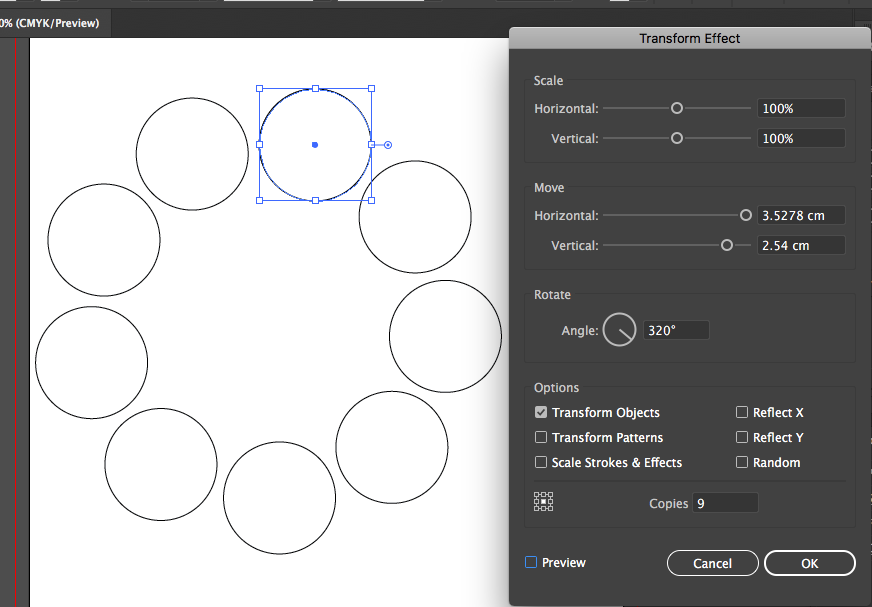Adobe Community
Adobe Community
- Home
- Illustrator
- Discussions
- Make Photo in to a Circle Shape (Psychedelic)
- Make Photo in to a Circle Shape (Psychedelic)
Make Photo in to a Circle Shape (Psychedelic)
Copy link to clipboard
Copied
How can I make one cut out picture in to 'Circle' shape (so the photo is repeated in to a circle) like this "Psychedelic' video by The Beatles....
Explore related tutorials & articles
Copy link to clipboard
Copied
Hello again,
If you use Illustrator you need to start with object - head
Then select only one head and drag it to Brush palette (F5)
Select Scatter Brush and Relative to patch option:
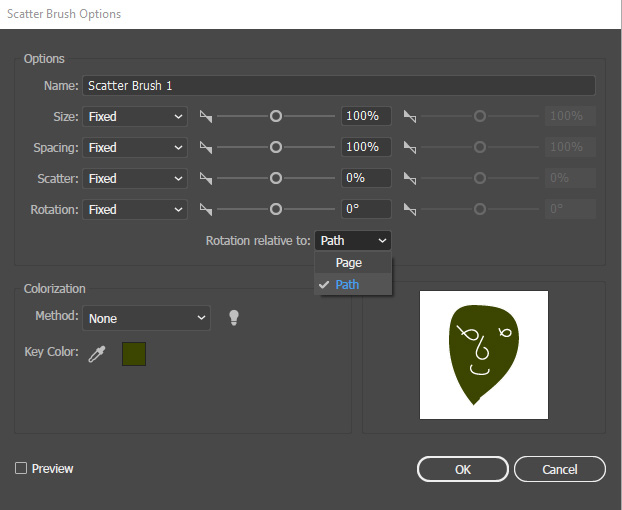
Then draw circle and apply just made brush
Experiment with different sizes (brush options) and circle size
You can also use method I metioned earlier in PS.
Select head and choose Rotation tool (R) then klik to set point of origin and precc Alt to rotate your object with a new copy.
Repeat this step - CTRL+D
pawel
Copy link to clipboard
Copied
With a bitmapped image and better ability to adjust mask softness would do in photoshop.
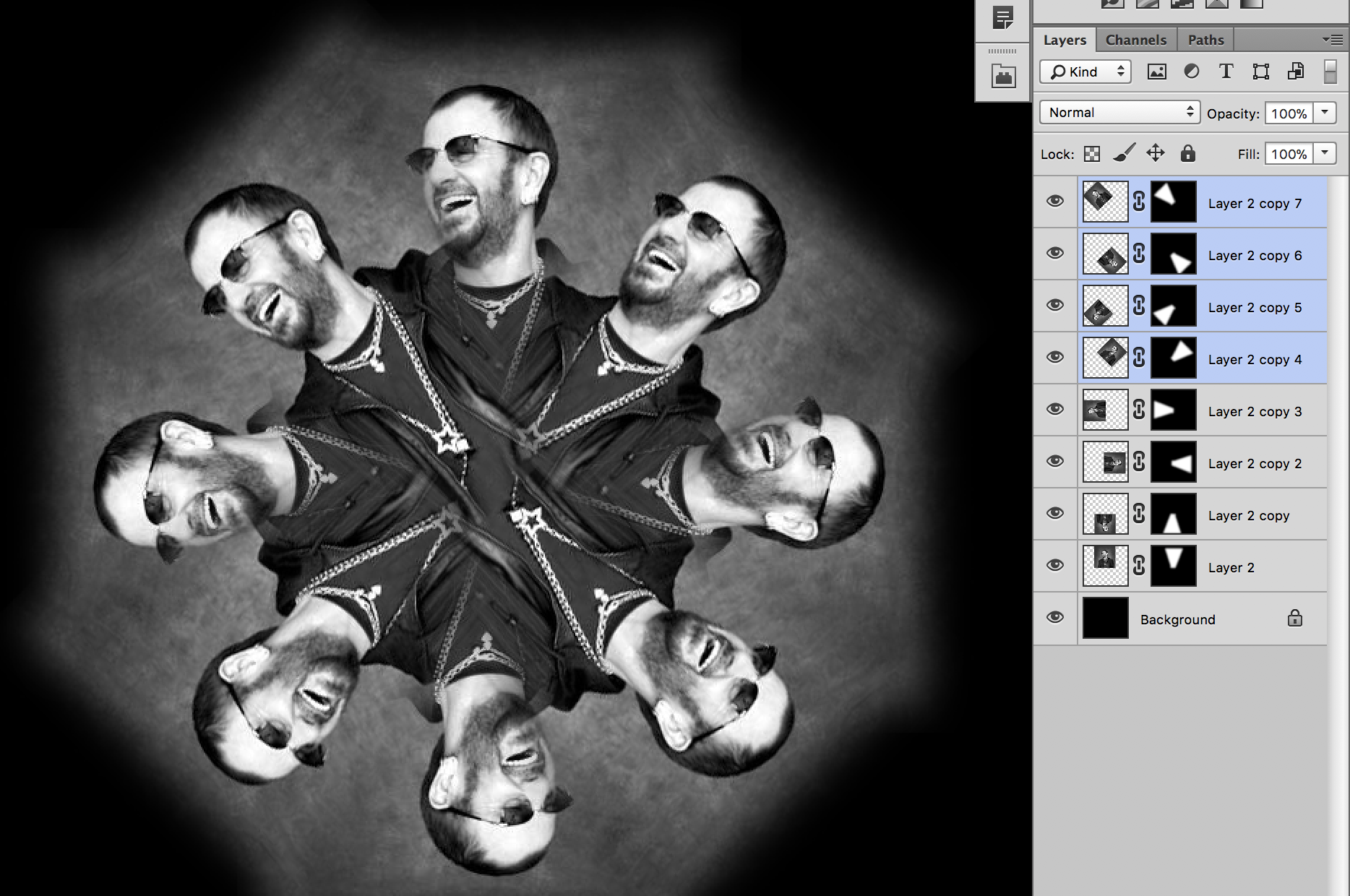
I then changed the blend mode to lighten, as I wanted the necklace.to shwo on all.
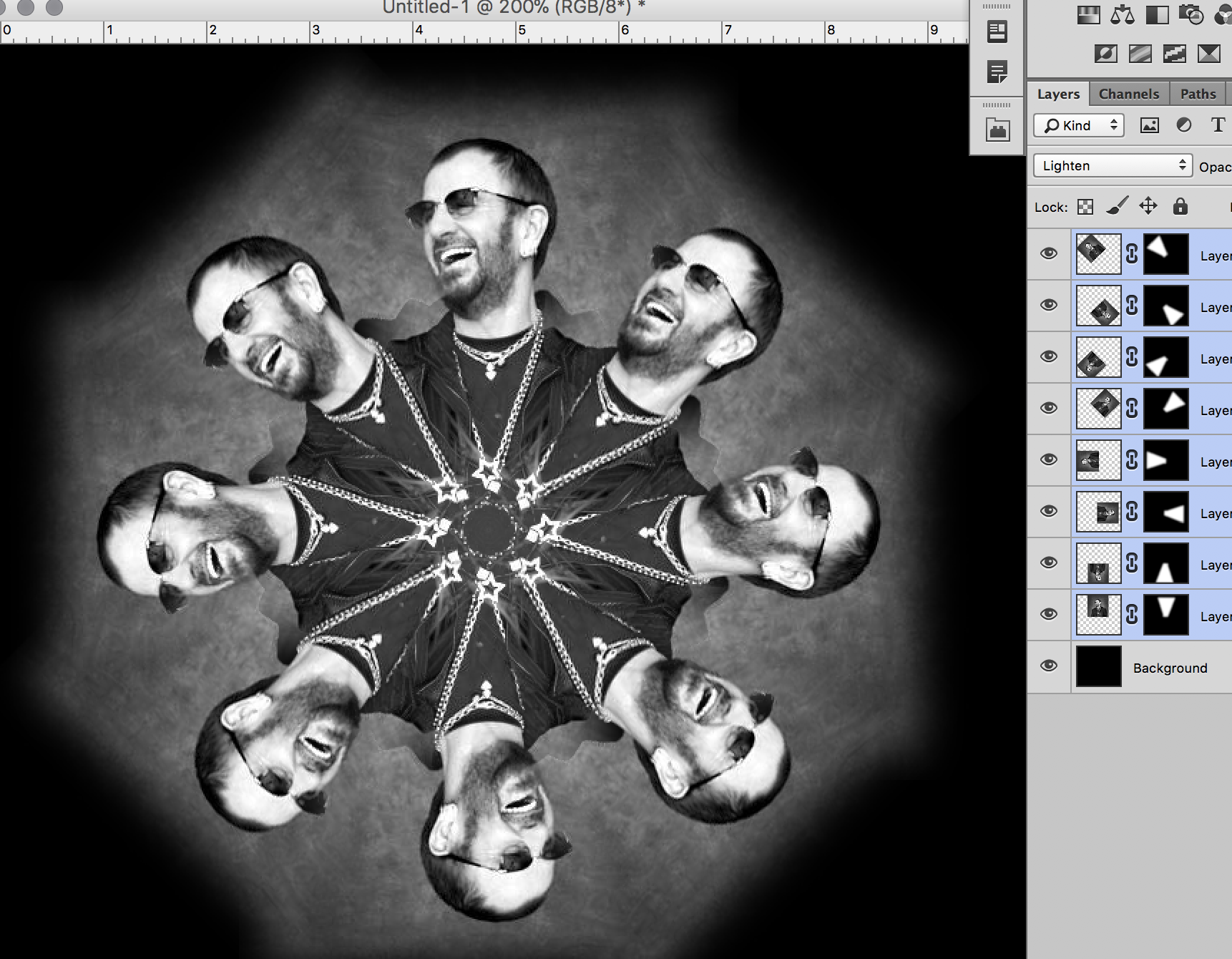
Copy link to clipboard
Copied
If you want to do it on Illustrator, Place the photo, then choose Rotate Tool, drag the center of the image to the center of the virtual circle you want the the image to be around.
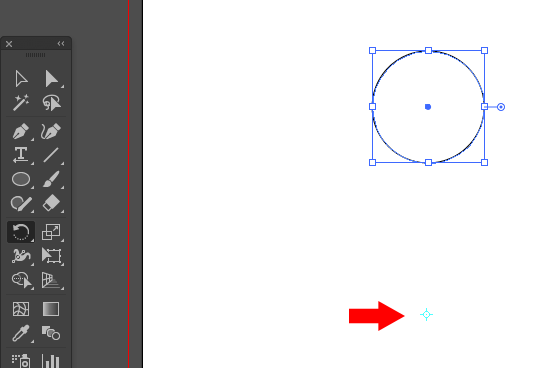
long mouse click with Option/Alt on the center, the rotate dialog box will appear
Wirte in the angle: 360/9
then click Copy
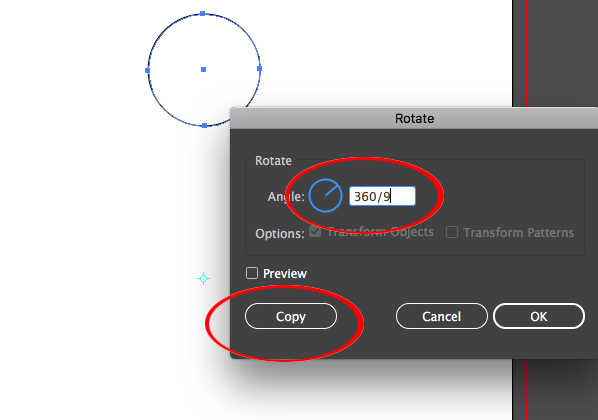
Then Press command D, Command D for 8 times ![]()
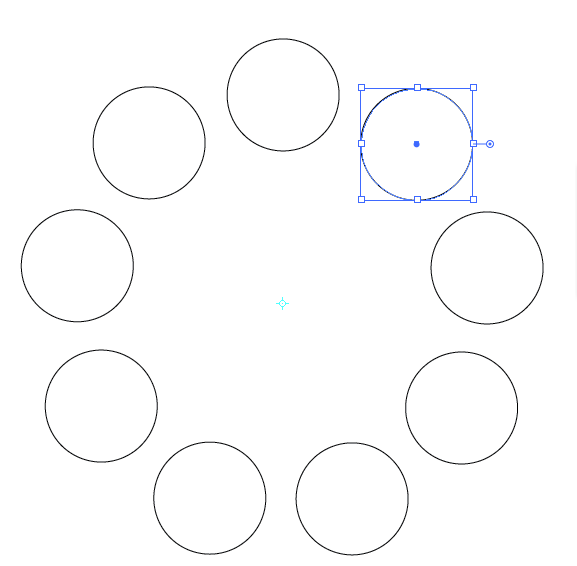
Copy link to clipboard
Copied
You could do something similar to Manal's suggestion but instead of using Rotate and repeating making the copies, you can do it at one time by going to Effect > Distort & Transform > Transform... where you can enter the number of copies you want. The Transform Effect dialog also lets you change the scale and positioning and lets you view a Preview along with some other options.
Copy link to clipboard
Copied
Good ![]()