Mapping Art to 3D Revolve
Copy link to clipboard
Copied
I am trying to do the simplest of projects and I get this error, when I try to apply an embedded CMYK.psd art onto a simple wireframe.
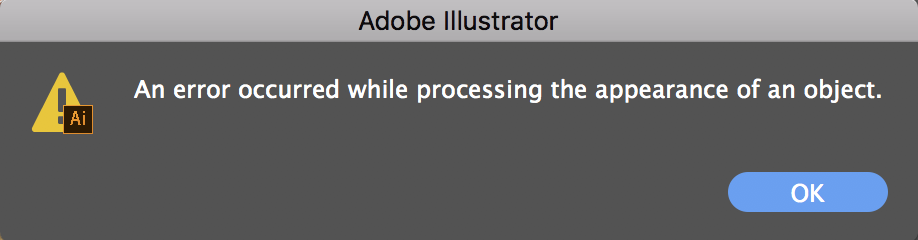 [
[
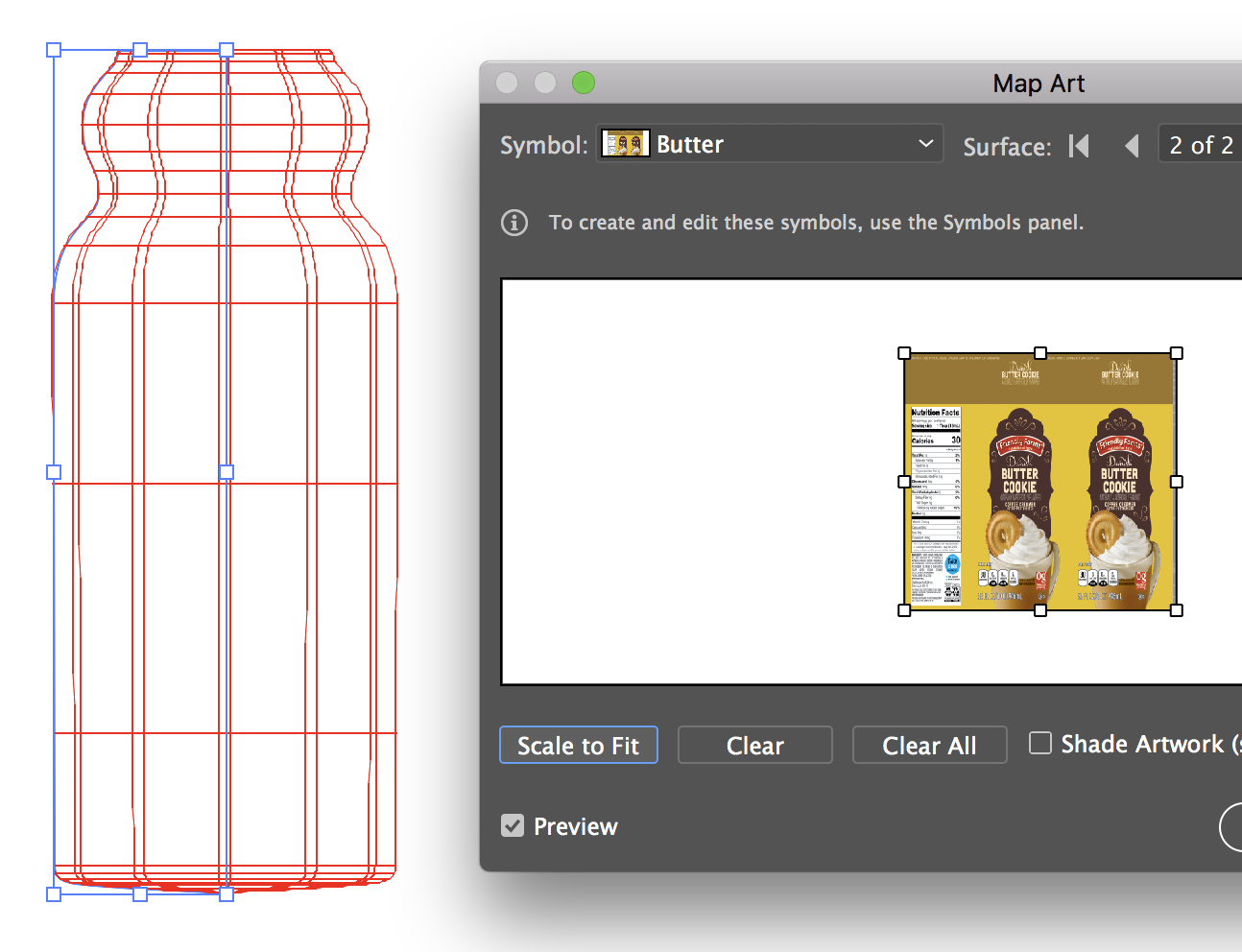
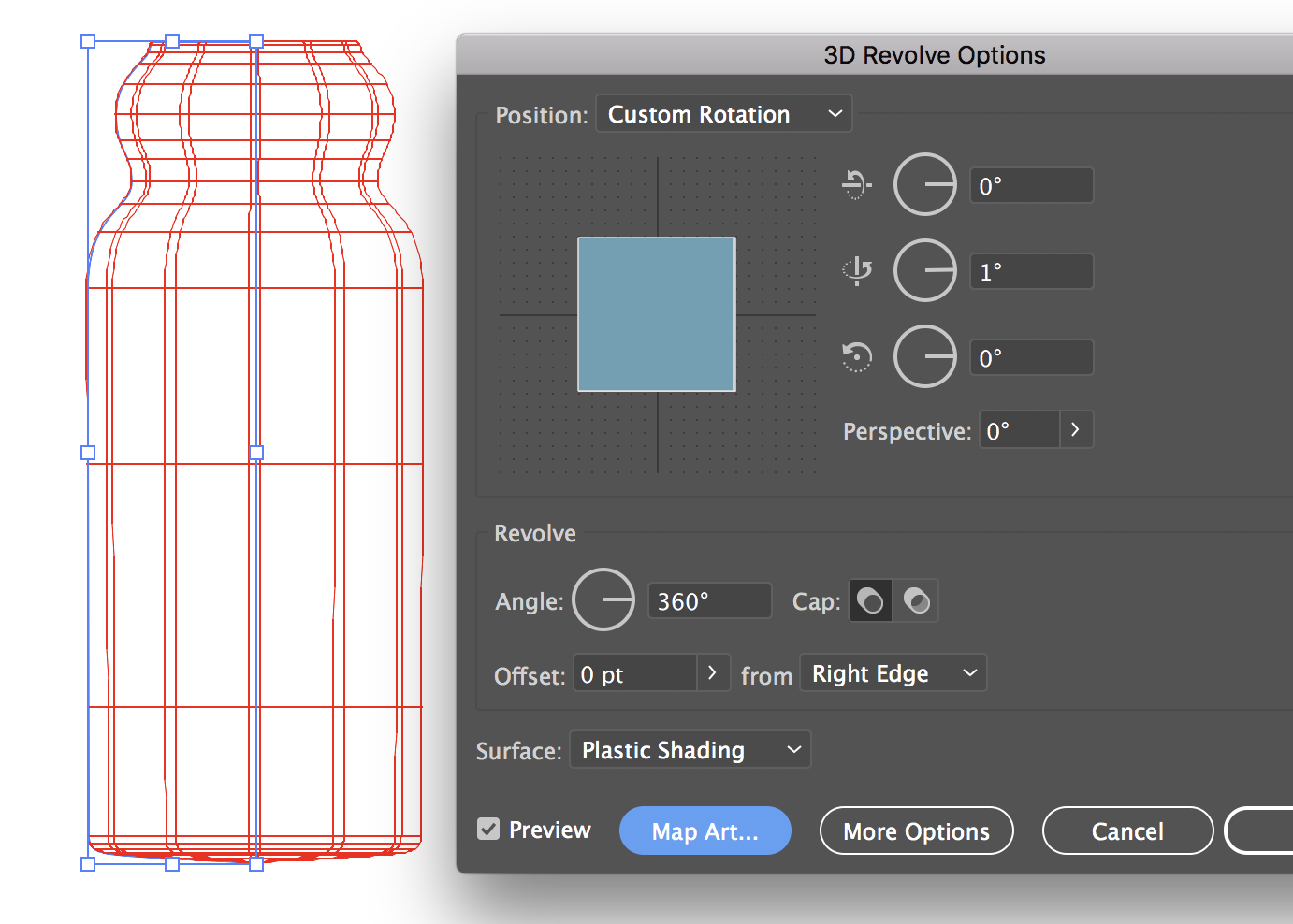
I put 1° because and getting almost invisible previews and that helps show bottom half of bottle., hoping map art will fix.
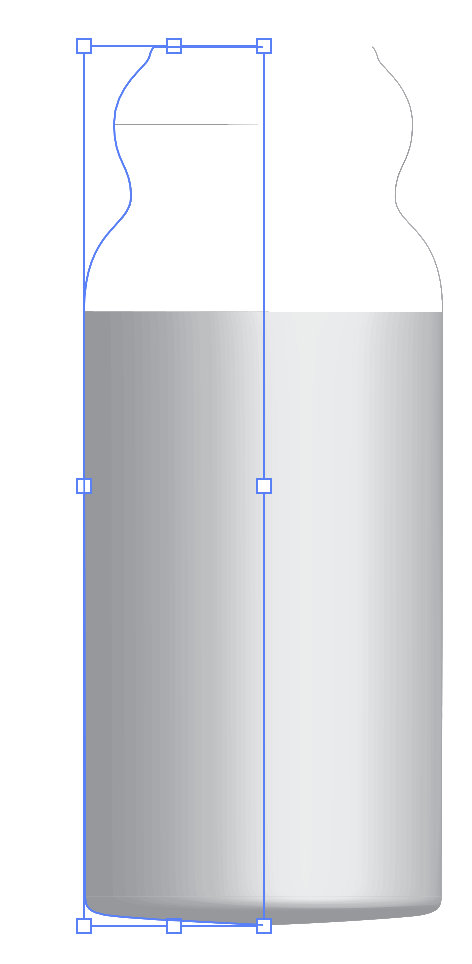
Explore related tutorials & articles
Copy link to clipboard
Copied
Can you try a different file format for that artwork? e.g. JPEG?
Copy link to clipboard
Copied
I tried RGB JPG and lower resolution, still same error. Redrew path in Illustrator incase rather than my copy paste from Photoshop, and got a crash.
Got this done in Photoshop which is a better tool for this I am finding out now.
Found new online software for packaging comps. They are new but a few more models, but are already much better than Adobe Dimensions.

