 Adobe Community
Adobe Community
- Home
- Illustrator
- Discussions
- Re: March 2018 update to Illustrator CC (22.1) is ...
- Re: March 2018 update to Illustrator CC (22.1) is ...
March 2018 update to Illustrator CC (22.1) is here!
Copy link to clipboard
Copied
Today, we're releasing Illustrator CC (22.1) which is available for download from the Creative Cloud desktop application. We're excited to announce several new features and fix for nearly 21 top customer bugs/issues reported on our UserVoice website.
Top Features of the Release
- See on-screen controls clearly - You can now increase the size of anchor points, handles, and bounding boxes making them even easier to work with.
- Merge data using CSV files - It’s easier than ever to merge data in the Variables Panel now that you can use CSV or XML files.
- Import multiple page PDFs - Save time when you import all the pages of a PDF all at once. You can choose a page range or select individual pages.
- Dropbox Smart Sync improvements - Now you can browse your Dropbox files without inadvertently downloading them.
- Refer to this page for further details.
Top Issues fixed with the release
- We have fixed 21 issues this release as reported on our UserVoice website. Please refer to this page for details of these bugs.
- We have also fixed top 20 customer submitted crashes across MAC and Win through the crash reporter.
- A big thank you to all of you who take time to report issues on UserVoice and submit crash reports. Thank you, we are getting stable because of your feedback. Please continue to vote on our UserVoice and submit crash reports so that we can pick the right set of bugs for the next release.
Warm Regards,
Ashutosh Chaturvedi | Sr. Quality Engineering Manager – Illustrator
Adobe. Make It an Experience.
Explore related tutorials & articles
Copy link to clipboard
Copied
JustinCowts wrote
Any support for not loading files?
Tried restarting computer/quitting/reloading AI.
your copy of Illustrator looks awful. Please email us at sharewithai@adobe.com this is not something that we have seen on MAC. We have seen this a few times on windows where it was resolved with the display driver update.
Copy link to clipboard
Copied
Same here. I'll check if GPU performance is turned on or not and post back.
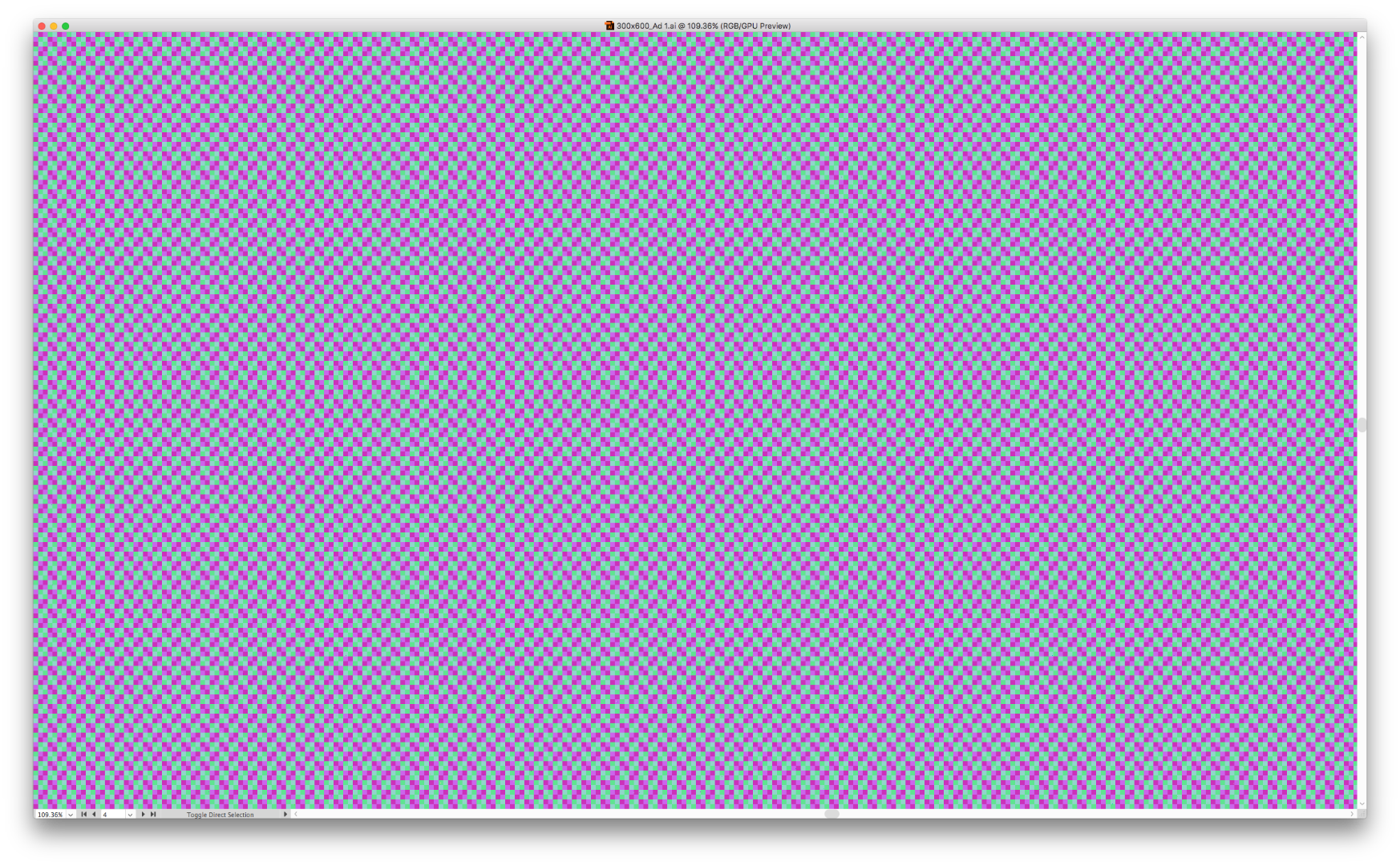
Copy link to clipboard
Copied
Yep, that was it. Turned off GPU Performance and I can work again.
Mac OS X 10.11.6
MacBook Pro (Retina, 15-inch, Mid 2015)
Processor 2.8 GHz Intel Core i7
Memory 16 GP 1600 MHz DDR3
Graphics AMD Radeon R9 M370X 2048 MB
Copy link to clipboard
Copied
Hi,
Can you please try to turn on app frame and then turn on GPU and see if your issue gets resolved. App frame can be turned on by going to Windows-> Application Frame. Check it on. If your issue then still persists please revert.
Thanks,
Sarah
Copy link to clipboard
Copied
Hi Justin,
Can you please try to turn on your app frame and try to open files. For turning on app frame go to Windows->Application Frame. Check it on. after this open your files with GPU on. Please revert back if your issue is not resolved.
Thanks,
Sarah
Copy link to clipboard
Copied
New update breaks GPU support on MacOS. I get a big red workspace screen that cannot be removed until you disable GPU Performance. Do not update to this new version! Please fix this Adobe as not good enough to say just turn off GPU Performance.
MacOS Sierra V10.12.6
Graphics: AMD Radeon R9 M370X 2048 MB and Intel Iris Pro 1536 MB
Memory: 16 GB
Processor: 2.8 GHz Intel Core i7
Copy link to clipboard
Copied
Same here, but I get a black workspace screen instead of red. HUGE PROBLEM.
Copy link to clipboard
Copied
Same GPU problems here. Since updating to the March 2018 update, I get a black screen whenever I open or create a file. The fix for me is to turn off GPU Performance in Preferences. This is not an acceptable long-term solution.
MacBook Pro, mid-2014, 16GB RAM
Processor: 2.5 GHz Intel Core i7
MacOS High Sierra 10.13.3
Graphics card: NVIDIA GeForce GT 750M 2GB
Copy link to clipboard
Copied
Same thing for me on 2016 MacBook Pro with Radeon Pro 460 4GB. Horrible update!
Copy link to clipboard
Copied
Hi,
We are investigating the issue and sorry for the inconvenience it is causing.Till then you can use the following workaround .Turn on Application Frame by going to Windows-> Application Frame, Check it on.
Furthermore, if problem is not solved , set your preference to open files as tabs. For this Go to Preferences-> User Interface-> Open documents as tabs.
Thanks,
Sarah
Copy link to clipboard
Copied
sara khan It seems there are several different issues in this thread. Yes MOST of them are discussions around the GPU setting, but there are a few others as well.
For example my concern about AI crashing when zooming in on a traced layer. I don't have a iMac Pro but my MacBook pro with a 2.8 ghz processor i7 and 16GB or ram is by no way a "wimpy" device either.
The files I am working on have 6~7 layers of traced images brining the layer number to about 12~14 layers. I think AI should not crash with this file and GPU turned off. Yeah I always use tabs anyway, but this is one file at a time.
May I suggest that this thread be broken down into specific issues and associated threads with the invested parties being updated when posts are made? I think if the issues were qualified and broken down into specific tasks that might help.
I would welcome a reply to the issue I am seeing and to my suggestion.
Regards,
-John
Copy link to clipboard
Copied
Hi John,
Can you please log a bug on uservoice so that your concerned issue can get prioritized.
Thanks,
Sarah
Copy link to clipboard
Copied
Sure happy to.
Where is that ![]() ?
?
Copy link to clipboard
Copied
Copy link to clipboard
Copied
Thanks Doug. Sorry John for the delay.The link mentioned by Doug is uservoice portal and you can report your bug and get it priortized based on the number of votes.
Thanks,
Sarah
Copy link to clipboard
Copied
I have the same red work space issue. BUT, when I open a file or create a new file it shows up red, I then select the illustrator file maximize button (green button on a Mac) and the red goes away and I am still using the GPU. not a solution of course, but maybe a indicator of something.
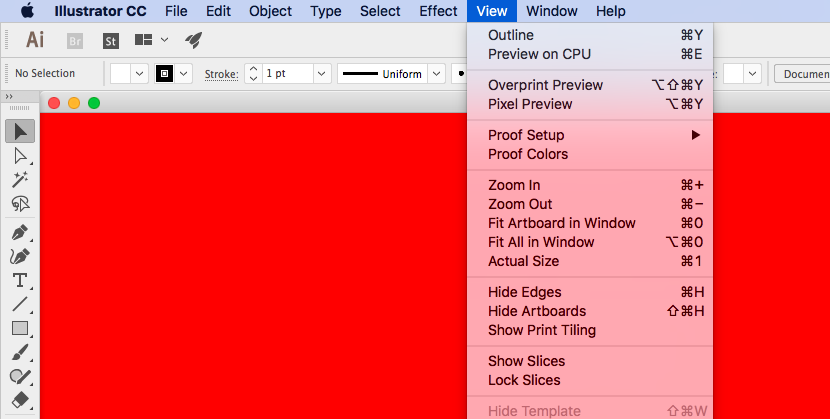

Copy link to clipboard
Copied
I'm still yet to receive the update.
I've been waiting for 2 days. What's up?
Copy link to clipboard
Copied
Try the CC app and click the 3 dots in the upper right corner to check for updates.
Copy link to clipboard
Copied
Hi Ton,
I just did, only my XD has the update button.
Every other app says up to date
Copy link to clipboard
Copied
loveadeola wrote
Hi Ton,
I just did, only my XD has the update button.
Every other app says up to date
are you on mac os? what version?
Copy link to clipboard
Copied
I'm running Windows 10 latest update.
Copy link to clipboard
Copied
It depends also in which country you are. Europe was sometime later than the announcement.
I got also updates for InDesign and Photoshop.
Try to quit the CC app and restart it.
Copy link to clipboard
Copied
Thank you for all the hard work!
Looking forward for new updates and fixes...
Remember the preview mode..
Copy link to clipboard
Copied
Thank you and the team very much for paying attention to the list of small UI buglets in the last version. They are not show-stoppers, but when you live inside Illustrator every day, those things really frustrate. I really appreciate the fast response to the community's requests.
Copy link to clipboard
Copied
Wondering if I am missing something. You can now open a PDF using all pages and it will open all pages as artboards, however... you cant just select "page 2" (etc...) and have it open page 2... it will always open page 1.
Is this a bug now? You can open page 2 by typing in the number 2 below the page preview...
Nice of Adobe to add that multi artboard open, but... why kill the old feature totally?
Anyone else noticing this?
