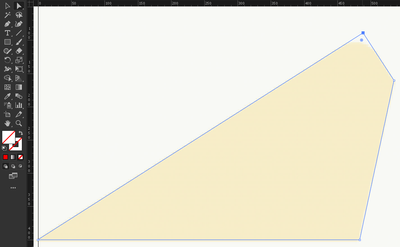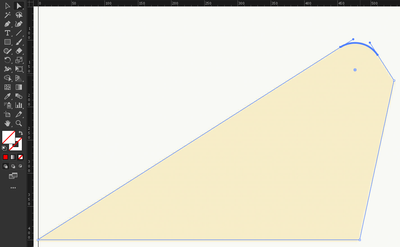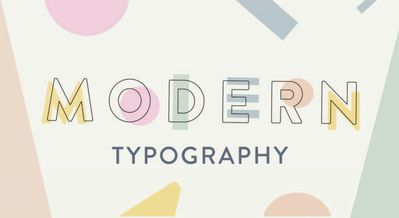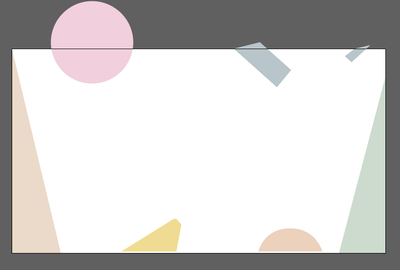Matching curve with pen tool?
Copy link to clipboard
Copied
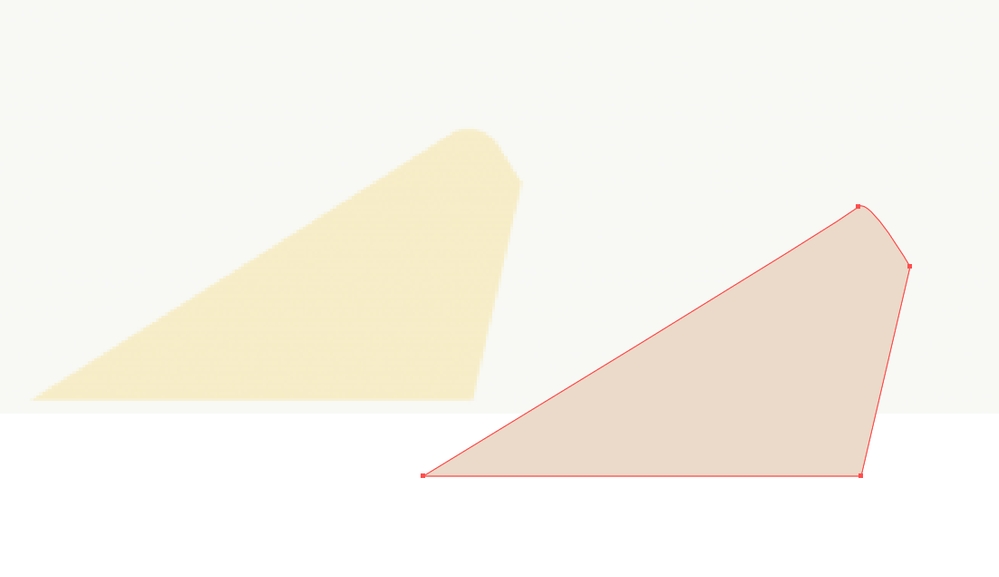
Explore related tutorials & articles
Copy link to clipboard
Copied
I would make them all corner points and then you can transform the corner point, double click so that just that one side is transformed.
Copy link to clipboard
Copied
I'm sorry I'm very new to illustrator. How would I go about do that? Is there some sort of indication of what is a corner point and what isn't?
Copy link to clipboard
Copied
You can get the result with a little practice.
But you can also do something like this:
- draw your shape with sharp edges
- select (only) this anchor with the Direct Selection Tool ("white arrow tool")
- drag the little dot until you get the radius you want
Copy link to clipboard
Copied
Wow thank you, this makes a lot of sense actually.
Copy link to clipboard
Copied
Yes, there is. A smooth or curved anchor point has handles coming out of them while a corner or straight poin does not. It appears that that topmost point is a curved point. If instead, you just clicked and made a corner point, rather than clicked and draged out a handle to create a curve, when you then go to the direct select tool or white arrow, you will see a little round widget inside where all of the anchor points are (as long as the object is selected). If you double click on the widget by the topmost anchor point, you will be able to curve the line to better match what you are trying to match. I hope that this is clear. I will try to record a video for you if it isn't.
Copy link to clipboard
Copied
Heres a side by side of the original image and the shapes I tried to recreate. I used the pen tool to create all of them. Any suggestions on a more effective method. Also follow up question.
I cropped my art board so that only the parts of the shapes I wanted were in it, but it exported the entire thing, see the circle at the top left is supposed to be a semicircle but its not because of the way it exported.