- Home
- Illustrator
- Discussions
- Merging lines to create one object/image??
- Merging lines to create one object/image??
Merging lines to create one object/image??
Copy link to clipboard
Copied
I've created an overal image by layering lines on top of one another. How do I make that just one set of lines to create one object/image? I've added the image below. You can see the darker spots are where the lines have been layered to create the overall image. I'd like to consolidate that to just one object/image.
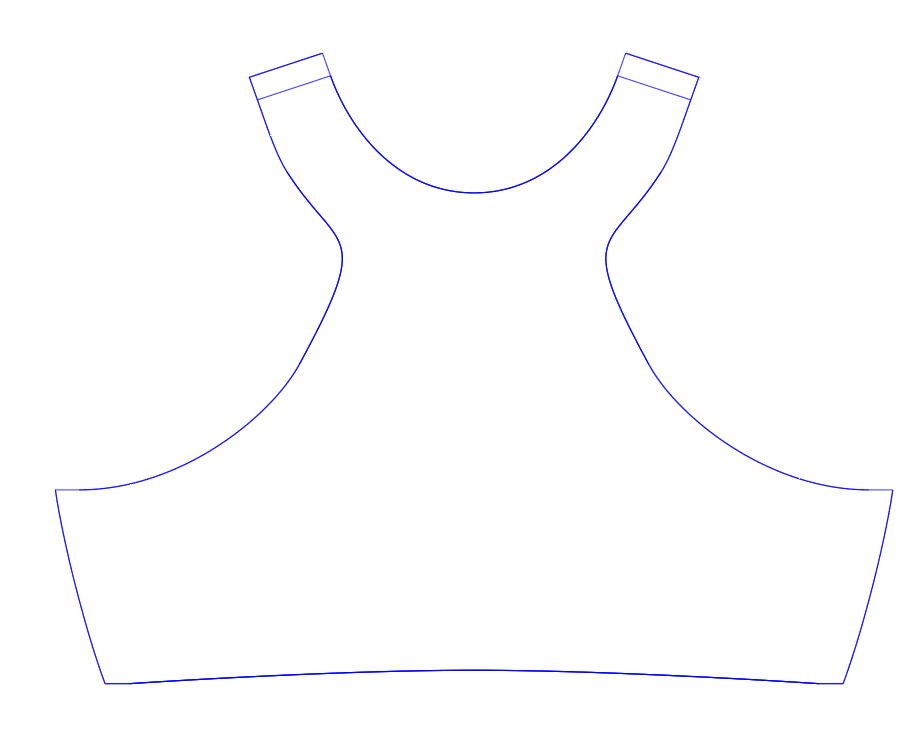
Explore related tutorials & articles
Copy link to clipboard
Copied
Copy link to clipboard
Copied
You can use the Shape Builder Tool. It will make a single image of the entire shape except where you have the intersecting lines at the top of what looks like arms. You can select everything except for those two small lines and run the Shape Builder tool across it. It will become a single shape with the two additional lines placed as they already are. Note that Illustrator cannot have lines intersecting a middle of a path.
