Copy link to clipboard
Copied
Hi,
I have a problem with a file. I created a leaflet with different elements on it (text, pictures, shapes...)
Once the file is saved, some elements are missing in the preview and don't appear when I print the file.
I had the problem when I ordered some leaflet to a printer. It was a waste.
Please see the original file and the result below :
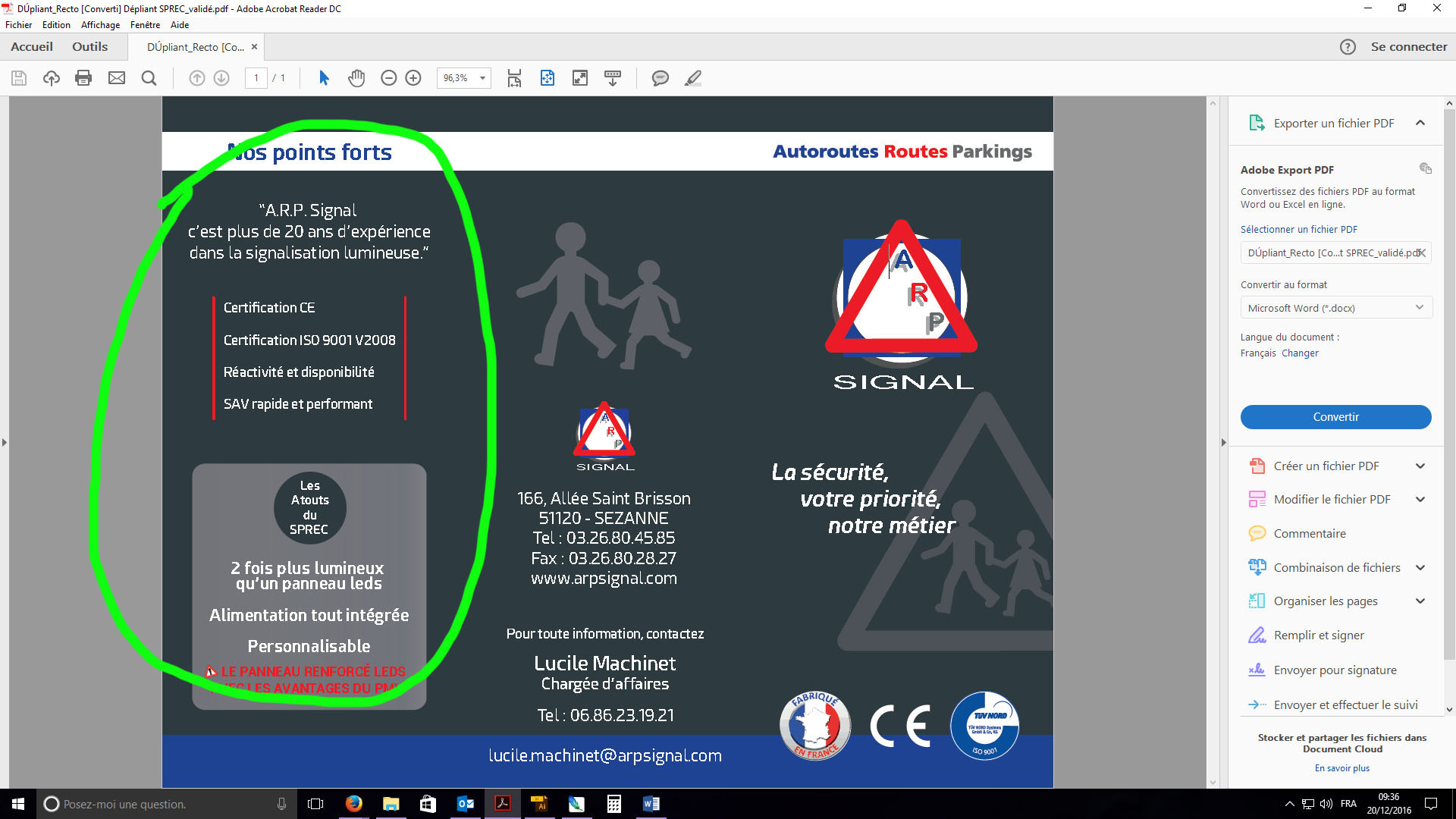
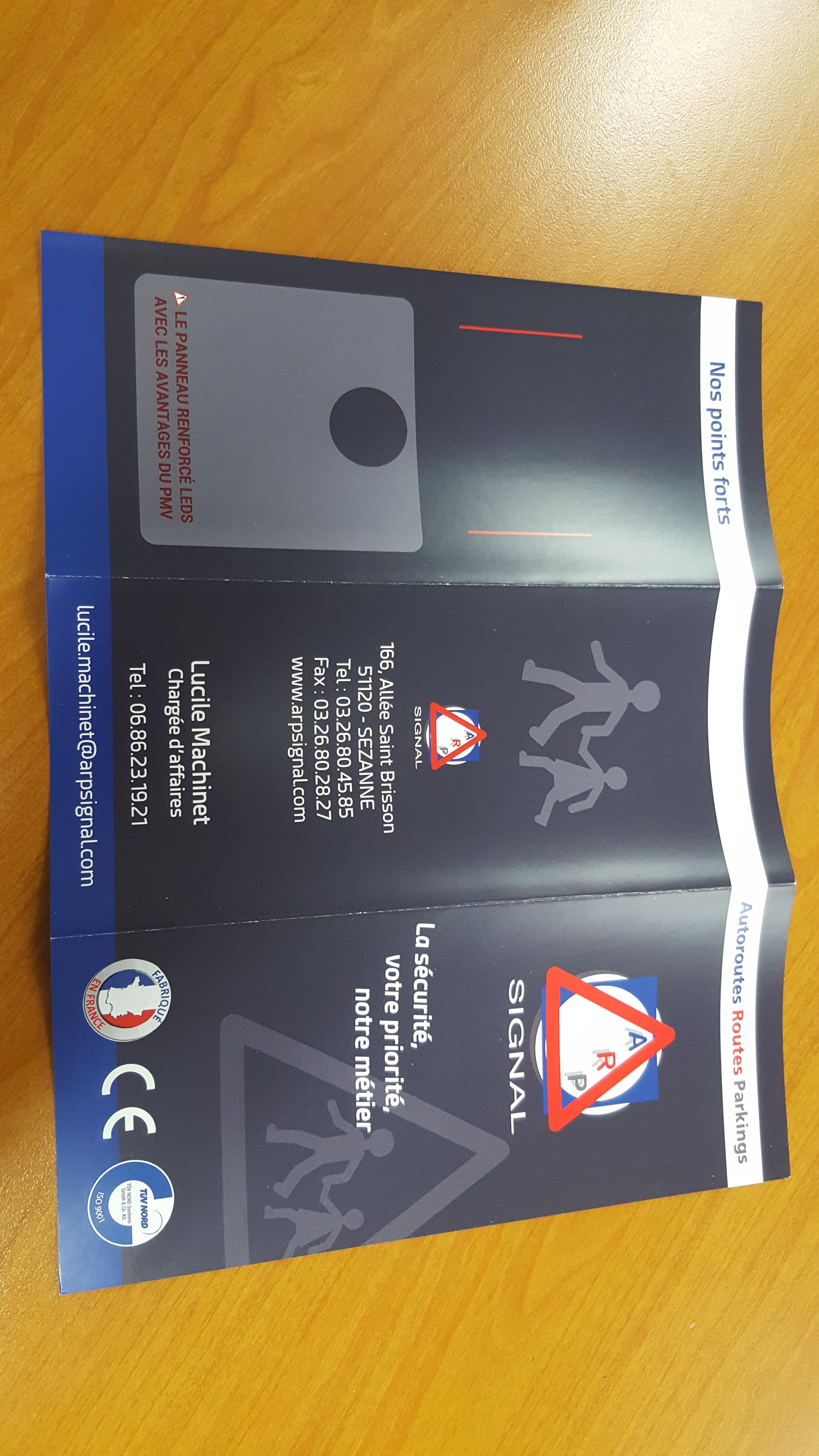
How can I fix that ?
Thanks in advance for your help
 1 Correct answer
1 Correct answer
Is it possible the layer these items are on is set to "non-printing"?
Or, perhaps the text elements have been set to "overprint" in the "Attributes" panel. This would not be apparent in the PDF.
Select the text elements and check their settings in the "Attributes" panel.
You can preview the separation plates using the "Separations Preview" panel.
Explore related tutorials & articles
Copy link to clipboard
Copied
Is it possible the layer these items are on is set to "non-printing"?
Or, perhaps the text elements have been set to "overprint" in the "Attributes" panel. This would not be apparent in the PDF.
Select the text elements and check their settings in the "Attributes" panel.
You can preview the separation plates using the "Separations Preview" panel.
Copy link to clipboard
Copied
Hi !
Thanks a lot !
The text elements were set to "overprint" like you suggested. Thanks to you, I've found the panel and checked the preview and everything now appears.
I just don't understand why these elements have been set this way as I created them like all the others.
Thanks a lot and best wishes for the new year.
Regards,
Julie
Copy link to clipboard
Copied
You're welcome, Julie.