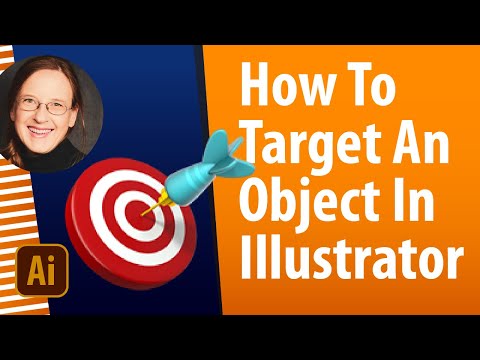0
Multiply a layer
Participant
,
/t5/illustrator-discussions/multiply-a-layer/td-p/14794652
Aug 12, 2024
Aug 12, 2024
Copy link to clipboard
Copied
How can I get an entire layer to be on multiply?
TOPICS
How-to
Community guidelines
Be kind and respectful, give credit to the original source of content, and search for duplicates before posting.
Learn more
Explore related tutorials & articles
Community Expert
,
/t5/illustrator-discussions/multiply-a-layer/m-p/14794663#M416344
Aug 12, 2024
Aug 12, 2024
Copy link to clipboard
Copied
Target the layer and then set multiply.
Please see this about targeting: https://youtu.be/jMDpnI5i7M0
Sometimes your objects do unexpected things and that might be related to how you selected them. It matters where you click in the Layers panel and when using it cleverly, you can do some interesting things. If you'd like to dive deeper into the layers and appearance system, I'd recommend these ...
Community guidelines
Be kind and respectful, give credit to the original source of content, and search for duplicates before posting.
Learn more
Hendy374084080dng
AUTHOR
Participant
,
/t5/illustrator-discussions/multiply-a-layer/m-p/14799528#M416660
Aug 14, 2024
Aug 14, 2024
Copy link to clipboard
Copied
This video shows how to target a layer, but where do I get the option for multiply?
Community guidelines
Be kind and respectful, give credit to the original source of content, and search for duplicates before posting.
Learn more
Community Expert
,
/t5/illustrator-discussions/multiply-a-layer/m-p/14799534#M416661
Aug 14, 2024
Aug 14, 2024
Copy link to clipboard
Copied
You can set that eithe in the Appearance panel or the Transparency panel.
Community guidelines
Be kind and respectful, give credit to the original source of content, and search for duplicates before posting.
Learn more
Community Beginner
,
/t5/illustrator-discussions/multiply-a-layer/m-p/14861071#M420311
Sep 15, 2024
Sep 15, 2024
Copy link to clipboard
Copied
Does this mean it's on multiply?
Then why are all my illustrations not transparent?
Community guidelines
Be kind and respectful, give credit to the original source of content, and search for duplicates before posting.
Learn more
Community Expert
,
LATEST
/t5/illustrator-discussions/multiply-a-layer/m-p/14861079#M420314
Sep 15, 2024
Sep 15, 2024
Copy link to clipboard
Copied
If you want to check out what has been applied to a layer you need to target the layer.
Here's how to use that: https://youtu.be/jMDpnI5i7M0
Sometimes your objects do unexpected things and that might be related to how you selected them. It matters where you click in the Layers panel and when using it cleverly, you can do some interesting things. If you'd like to dive deeper into the layers and appearance system, I'd recommend these ...
Community guidelines
Be kind and respectful, give credit to the original source of content, and search for duplicates before posting.
Learn more