 Adobe Community
Adobe Community
- Home
- Illustrator
- Discussions
- My auto-saving is enabled in Illustrator CC 2015 b...
- My auto-saving is enabled in Illustrator CC 2015 b...
My auto-saving is enabled in Illustrator CC 2015 but can't find the recovered file after when it crashes
Copy link to clipboard
Copied
So yesterday, I was illustrating. I opened another two project files on illustrator. And it suddenly crashed right after opening them. My auto-saving was enabled but I when I tried to start illustrator again it crashed again. I tried to find the recovered files and I could not find anything. When I opened the illustrator again after the second crash it gave me this message. Please help.
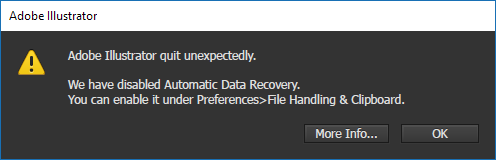
Explore related tutorials & articles
Copy link to clipboard
Copied
Which system is it?
Are those complex files?
Copy link to clipboard
Copied
It's Windows 10. I lost my progress that I had done that day on my illustration.
Copy link to clipboard
Copied
Are the files complex?
Like: large, many objects, many effects, placed images, transparency ...?
Your file might just be corrupt and the recovery as well.
The recovery is not a magic-save-it-all. You have to take care of backups yourself. Don't rely on automatisms. Ever. Do your own backups. Save early. Save often. Save different versions. Always. And especially with important files.
If you can't remember this, then install the plugin Autosaviour to either do it for you (the paid version can even keep track of different versions) or remind you to do it.
Copy link to clipboard
Copied
Oh yeah, then it is complex. Well I guess there's no hope then. I understood I shouldn't rely on automatisms ever again. Thanks for your help!
Copy link to clipboard
Copied
sworend,
Is there a non recovered corrupt file? if so, depending on the seriousness (amount of change, and the fact that sometimes it may be easy to recreate, sometimes more or less impossible), you may consider an old fashioned file recovery.
One thing often tried first is to create a new document and File>Place the (PDF contents, if any, of the) corrupted one to see how much may be rescued that way.
Here are some websites where you can see whether it can rescue the actual file, and if it can, you may pay for a subscription to have it done,
http://www.recoverytoolbox.com/buy_illustrator.html
http://www.illustrator.fixtoolbox.com/
http://www.erepairillustrator.com/
As far as I remember, the first one is for Win and the second one is for Mac, while the third and fourth one should be for both.
Here are a few pages about struggling with it yourself:
http://daxxter.wordpress.com/2009/04/16/how-to-recover-a-corrupted-illustrator-ai-file/
http://helpx.adobe.com/illustrator/kb/troubleshoot-damaged-illustrator-files.html
http://kb2.adobe.com/cps/500/cpsid_50032.html
http://kb2.adobe.com/cps/500/cpsid_50031.html
http://helpx.adobe.com/illustrator/kb/enable-content-recovery-mode-illustrator.html

