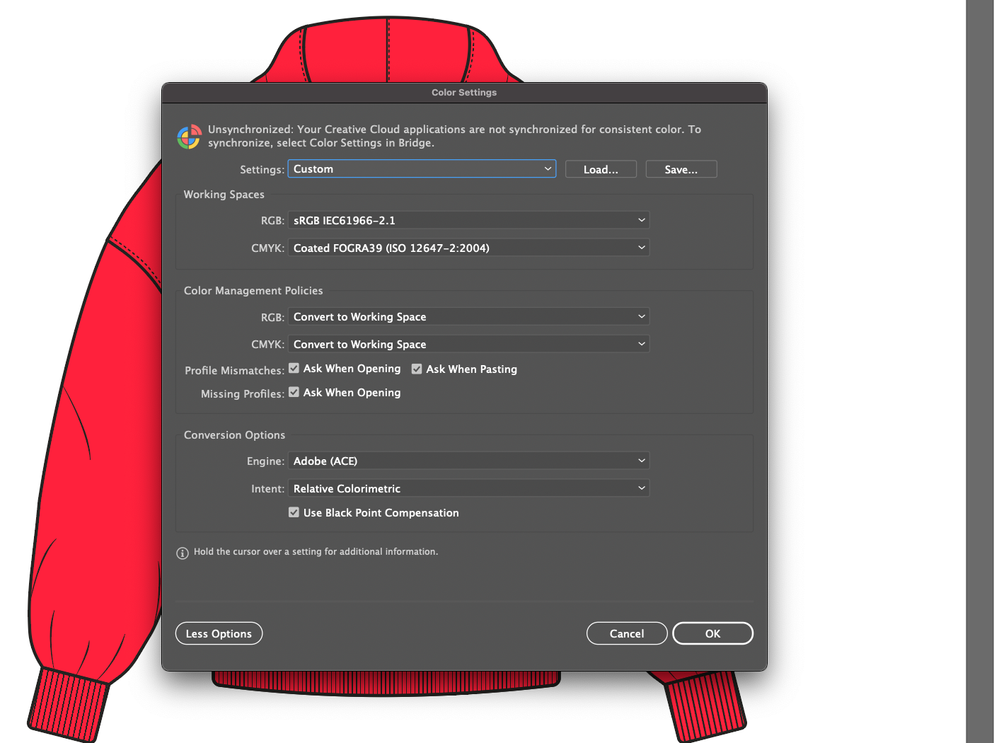My illustrator has changed the colour of all my designs?
Copy link to clipboard
Copied
My illustrator has changed the colour of all my designs? how do i set up my colour setting properly?
all the colours of the desings have just dulled and changed colour randomly? it is set to RGB and I havnt changed it and I have ticked to let me know if any changes are made? but it says that my colours are unsynchronised how do i change this? can someone advise please. what is the best colour setting to always be in?
Explore related tutorials & articles
Copy link to clipboard
Copied
Your policy is set to convert to the working space. How was the file set up? Did you get a warning when you opened it?
Copy link to clipboard
Copied
Ive not had any warnings, and this is just how it was set up? how do i set it so the colours in illustrator are an exact match. so if i take something from photoshop its the exact same colour on illustrator?
Copy link to clipboard
Copied
This was created in Photoshop? Can you check which colour profile was applied there?
Copy link to clipboard
Copied
no the problem i have is in illustrator. but ive noticed if i do something in photoshop and then put it in illustrator the colours change? there both in RGB? whats the best colour settings to use in illustrator? and how do you make illustrator match and adapt to colours? why did it change all the colours randomly?
Copy link to clipboard
Copied
Where are you sourcing images from? What software are you comparing Illustrator with?
Your settings indicate that Illustrator will convert files to the working space when opening. If the files have different profiles, or are not colour managed, the colours may change.
Copy link to clipboard
Copied
the images are just from the internet? then taken from my documents? but the colour changes? what do you mean comparing? so if illustraotr is to convert files to wokring space that means illustrator should keep its original colour? is that what you mean? how do i could manage? or how do i syncronise? as you can see it says the colours are not syncronsied?
Copy link to clipboard
Copied
it says online do apply colour settings in Adobe bridge or soemthing to make all colours sync? is that correct? basically i want to know
- why illustrator had randomly changed colour?
- what should my colour settings be set to in illustrator like which boxes should be ticked etc?
- whats the best colour setting to apply my work in? RGB or CMYK?
Copy link to clipboard
Copied
Copy link to clipboard
Copied
for example ive just put this picture of the colour palette in illustrator the top one and the bottom is the orignial you can see the colour has changed once its gone into illustrator? how do i set it so the colour exactly matches and adapt to everything?