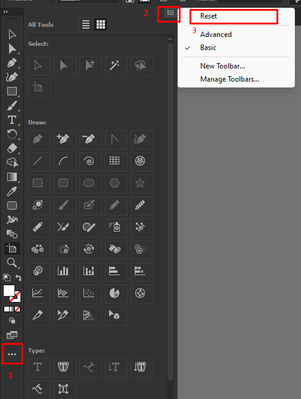Adobe Community
Adobe Community
Copy link to clipboard
Copied
My star tool is grayed out and won't allow me to use it. It just defaults to rectangle.
 1 Correct answer
1 Correct answer
Hello! I actually called customer support and spoke to a really nice person that just had me reload the app and it worked just fine after that. I'm learning as I go. Grateful for the help! Thank you!!! I am sure I will be back with more questions. 🙂
Explore related tutorials & articles
Copy link to clipboard
Copied
Can you try to select the Advanced Toolbar from: Window menu > Toolbars?
Copy link to clipboard
Copied
Hello @MegaNinjaMom,
Thanks for reaching out. I hope the suggestions shared by Ton helped resolve the problem. If not, kindly try resetting the toolbar by following the steps and sharing your observations:
- Click the 3 dots at the bottom of the toolbar.
- Click the menu in the upper right and choose Reset.
If you want all the tools to show on the toolbar, choose Advanced, as suggested by Ton.
Looking forward to your response.
Thanks,
Anubhav
Copy link to clipboard
Copied
Hello! I actually called customer support and spoke to a really nice person that just had me reload the app and it worked just fine after that. I'm learning as I go. Grateful for the help! Thank you!!! I am sure I will be back with more questions. 🙂