 Adobe Community
Adobe Community
- Home
- Illustrator
- Discussions
- Re: Need help creating gradient colored logo (Illu...
- Re: Need help creating gradient colored logo (Illu...
Need help creating gradient colored logo (Illustrator)
Copy link to clipboard
Copied


Can someone tell me how to create logos like this using Illustrator? Thanks in advance!
Explore related tutorials & articles
Copy link to clipboard
Copied
hi this is not difficult if you know how to use Adobe illustrator rest idea is your own check following video process is same is shown.Thanks.
Copy link to clipboard
Copied
Please also refer to help. Create gradients in Illustrator
But the idea is to imagine each color peace of transparent paper that are overlapping each other.
Copy link to clipboard
Copied
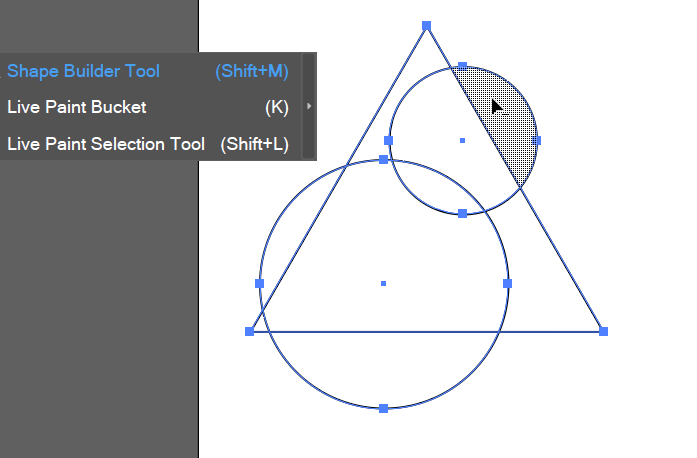
For the mountain logo style
You could draw some overlapping shapes
Switch to Shapebuilder Tool
Hover the mouse to select areas and click to make shapes
or Alt click to delete shapes/
Next
With the selection tool
click the new shapes and add coloured fills
For the pineapple logo
you could do similar
or overlay the coloured shapes and vary the opacity, or in the Transpancy panel play around with the blend modes.
Copy link to clipboard
Copied
At least some of this can be generated by overlapping shapes and changing the Blending Modes in the Appearance panel.
Peter


