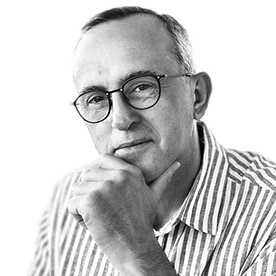Adobe Community
Adobe Community
- Home
- Illustrator
- Discussions
- Need Help with Illustrator Lag on Large Files
- Need Help with Illustrator Lag on Large Files
Need Help with Illustrator Lag on Large Files
Copy link to clipboard
Copied
Hi everyone! I'm working on a project in Illustrator and need some help. I'm creating a detailed vector design, but the file gets slow as it gets bigger. I've already made some layers and paths simpler, but it's still lagging. Does anyone have tips to make Illustrator run faster or manage big files better? I would really appreciate any advice. Thanks
Explore related tutorials & articles
Copy link to clipboard
Copied
Hi, several solution can be proposed.
- upgrade your computer performance; GPU, RAM
- tune up your prefs to optimise your performance
- hide layers
- set some layers in outline preview
- spread your project over several illustrator files and collect them into Indesign or Ai.
for now this is what I can propose.
if you thinks this can help you give a correct answer. Thx. Greetings
Copy link to clipboard
Copied
If you are using lots of raster effects (e.g. blur, drop shadow, the Photoshop ones below the divider) those will be rendered, even for hidden objects and layers and even in Artwork view. You can speed them up by reducing the resolution in Effects > Document Raster Effect Settings.
If you import images from other files, make sure you place them as linked, not embedded. Do not paste.
Bonus: You can speed up saving and openeing your file by doing a Save As and turning off PDF Compatibility. The file will only be readable by Illustrator. No rendering in Photoshop or placing in InDesign.