 Adobe Community
Adobe Community
Need help with Pathfinder!
Copy link to clipboard
Copied
Hello
I had this problem for a while and I don't know how to fix it.
When I use the option Minus Front on these objects the lines become almost impossible to see.
What is the reason for that problem and how can I fix it?
Here are some pictures before and after Minus Front:
Zoomed in and Zoomed out before Minus Front:


Zoomed in and Zoomed out after Minus Front:

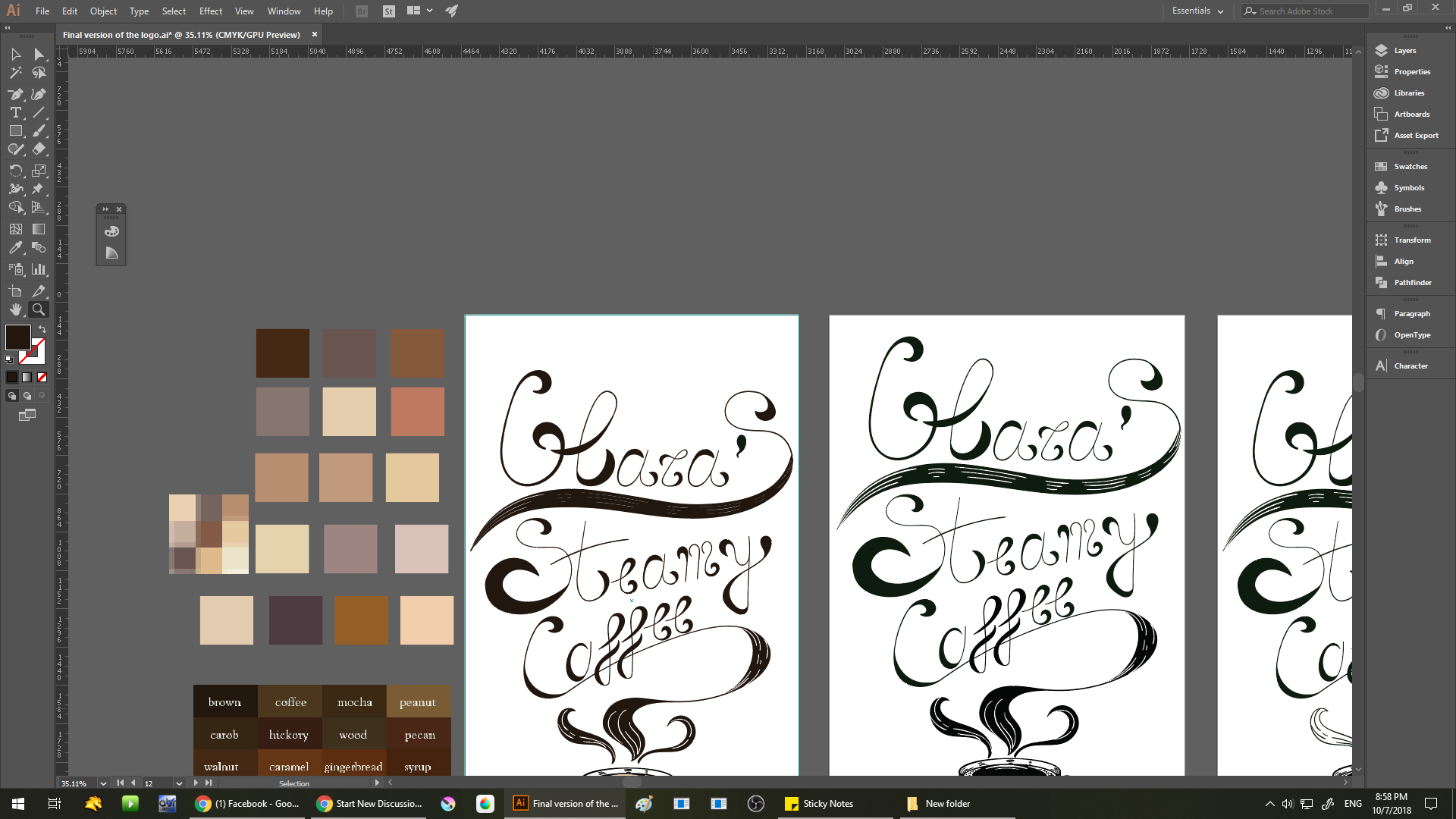
Thank you for your time! :3
Explore related tutorials & articles
Copy link to clipboard
Copied
This can happen if the objects have a stroke. Try it with a fill and no stroke.
Copy link to clipboard
Copied
Could be an antialiasing issue, because rendering just works differently.
But it's also possible that the line really is just too thin.
What you you want to do with it? Will this be used in small sizes? Will it be cut from vinyl?
In that case you will need to have a minimum width for those lines anyway.
Copy link to clipboard
Copied
From my understand you are trying to cut the lines from the artwork.
Did you first expand the lines? As that might be the problem solver for you.
If I am creating a charcter and part of the object needs cut or what ever, I expand everything before using the Pathfinder. I usually have no problems after that.
Let me know if you have tried this.
Copy link to clipboard
Copied
Hi Sherman,
I would like to know if the steps suggested above worked for you?
Kindly update the discussion if you need further assistance with it.
Thanks,
Srishti

