New computer brought calamity: Nibbled edges
Copy link to clipboard
Copied
Can you see how all my artwork is nibbled now? What is that and what can I do?
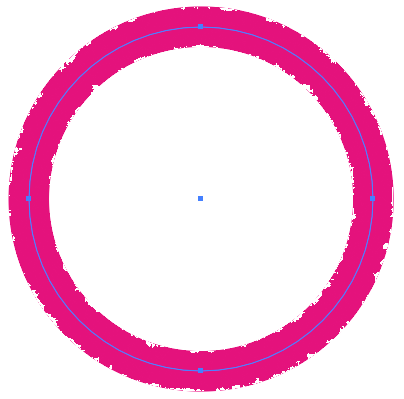
Explore related tutorials & articles
Copy link to clipboard
Copied
Check performance preferences (GPU)
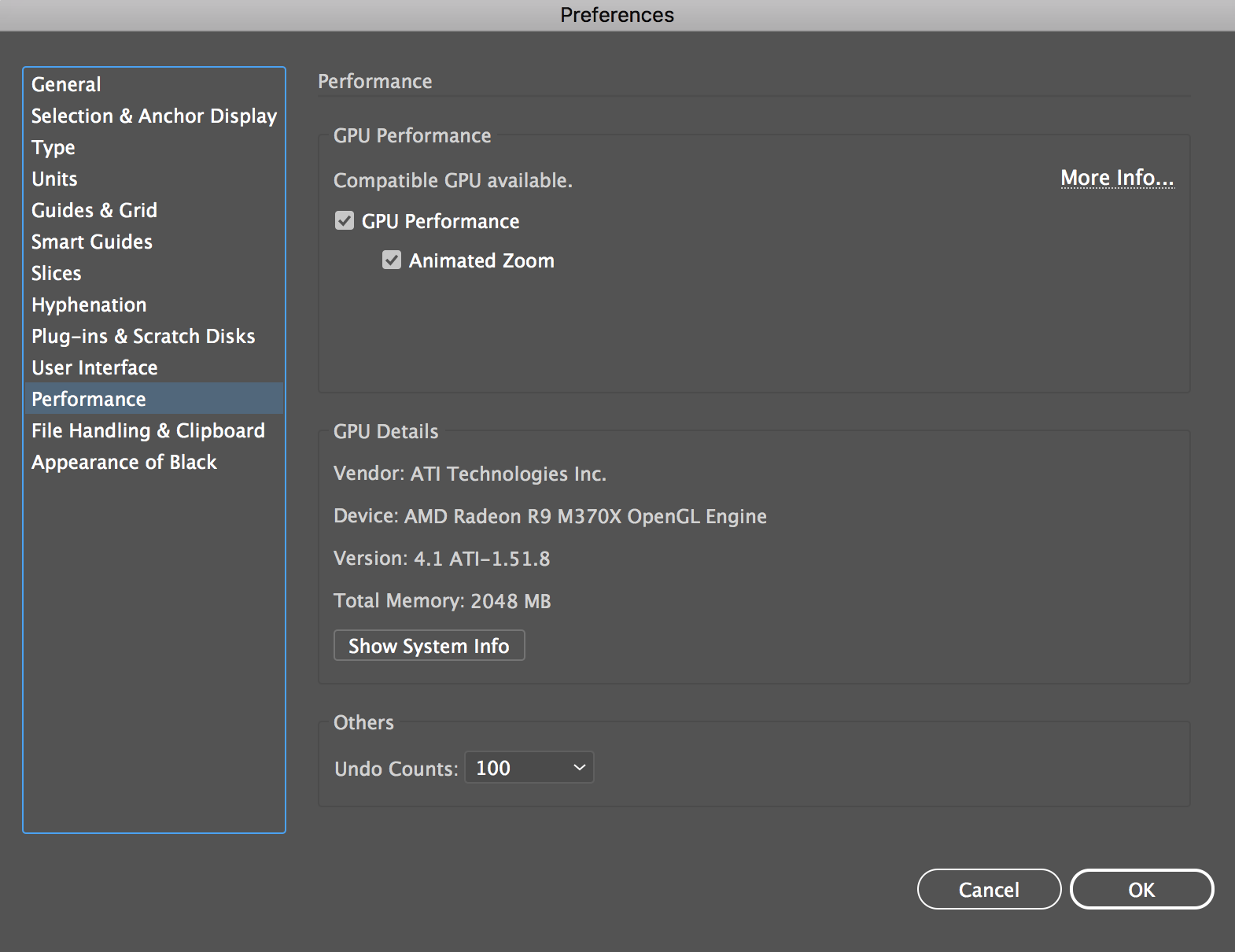
Copy link to clipboard
Copied
Kurt,
Try View>Preview on CPU. Next step is to check for updates on the video card driver.
Copy link to clipboard
Copied
Thanks. Both of you helped me out.
Yesterday (or was it Friday?) I predicted here that there will be at least 5 more threads about that issue among the upcoming 50 requests on the forum. Unfortunately, there were only 3 or 4, so I had to cheat a bit and made a fake thread to get the 5 because I didn’t want to stand there with two eggs in my face.
What you see in my screenshot is just a harmless raster effect, done with one of Illustrator’s raster effects.
I hope I didn’t affront you with my premature April fools.
Copy link to clipboard
Copied
That's OK, Kurt. Getting to be an automatic response.

