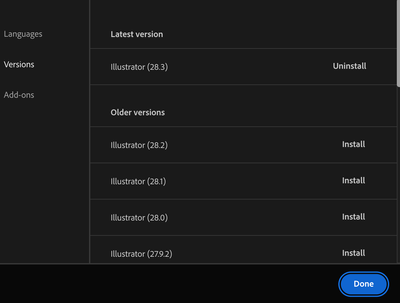Adobe Community
Adobe Community
- Home
- Illustrator
- Discussions
- Re: New shortcuts for Bold/Italic/Underline not wo...
- Re: New shortcuts for Bold/Italic/Underline not wo...
New shortcuts for Bold/Italic/Underline not work
Copy link to clipboard
Copied
Why aren't the new shortcuts for bold/italic/underline working? I didn't change the default Ai shortcuts. The font I used is Arial, which has bold/italic styles. My Adobe Illustrator version is 2024 28.3.0.94.
Explore related tutorials & articles
Copy link to clipboard
Copied
So the font styles are installed?
And how did you select the tet? You need to select the text with the text tool for this to work.
Copy link to clipboard
Copied
After selecting the text, I press "Ctrl+Shift+B" for bold, but nothing happens. Yes, Bold and Italic styles are available.
Copy link to clipboard
Copied
And you selected the text with the text tool?
Copy link to clipboard
Copied
Yes., with the "Type" tool not the "Move" tool. Actually, highlight the text with the Type tool and press the shortcuts, and nothing.
Copy link to clipboard
Copied
I tried to use the new shortcuts in the latest version of Illustrator on Windows 10 and so far I can confirm that it doesn't seem to work at all.
Copy link to clipboard
Copied
I am also experiencing this. I swear I tried it when I first found out about the new shortcut and it worked, but today I cannot get it to work. I am running AI 28.3 and it gives me a little error ding sound when I try to use the shortcut shift+ctrl+i to italicize or de-italicize. I tested shift+ctrl+b for kicks and it also does not work and makes the digning noise. My text is Gotham Narrow Medium and I have the medium italic, bold, and bold italic installed as well.
Copy link to clipboard
Copied
On Windows (10), it does work in the latest beta version of Illustrator, but not in the latest regular (international) versions.
Copy link to clipboard
Copied
I am on a Macbook Pro running Sonoma 14.3. I am running Adobe Illustrator 28.3
Copy link to clipboard
Copied
Did you select the text with the text tool?
Copy link to clipboard
Copied
Yes it was selected. I had a specific word selected within a text box
Copy link to clipboard
Copied
I have already updated to 28.4 and I am running Illustrator on a Mac, but not Sonoma.
Which ones are not working for you? Underline should always work. Bold and italic will only work when there is an appropriate font style installed. Illustrator does not fatten or slant text.
Copy link to clipboard
Copied
Yeah as I mentioned in my first comment I have the font styles installed. Not sure how you're on 28.4 - I'm set up for automatic downloads and CC is acting like I'm on the latest build using 28.3, I don't see an option for a beta for 28.4.
Copy link to clipboard
Copied
28.4 is a released version.
Copy link to clipboard
Copied
Helpful. How/where did you download it? In the CC app, this is what it shows me when I check for updates.