Copy link to clipboard
Copied
I am cleaning up a messy file from another designer. I want to change the stacking order of layers and sublayers and to create new sublayers within layers so the files make sense in the future. However when I click the menu in the upper right of the Layers Panel the New Sublayer command is not available. What am I missing?
Separately, I am confused as to why I, in the Layer Panel, I can't just change the stacking order by dragging a Sublayer into a different Sublayer to create nested Sublayers.
 1 Correct answer
1 Correct answer
You need to highlight a layer in the layers panel. You have selected some kind of object.
Explore related tutorials & articles
Copy link to clipboard
Copied
You need to highlight a layer in the layers panel. You have selected some kind of object.
Copy link to clipboard
Copied
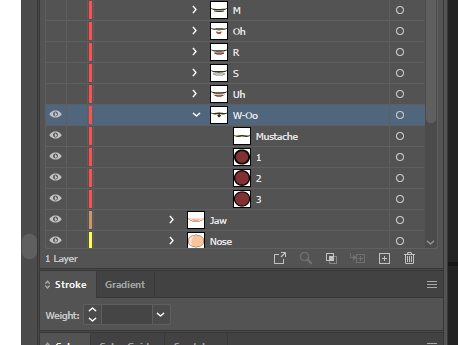
Hi Monica, I must have a different set of glasses from most folks. I couldn't get your solution to work. I am perhaps looking at it wrong.
I have a CH character and am working with the Mouth layers and in particular the W-Oo group which contains a mustache and three mouth positions (all as equal sublayers). I wish to create a new sublayer (cycle) and put the three mouth positions in that sublayer. The result would be: W-Oo (sublayer to +Mouth. Two sublayers under W-Oo being: Mustache and Cycle.)
I have been reading the posts and have not been able to find a solution. Thanks for your prior entries.
Copy link to clipboard
Copied
That is probably a group, what is highlighted there. And you cannot create layers inside groups.

