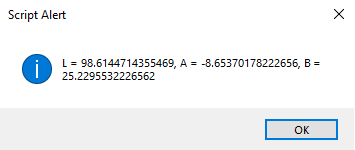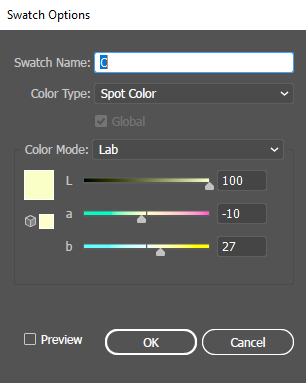- Home
- Illustrator
- Discussions
- No way to grab LAB values using Illustrator script
- No way to grab LAB values using Illustrator script
No way to grab LAB values using Illustrator script
Copy link to clipboard
Copied
Hi, I am trying to write javascript code that will run in Illustrator and tell me what the current value of L,A,B of a specific spot swatch I have.
I wrote a more complex script that uses this function, but the problem is with this code snippet:
var c = swatch.color;
if (c.typename == "SpotColor") {
c = c.spot.color;
}
var colorComponents;
switch (c.typename) {
case "RGBColor":
colorComponents = [c.red, c.green, c.blue];
break;
case "CMYKColor":
colorComponents = [c.cyan, c.magenta, c.yellow, c.black];
break;
case "LabColor":
colorComponents = [c.l, c.a, c.b];
break;
case "GrayColor":
colorComponents = [c.gray];
}
var destColorSpace = ImageColorSpace["LAB"];
var outputColors = app.convertSampleColor(
sourceSpace,
colorComponents,
destColorSpace,
ColorConvertPurpose.previewpurpose
);
var l = outputColors[0], // grabs l value
a = outputColors[1], // grabs a value
b = outputColors[2]; // grabs b value
var color;Here is more of the code for context:
// edits existing LAB color values
function editSpot(swatch, l, a, b) {
var spotColor = swatch.color.spot;
spotColor.color = newLabColor(l, a, b);
return swatch.color;
}
// creates new LabColor, which gives the color values to the spot
function newLabColor(l, a, b) {
var newColor = new LabColor();
newColor.l = l;
newColor.a = a;
newColor.b = b;
return newColor;
}
// creates new spot swatch
function addSpot(name, l, a, b) {
var newSpot = doc.spots.add();
newSpot.name = name;
newSpot.colorType = ColorModel.SPOT;
newSpot.color = newLabColor(l, a, b);
}
// retrieve swatch by swatch name
function getSwatch(colorName) {
try {
var swatchToChange = activeDocument.swatches.getByName(colorName);
} catch (e) {
if (placeholder) {
alert("The swatch name " + colorName + " does not exist.");
}
return undefined;
}
return swatchToChange;
}The problem is within the first code snippet. Even though the PDF file is in LAB, and the swatch is in LAB, the variable c gives "RGBColor", which then is being converted to LAB in an unaccurate way.
Illustrator only uses integers and doesn't use decimals in color values, e.g. L=70, there isn't an option for L=70.45.
To my surprise though, when I try to preview/alert the value of variable l,a,b (outputColors[0],[1],[2]) - the output will show like this:
But the swatch colors in illustrator GUI was like this:
Explore related tutorials & articles
Copy link to clipboard
Copied
check this thread for a potential solution to the LAB values issue and let us know if it works
Get ready! An upgraded Adobe Community experience is coming in January.
Learn more