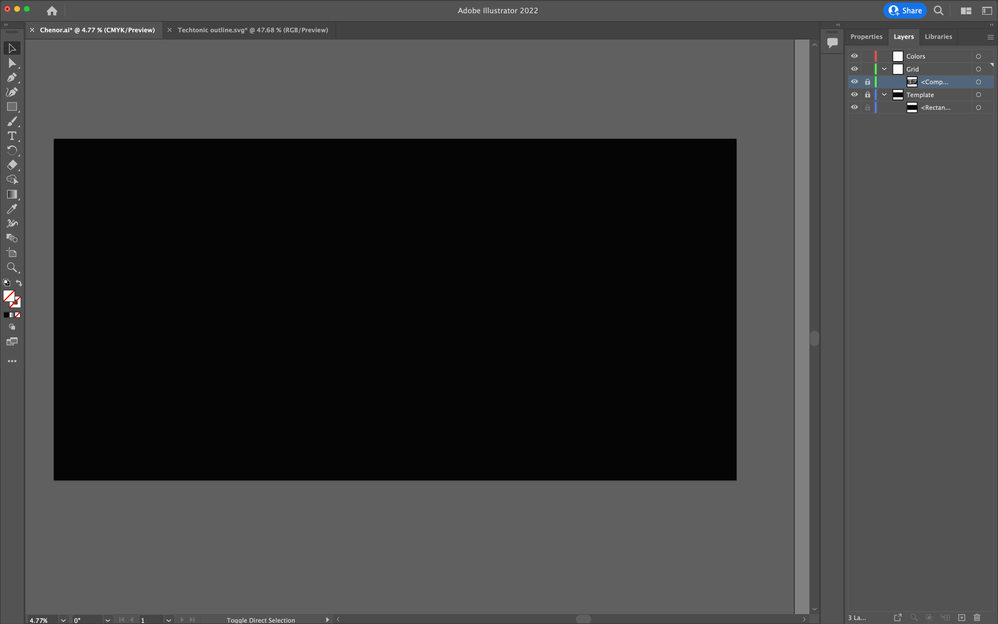Copy link to clipboard
Copied
So I have a grid pattern on one sub-layer and a black background on another sub-layer. When I lock the layer both of these sub-layers are in the grid pattern on the one sub layer dissapears behind the black background sub-layer no matter how I arrange the sub layers. How do I get it to stop this so I can lock them both but still see the grid pattern?
 1 Correct answer
1 Correct answer
Thanks! I had no idea strokes could be imported with no color (i.e. invisible). I think that fixed it.
Explore related tutorials & articles
Copy link to clipboard
Copied
Please show screenshots of the artwork and what you do in the layers panel
Copy link to clipboard
Copied
Ok, I did so.
Copy link to clipboard
Copied
Copy link to clipboard
Copied
Maybe you should give your grid a color.
Copy link to clipboard
Copied
? It does have a color. It's green.
Copy link to clipboard
Copied
No, that is the color of your layer and it is used when you select something on that layer.
Your Compound path has no color as can be seen in the Tools panel.
Double Click the stroke color icon in the Tools panel and choose a color.
Copy link to clipboard
Copied
Thanks! I had no idea strokes could be imported with no color (i.e. invisible). I think that fixed it.
Copy link to clipboard
Copied
Good to hear that helped.