 Adobe Community
Adobe Community
- Home
- Illustrator
- Discussions
- Not able to choose color of my gradient in the col...
- Not able to choose color of my gradient in the col...
Not able to choose color of my gradient in the color picker tool
Copy link to clipboard
Copied
Why can't i chose the color of my gradient in the color picker of the tools bar, just like i do with the fill and stroke color?
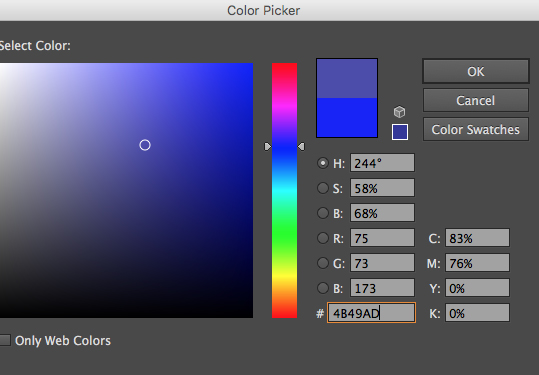
Why do i need to tell the gradient panel every damn time that my gradient is not black and white. Gradients are almost never black and white.
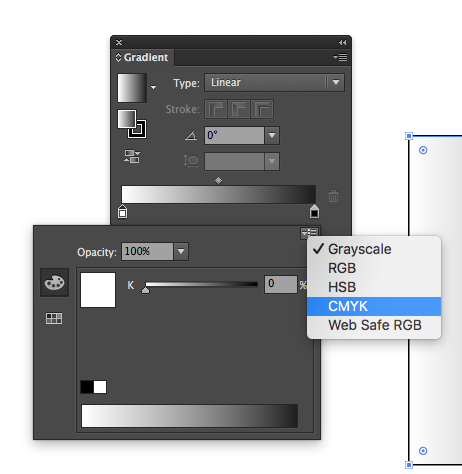
Why don't we have a shortcut for the fill and stroke color picker tool, just like Photoshop? Or maybe a real color picker panel, not that stupid color panel that it have.
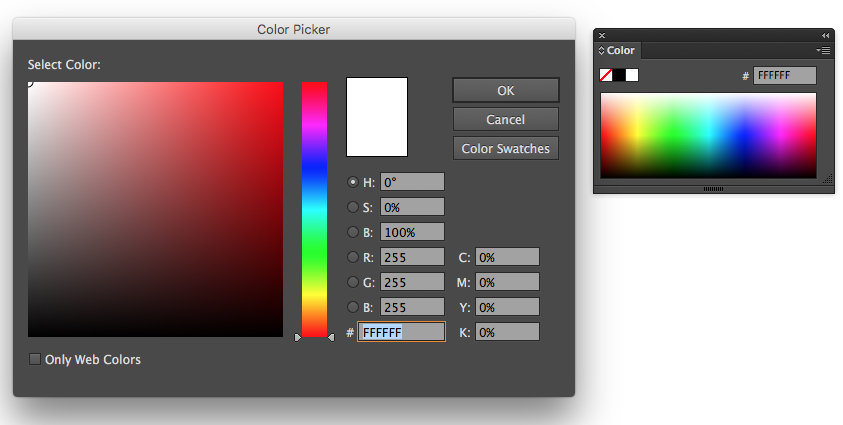
Why don't we still don't have this?
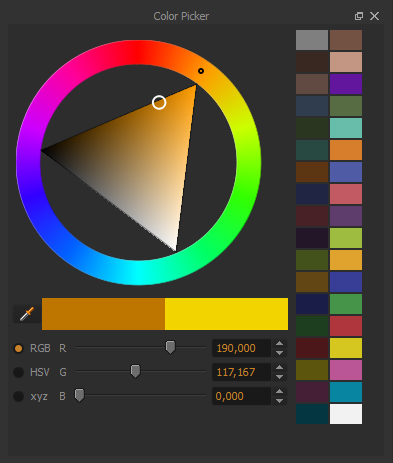
Why is the default tools shortcuts so nothing to do with anything?
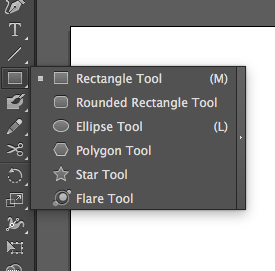
Why is it so hard to make a simple mask?

Why is using the eyedropper not as simple as it should? (have to duble click in it every time and change its options)
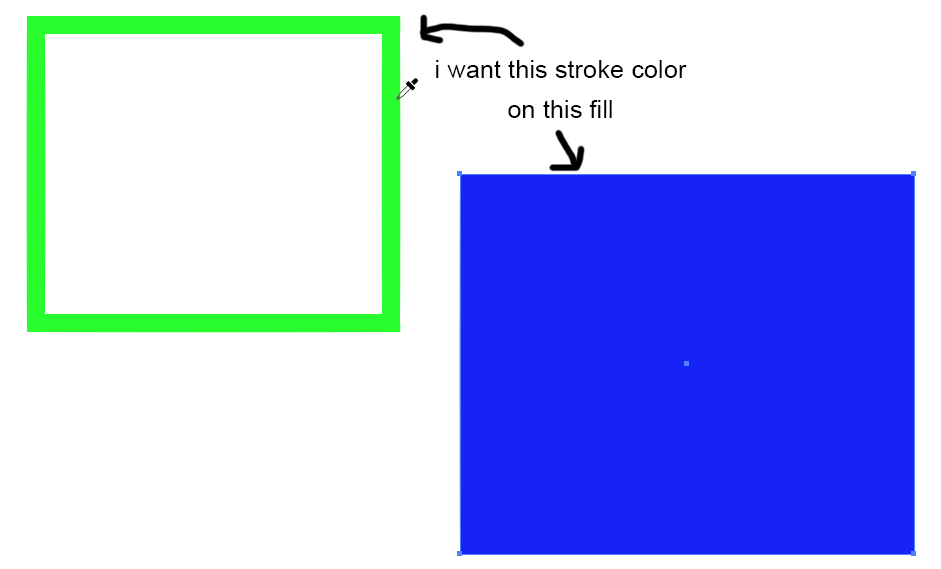
And, of course, this thing, EVERY. DAMN. TIME!
I guarantee every person who uses this software wondered for a long time how to hide this in the first time this happened . Whyyyy so easy to show and so difficult to hide?
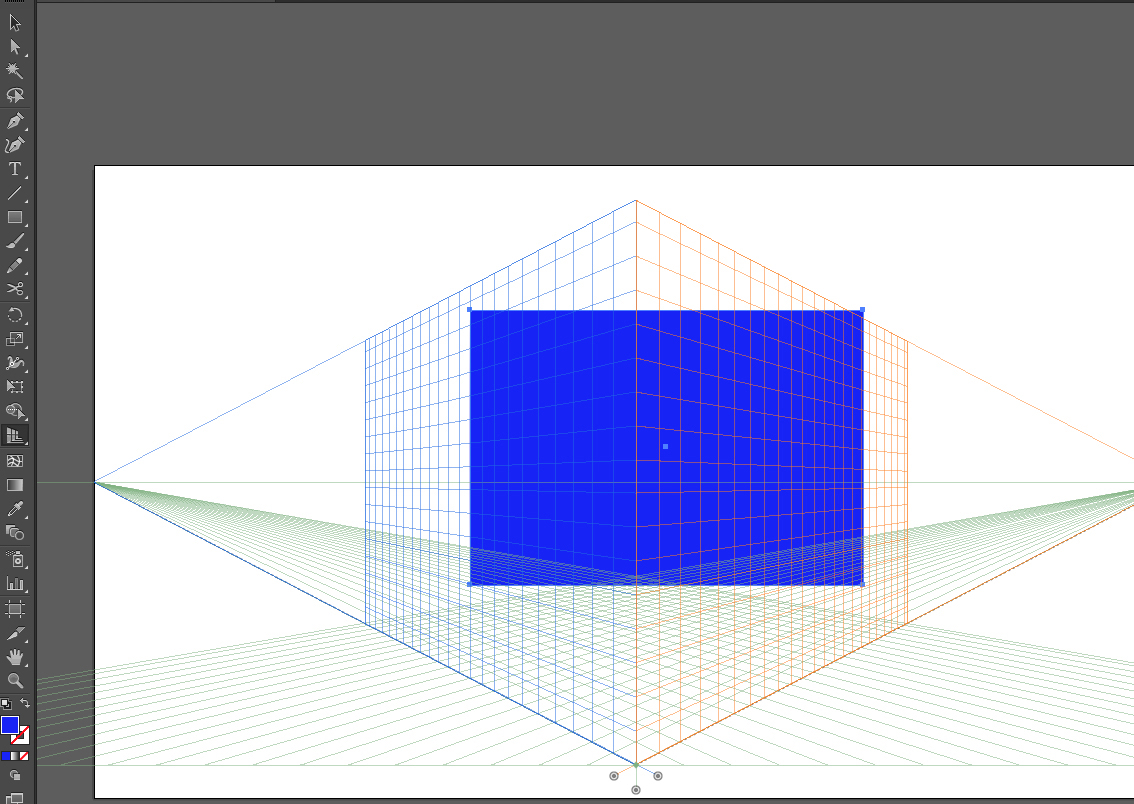
Most of this problems you can solve it with options and with habits, i know, i know. Still, it is all these little stupid things that drives me crazy. I cannot use another software since the company I work at demands me to work with it.
Why is Illustrator so damn infuriating and over complex? It takes about 40 steps to do something should be possible with 3!
Explore related tutorials & articles
Copy link to clipboard
Copied
All of these things. Also why can't I access my color themes saved in my libraries panel from Gradient Map?
Copy link to clipboard
Copied
bryanc89908794 wrote
why can't I access my color themes saved in my libraries panel from Gradient Map?
This is the Illustrator forum. Gradient Maps are in Photoshop. You can ask in the Photoshop forum.
Copy link to clipboard
Copied
Totally Agree!!!!
STEP IT UP!!
Copy link to clipboard
Copied
I'm having the same problems and have followed all of the adivce here and yet the gradients refuse to be anything but black and white does anyone know about getting a refund of Adobe?
Copy link to clipboard
Copied
"yet the gradients refuse to be anything but black and white"
Please create a new thread. Unless your issue is with that same version.
Please show your artwork. Together with the appearance panel.
Please tell us what exactly you have tried already.
-
- 1
- 2

