- Startseite
- Illustrator
- Diskussionen
- Re: Old Problem: Gaussian Blur effect fails to sca...
- Re: Old Problem: Gaussian Blur effect fails to sca...
Link in Zwischenablage kopieren
Kopiert
Yes, I know this is an old problem. But it REMAINS a PROBLEM, and it SHOULD be FIXED.
1. Gaussian Blur is listed under "Effects."
2. When scaling, all effects scale properly EXCEPT Gaussian Blur, which still does NOT scale properly. (please see example)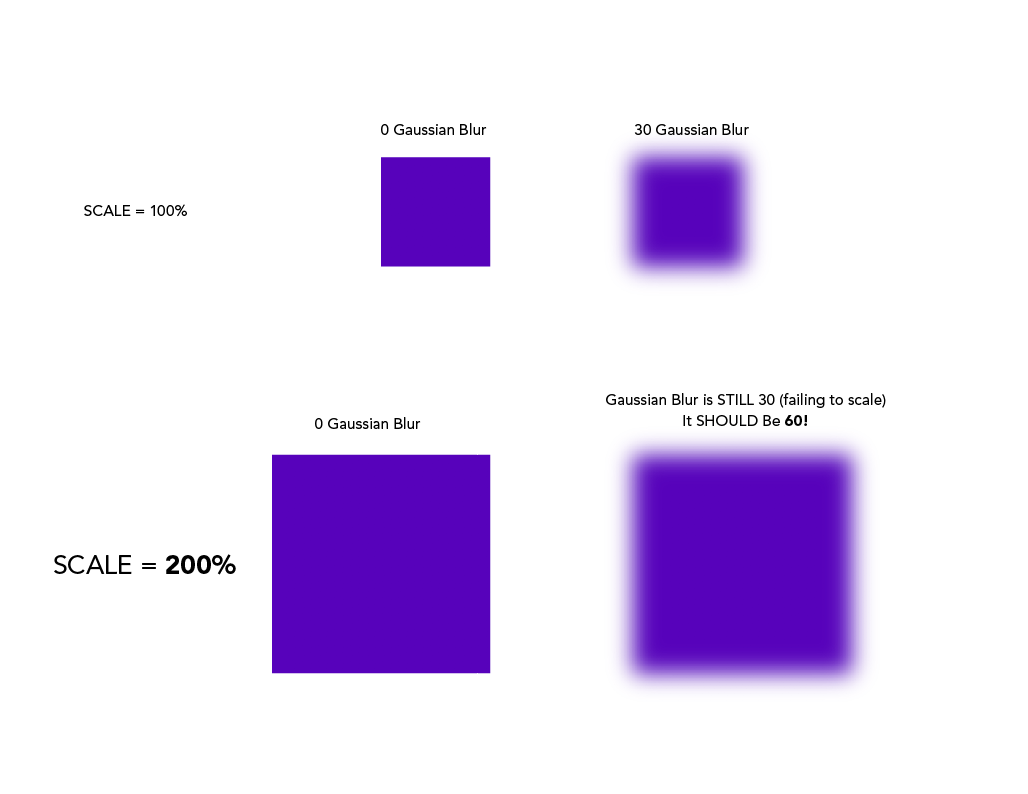
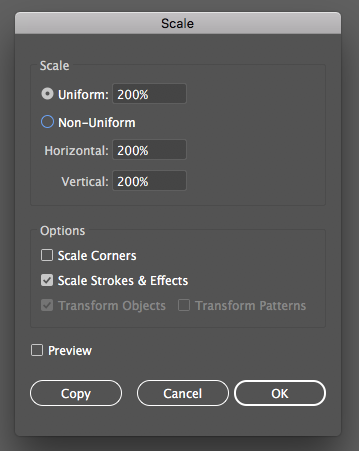
I'm running into more and more problems with this failure to scale the Gaussian Blur Effect properly, which requires much work to MANUALLY CALCULATE and then MANUALLY INPUT each new Gaussian Blur amount throughout an entire complex illustration, after scaling the illustration. This can mean RE-SCALING HUNDREDS of Gaussian Blur amounts MANUALLY after an illustration is resized! -- a HUGE waste of time!
Can this please, please, PLEASE be fixed?
 1 richtige Antwort
1 richtige Antwort
Hi all,
Sorry about the trouble this issue has caused. We've fixed this in the latest release. Please update Illustrator to v25.2.3 to get this fixed. Here's a link with more details: https://illustrator.uservoice.com/forums/601447-illustrator-desktop-bugs/suggestions/36909688-gaussian-blur-does-not-scale-frustrating
Regards,
Srishti
Entdecken Sie verwandte Tutorials und Artikel
Link in Zwischenablage kopieren
Kopiert
Link in Zwischenablage kopieren
Kopiert
Why should anyone need to VOTE on this bug? It's in both Preferences and in the Scale Dialog itself, to scale strokes and effects, but it DOES NOT WORK, EVER. (Gaussian Blur IS an "Effect.")
Oddly, as far as I know, Gaussian Blur effect is the ONLY effect that fails to scale properly. This needs to be FIXED NOW.
Link in Zwischenablage kopieren
Kopiert
DrStrik9 schrieb
Why should anyone need to VOTE on this bug?
Because the forum isn't the way to report bugs.
We are all just users here, and we can't do anything about it. If you want to get anything before the developers, it needs to be on uservoice. That's the place where they read.
Link in Zwischenablage kopieren
Kopiert
Yes, it is a bug.
And like Monika said, Uservoice is where the Illustrator engineers look and bugs are prioritized.
Strange, but the Gaussian Blur effect scales properly if you add the scale using a Transform effect.
Link in Zwischenablage kopieren
Kopiert
A work-around would be to flatten the transparency, then scale it, which does proportionally expand the blur.
(Although this means you can't change the values of the guassian blur after it is flattened.)
Link in Zwischenablage kopieren
Kopiert
I think right now, the best workaround (for my projects) is to scale the artwork normally, then individually select each blurred item, and as a group, Effect > Distort & Transform > Transform. This only affects the Effect, and unfortunately, it must be done as a separate command apart from scale, but it does work. The real problem in complex illustrations is to individually select all the burred items after scaling. This all by itself can take lots of time. In the final analysis, we just need it fixed, to save a lot of frustration and time.
Link in Zwischenablage kopieren
Kopiert
Did you ever find another solution? This is so frustrating!
Link in Zwischenablage kopieren
Kopiert
Hi all,
Sorry about the trouble this issue has caused. We've fixed this in the latest release. Please update Illustrator to v25.2.3 to get this fixed. Here's a link with more details: https://illustrator.uservoice.com/forums/601447-illustrator-desktop-bugs/suggestions/36909688-gaussi...
Regards,
Srishti
Weitere Inspirationen, Events und Ressourcen finden Sie in der neuen Adobe Community
Jetzt ansehen
