- Home
- Illustrator
- Discussions
- only Red colors look offset, not aligned
- only Red colors look offset, not aligned
only Red colors look offset, not aligned
Copy link to clipboard
Copied
Hi all,
Can anyone solve or explain this problem to me?
Why look and are red tones not aligned?
The 2 objects are aligned, if i use different colors it works well. Even when i export it as png or jpg the red object is offset to the blue.
I tried already different raster units, scales, contour inwards/outwards, select the raster alignment- deselct it.........
still cant find any solution
Thx a lot for your help
Manfred
at these screenshots i just changed the color, did nothing with the objects
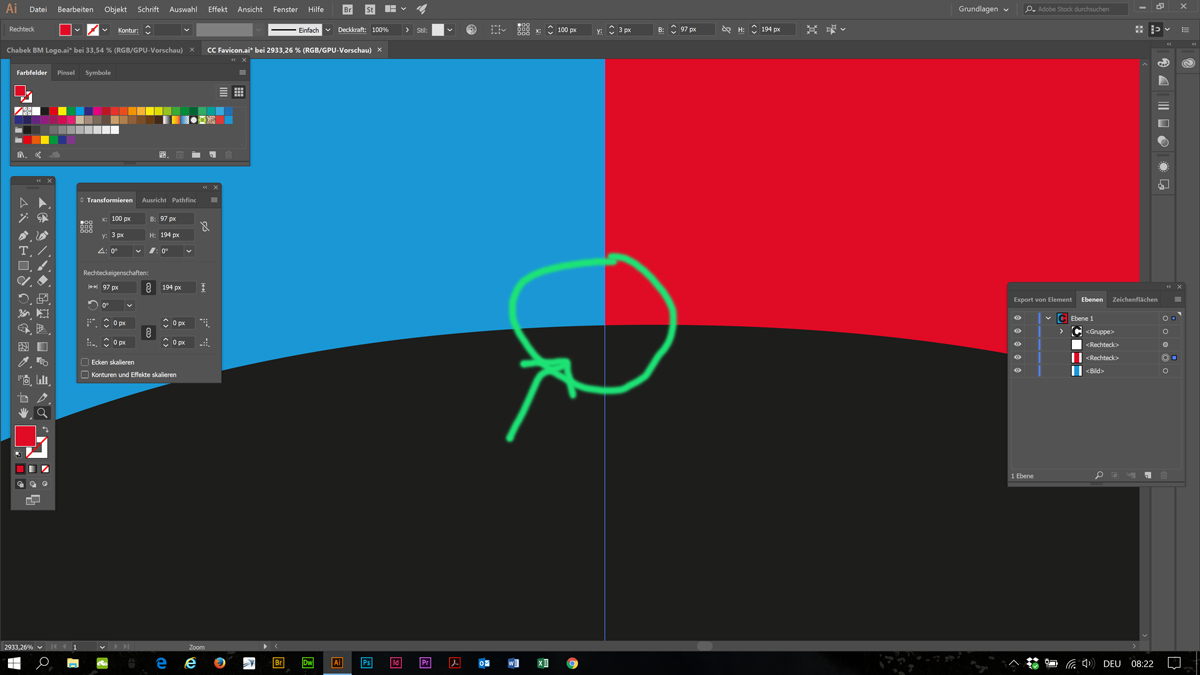
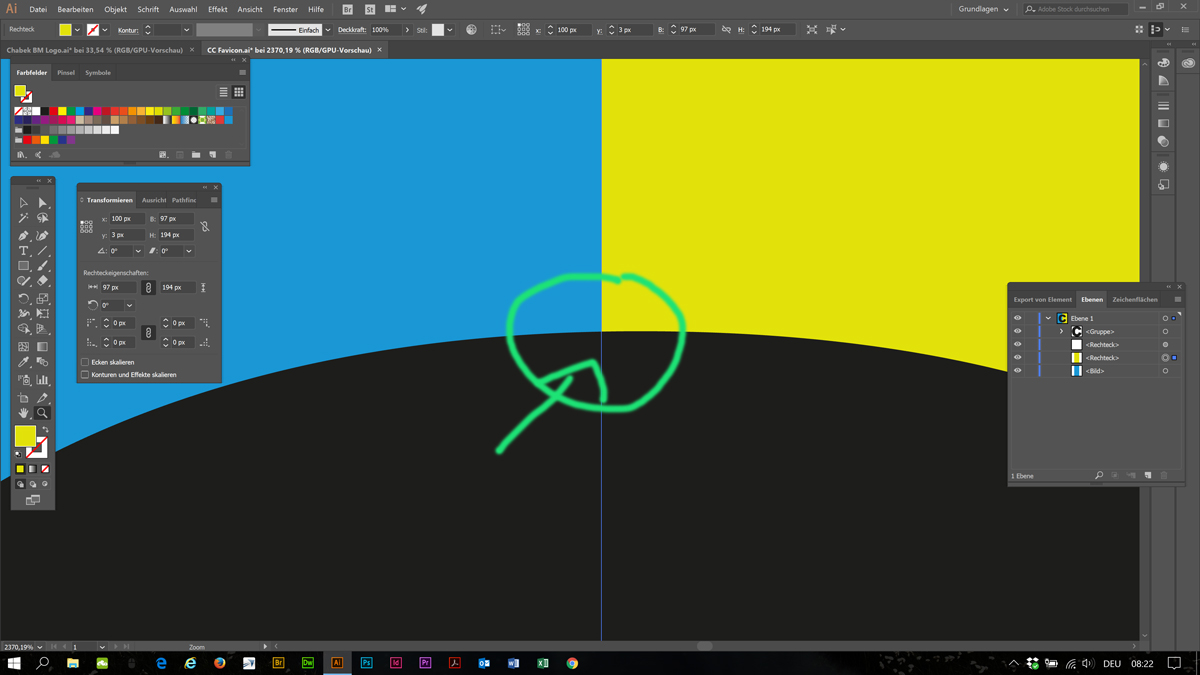
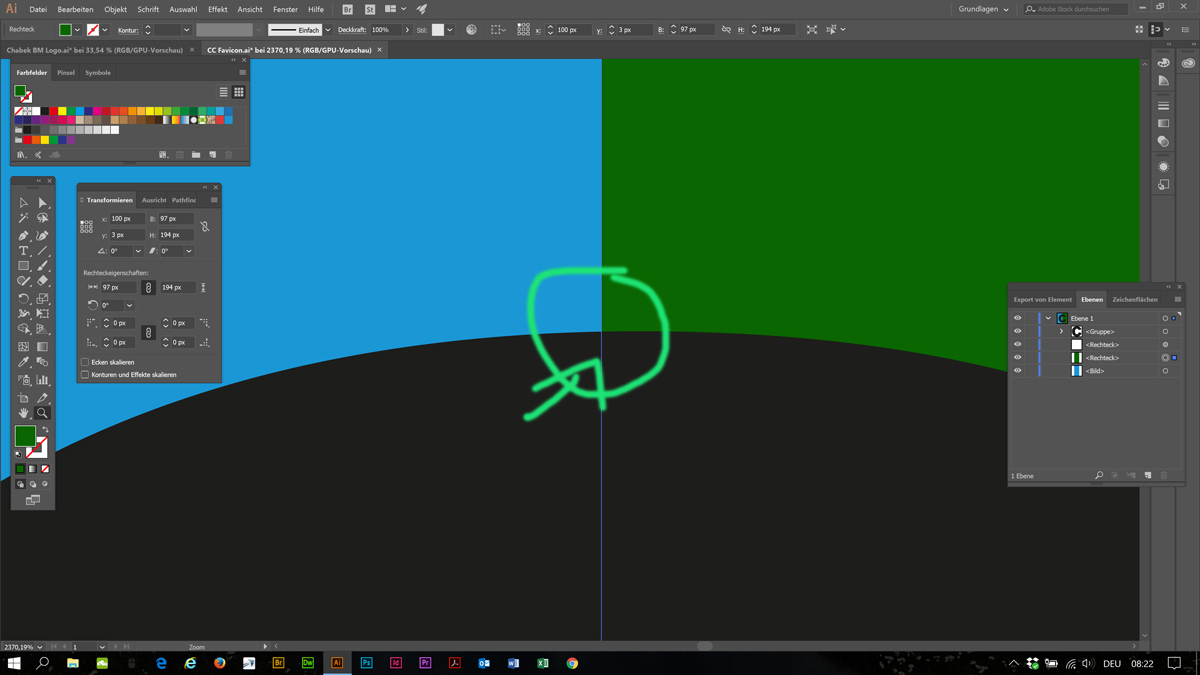
Explore related tutorials & articles
Copy link to clipboard
Copied
Please check outline view.
Select the anchor points concerned and align them via the align panel.
Maybe it's just your eyes fooling you (optische Täuschung)
Copy link to clipboard
Copied
It may be your monitor, I cannot see the problem in your screendumps.
Copy link to clipboard
Copied
In my screen shot below I've shown the center of your three screens blown up 1600 percent:
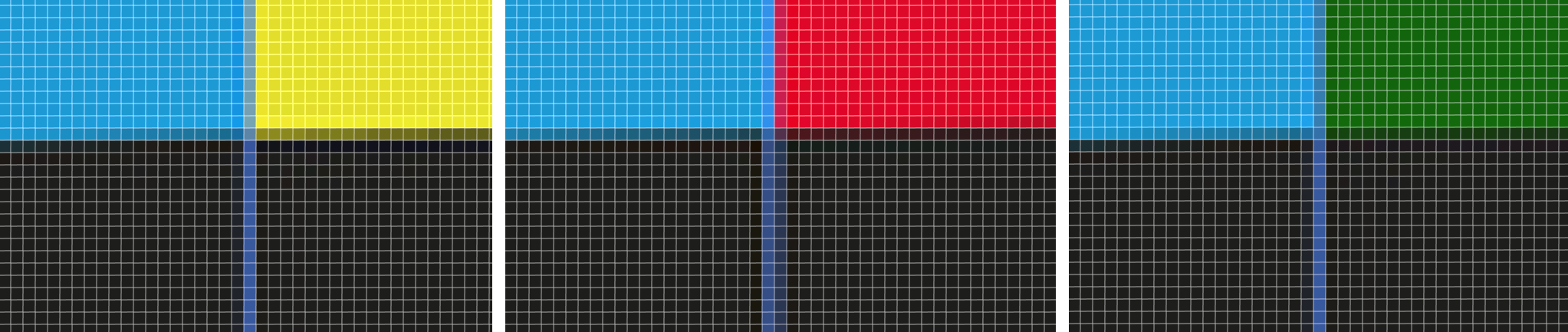
As I under stand it you're asking why the red shape appears to be riding a bit higher than the green and the yellow. If you look at these blowups you can see that what seems to be happening is that they are actually aligned the same but it is the way that each color reacts to the black below it that makes it look different. For example, the yellow allows less of the black in the row of pixels where the overlap occurs to show through. The green shows a bit more black but still not enough to obscure the green entirely. The red shows much more black in this row of pixels so at your original size it appears that row of pixels is entirely black making it look like the red is off alignment. My examples, of course, are dealing with the pixels of the rasterized screen shots. As far as your original vector version of this is concerned if you make sure that the black shape is above the color and that you set it to overprint fill in the Attributes Panel and make sure that the other colors are not set to overprint then it should fix your problem.
Copy link to clipboard
Copied
Thank to all, you were all right:
@ Monika: Danke sehr!, As an Illustrator newbie i didn't know the outline view. 🙂 My objects were already aligned.
@ Frederiks: you were right as well, because i tried on another Laptop and it looked different. the effect was not gone, but different
@ Bill: Thank you for your detailed explanation!! It helped me a lot to get a better understanding in colors.
I gave my black object a 1 px outline and played a little with different greys: the effect was gone immediately, even reversed to the blue when i choose white . And when i changed my workingspace from dark grey to white the blue box looked wrong.
just for info: i am using an Acer Aspire V15 Nitro Black with a 3840x2160 resolution.
Manfred
Copy link to clipboard
Copied
Good to hear you found the reason(s).
Copy link to clipboard
Copied
Happy to help.


