Opening a SVG, and then re-saving it causes severe distortions in the resulting file.
- January 31, 2025
- 5 replies
- 5597 views
I work with the SVG format a lot, creating and modifying icons.
I was resizing a few SVGs today when I noticed this problem. You don't even have to make any changes to the file for this "bug" to corrupt your files. If you re-save the file simply by hitting Ctrl+S, your SVG will very likely have distortions and glitched out paths due to the precision that Illustrator defaults to on every startup of the application.
BE CAREFUL when re-saving a modified SVG using the default File>Save after first opening IL.
I'm pretty sure it's because Illustrator's precision for saving out SVG files has a default of 1 decimal place.
This precision setting is reset to 1 after closing and re-opening Illustrator no matter what settings you have applied in the past.
You can replicate this by opening a svg, nudging it maybe a pixel or two, and then saving it with ctrl+s. Re-open the file and then observe the obvious distortions.
I am now terrified to think about how many SVGs I've warped after making modifications in illustrator and then saving them out without manually changing the decimal places value to something like 5-6 before saving. And for some completely insane reason Illustrator defaults to 1 decimal point precision on every launch, no matter what you've set in the past.
I've attached two SVG files to demonstrate and so anyone reading this can replicate the problem.
"Papirus Emblems Original.svg" is the original SVG.
I then simply nudged it and resaved with ctrl+s.
"Papirus Emblems Distorted Save.svg" is the re-saved SVG (with obvious distortion).
So now you can try this on your own to see what I'm talking about. If you look at the re-saved SVG closely in explorer (if you have a SVG codec installed) or just re-open it in Illustrator you will clearly see the distortion and rounding errors. It's like someone used the "Simplify" command on the image.
Here are some screenshots.
Original File:

Re-Saved File (I've added arrows pointing to path distortions):
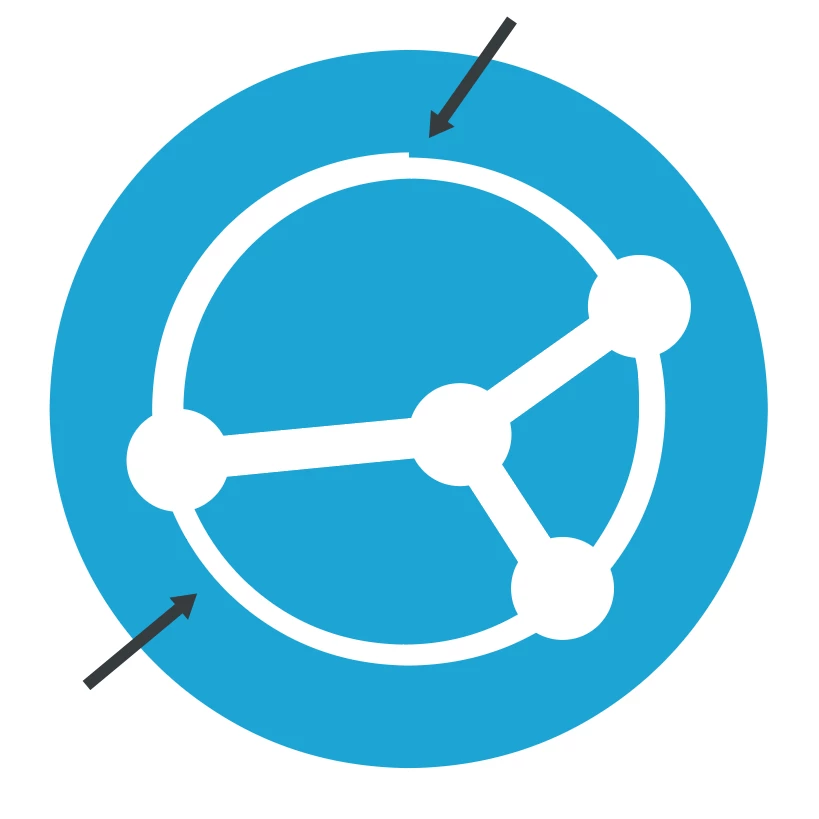
So a note to anyone working with SVG files - make sure you use "Save As..." first, and then increase the precision to 5-6 decimal points in the resulting dialog that appears:
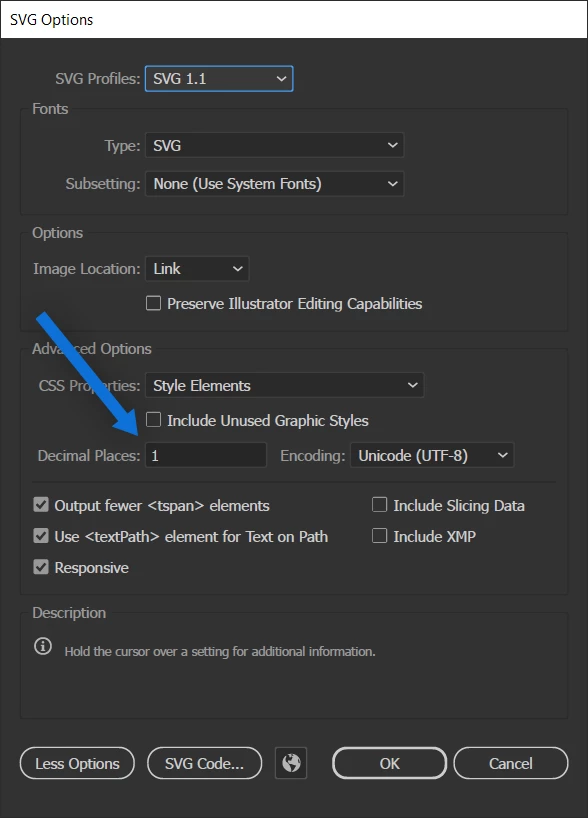
Notice it's defaulted to 1. Change it to 5-6.
I don't know if I would call this a full-fledged BUG, but Illustrator should CERTAINLY have a place in the preferences to define the default precision for saving out files in the SVG format. It's so easy to corrupt your images right now if you aren't completely aware of this.
I have the following questions:
1. Does anyone here know of a way to set your default preferences for saving SVG files so this doesn't have to be done on every start of the application?
2. Are there any files that I can modify either in the application's install directory (C:\Program Files\Adobe\Adobe Illustrator 2025) or user roaming directory (C:\Users\username\AppData\Roaming\Adobe\Adobe Illustrator 29 Settings\en_US\x64) that will effectively change this default value from 1 to 5 or 6 (or any custom value)?
3. Is this forum (community.adobe.com) the only place to report bugs? I'd like to propose that Adobe does something about this and lets users set their SVG save options perminantly.
This is kind of a large issue, because it's very easy to corrupt existing artwork if you're not careful.
Any feedback or ways to avoid this issue are very welcome.

