Turn on suggestions
Auto-suggest helps you quickly narrow down your search results by suggesting possible matches as you type.
Exit
- Home
- Illustrator
- Discussions
- Opentype Stylistic Alternates option has disappear...
- Opentype Stylistic Alternates option has disappear...
0
Opentype Stylistic Alternates option has disappeared
Community Beginner
,
/t5/illustrator-discussions/opentype-stylistic-alternates-option-has-disappeared/td-p/10663450
Oct 11, 2019
Oct 11, 2019
Copy link to clipboard
Copied
The option to enable/disable stylistic alternates has disappeared from my OpenType panel (see screenshot below). And to make matters worse it's stuck on SS01 so my type is wonky as well!
See the icon "I" in this image for what should be there:
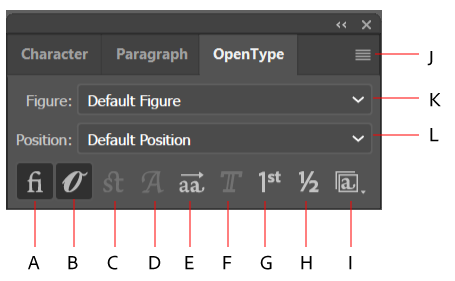
Has this happened to anyone else? Any ideas on a fix?
Thanks!
-David
Community guidelines
Be kind and respectful, give credit to the original source of content, and search for duplicates before posting.
Learn more
Explore related tutorials & articles
Community Expert
,
/t5/illustrator-discussions/opentype-stylistic-alternates-option-has-disappeared/m-p/10663483#M147796
Oct 11, 2019
Oct 11, 2019
Copy link to clipboard
Copied
The panel only shows the options that are present in the selected font.
Community guidelines
Be kind and respectful, give credit to the original source of content, and search for duplicates before posting.
Learn more
David Yeiser
AUTHOR
Community Beginner
,
/t5/illustrator-discussions/opentype-stylistic-alternates-option-has-disappeared/m-p/10663496#M147798
Oct 11, 2019
Oct 11, 2019
Copy link to clipboard
Copied
That's my problem, I know they're there, but the option to turn them on and off is not showing. I can view the sets in the Glyphs panel, but the icon in the OpenType panel is not there. It's like this for all my fonts.
Community guidelines
Be kind and respectful, give credit to the original source of content, and search for duplicates before posting.
Learn more
Community Expert
,
/t5/illustrator-discussions/opentype-stylistic-alternates-option-has-disappeared/m-p/10663520#M147802
Oct 11, 2019
Oct 11, 2019
Copy link to clipboard
Copied
Which fonts are they?
Community guidelines
Be kind and respectful, give credit to the original source of content, and search for duplicates before posting.
Learn more
David Yeiser
AUTHOR
Community Beginner
,
LATEST
/t5/illustrator-discussions/opentype-stylistic-alternates-option-has-disappeared/m-p/10663580#M147808
Oct 11, 2019
Oct 11, 2019
Copy link to clipboard
Copied
Hey Monika, thanks for the replies. I upgraded to the latest version of Illustrator and the problem went away. Everything is appearing as it should now.
Community guidelines
Be kind and respectful, give credit to the original source of content, and search for duplicates before posting.
Learn more
David Yeiser
AUTHOR
Community Beginner
,
/t5/illustrator-discussions/opentype-stylistic-alternates-option-has-disappeared/m-p/10663518#M147801
Oct 11, 2019
Oct 11, 2019
Copy link to clipboard
Copied
I upgraded to the latest version and that fixed the problem.
Community guidelines
Be kind and respectful, give credit to the original source of content, and search for duplicates before posting.
Learn more
Resources
Learning Resources for Illustrator
Crash on launch and known issues
Fonts and Typography in Illustrator
Copyright © 2024 Adobe. All rights reserved.

