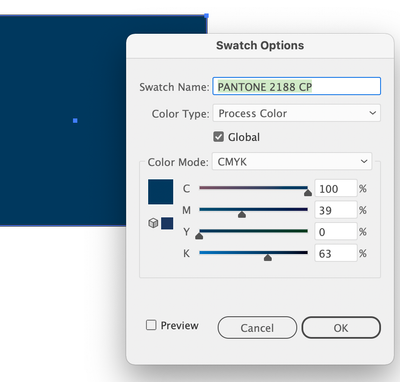Pantone Color Bridge Library
Copy link to clipboard
Copied
I purchased the newest Pantone Color Bridge swatch books, and I went to locate Pantone 2188 and it won't show. I updated Illustrator and still no luck. Any ideas?
Thanks!
Explore related tutorials & articles
Copy link to clipboard
Copied
See here for info about Pantone color libraries:
https://community.adobe.com/t5/illustrator-discussions/changes-to-pantone-color-books/td-p/13076187
Copy link to clipboard
Copied
If you just pruchased a swatch book, you could register for free to the Pantone Connect extension... I think you get a full year of use. But in my expierience, it is not fun to use. It does however let you add new colours to your swatch pallet. I'm not sure if it lets you download the entire colour book at once though.
Copy link to clipboard
Copied
In the meantime, you can add a swatch yourself to Illustrator. Since Color Bridge colours are CMYK-based, you just need to create a new swatch with the values off your new Swatch Book and name it PANTONE 2188 CP. Also: Color Bridge colours are NOT spot colours, so you leave it in Process mode.