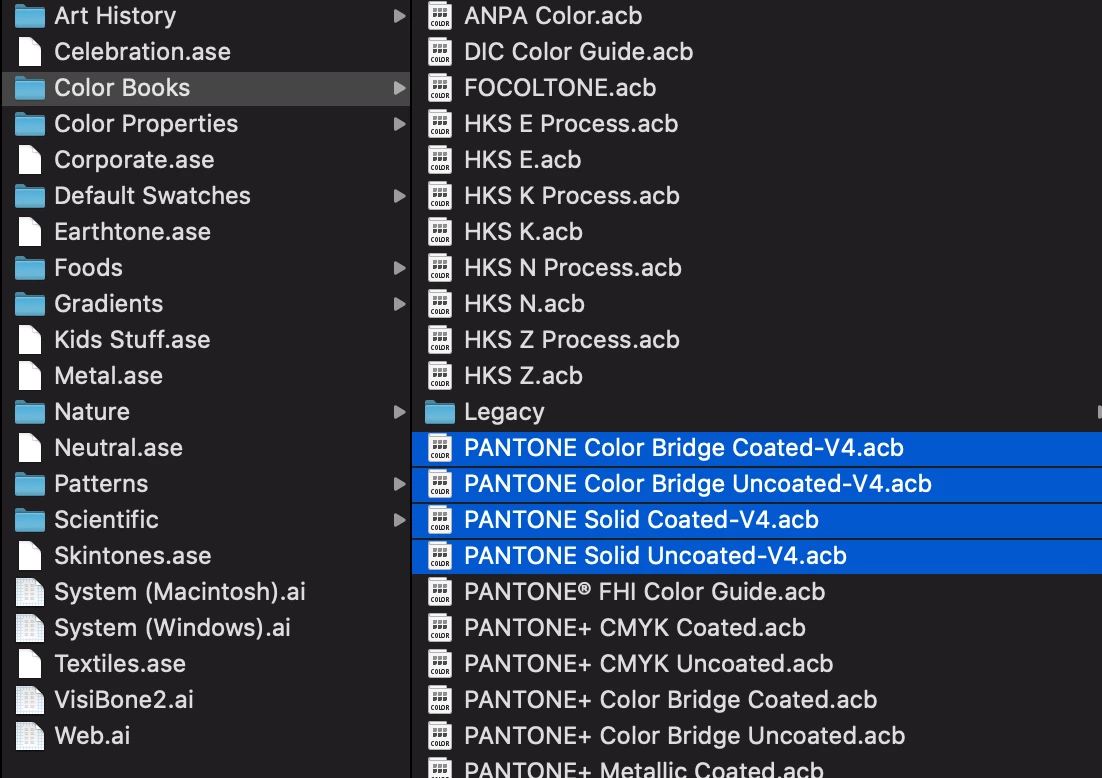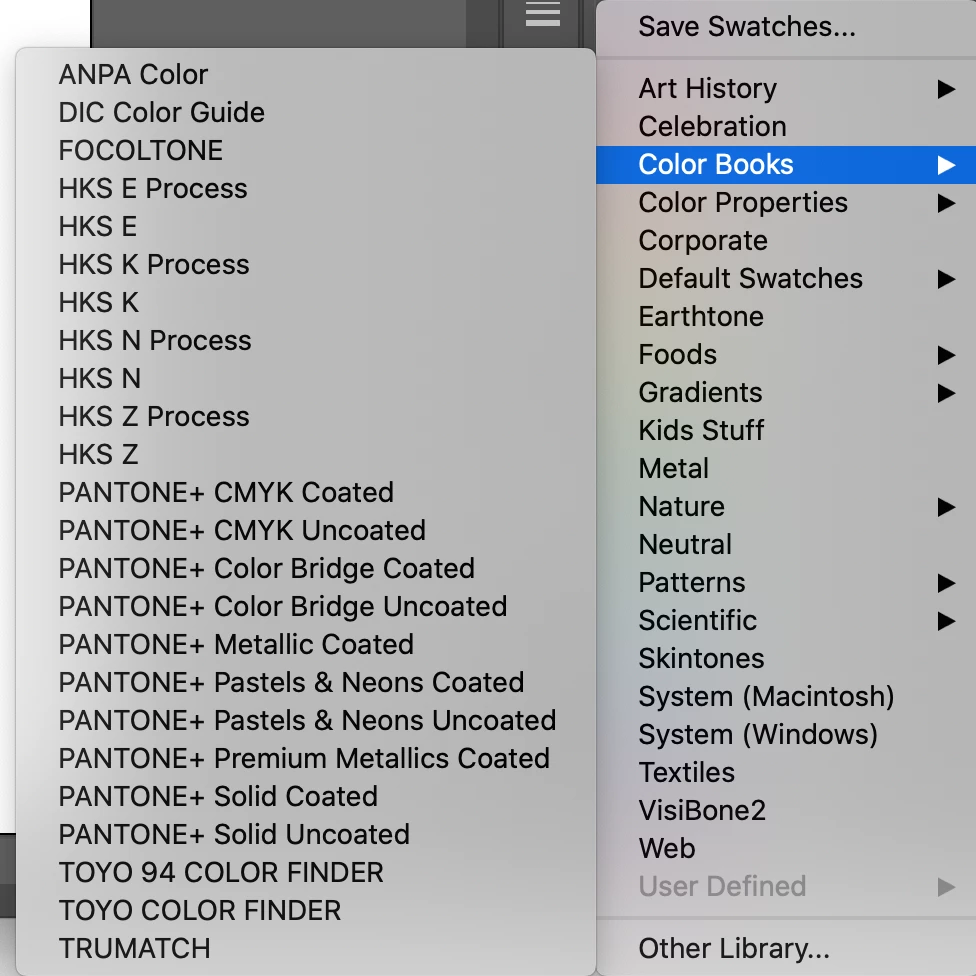質問
Pantones not showing up in illustrator swatch books
I have the V4 color books in my illustrator presets folder where they should be but they aren't showing up in illustrator. I have tried restarting illustrator and my computer, deleting them and re adding them. Adding them in from inside illustrator. Nothing has worked. Anyone know of a fix?