
Copy link to clipboard
Copied
I am trying to delete the portion of the white symbols outside the artboard(inside the white rectangle).But the pathfinders aren't working.I tried to expand the symbols but still didn't work.
how do i cut these portions from the object?
[ title shortened for clarity by moderator. Was what is currently first paragraph in body. ]
 1 Correct answer
1 Correct answer
Looks like there are a couple of effects applied. Don't expect this to be working as expected (if at all).
Why don't you just leave it there? Export the artboard as whatever file format the client wants to have and that's that.
If someone expects those elements to be "gone", then make a clipping mask. That would hide the elements.
Explore related tutorials & articles
Copy link to clipboard
Copied
Use a clipping mask?

Copy link to clipboard
Copied
nope the path finder that deletes the intersection
Copy link to clipboard
Copied
Is the symbol a vector shape, or is it a placed image? Can you share a screen capture of the artboard with the symbol selected?

Copy link to clipboard
Copied
it's a symbol i created after using a gradient inside the circle and applied the hard light blend to it (for a bokeh background)
Copy link to clipboard
Copied
Try using the Shape Builder tool instead of the pathfinder. First select the shapes, then use the tool. Here's a tutorial. How to create shapes using the Shape Builder tool in Illustrator
Copy link to clipboard
Copied
You maybe want to show a screenshot.
Include the layer panel in that screenshot. (layer needs to be open)
Copy link to clipboard
Copied
Hi can you please show us a picture so we can see it what you are doing....Thanks

Copy link to clipboard
Copied
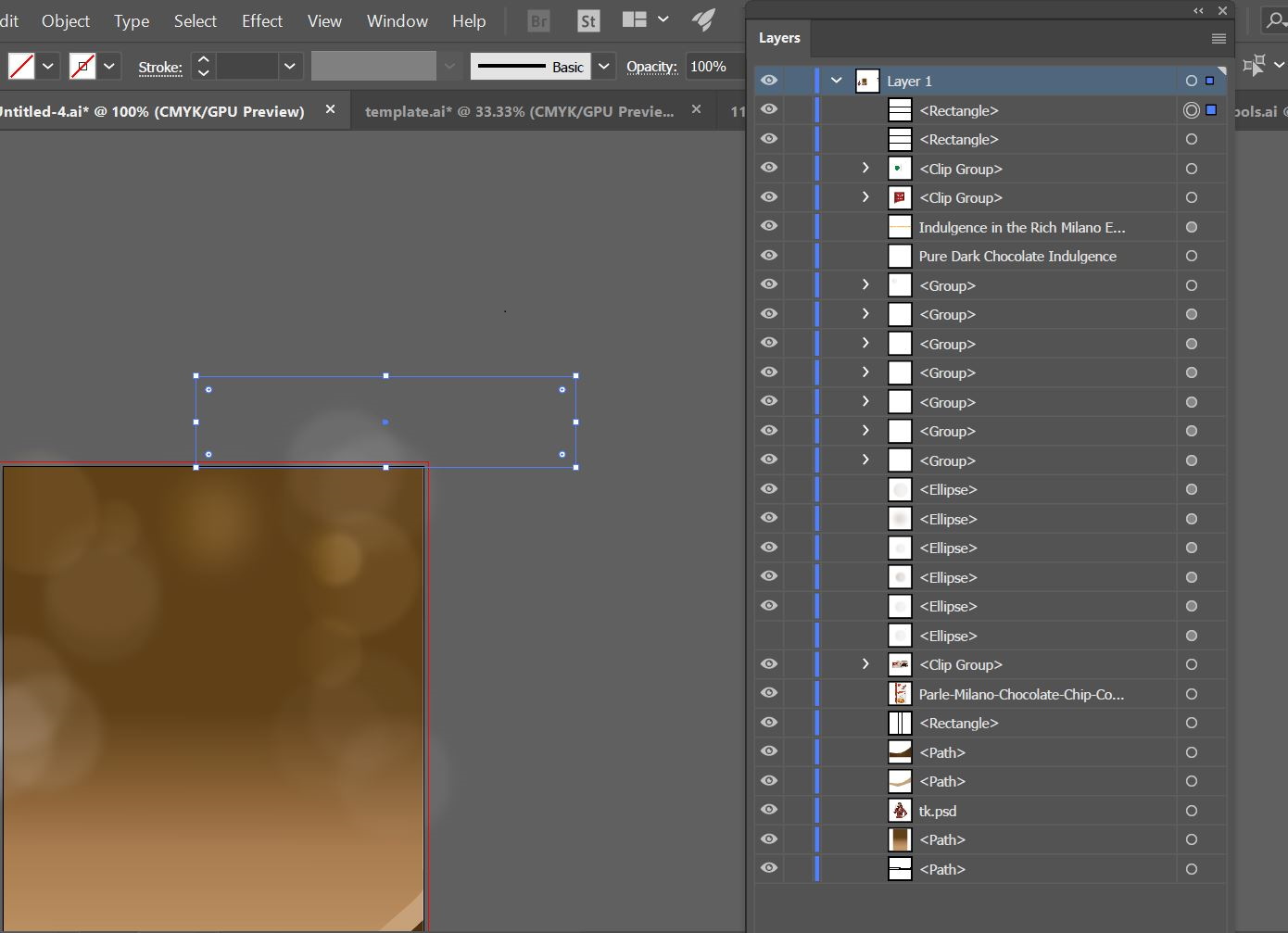
(i want to cut the portion inside the rectangle)
Copy link to clipboard
Copied
Looks like there are a couple of effects applied. Don't expect this to be working as expected (if at all).
Why don't you just leave it there? Export the artboard as whatever file format the client wants to have and that's that.
If someone expects those elements to be "gone", then make a clipping mask. That would hide the elements.



