Copy link to clipboard
Copied
I am trying to learn how to make corners and I have a question. What do I do when I only see one handle on my anchor?
Thanks.
 1 Correct answer
1 Correct answer
When you click on an anchor point and only see one handle then the other handle is in the anchor point and the point is considered a corner point. It may look like the picture below:

To bring the other handle out just convert it back to a smooth. When you have an anchor point selected you should see the convert icons in your control panel. The first icon is a corner and the second icon is a smooth. Click on the smooth.

Let me know if this answers your question.
Explore related tutorials & articles
Copy link to clipboard
Copied
I'm not quite sure what you intend to do, please read this:
How to draw with the Pen, Curvature, or Pencil tool in Illustrator
Copy link to clipboard
Copied
I'm okay with most of that. But look at Draw curves with the pen tool. Look at the first picture there. You see 2 handles and an anchor in the middle, right? Well, sometimes I can only see one handle and it prevents me from editing properly. I think it's hidden.
Copy link to clipboard
Copied
When you click on an anchor point and only see one handle then the other handle is in the anchor point and the point is considered a corner point. It may look like the picture below:

To bring the other handle out just convert it back to a smooth. When you have an anchor point selected you should see the convert icons in your control panel. The first icon is a corner and the second icon is a smooth. Click on the smooth.

Let me know if this answers your question.
Copy link to clipboard
Copied
Quick and dirty solution - Select the Anchor Point tool and click on the point to convert it to a linear point. If you want to bring back the curve and the handles you can click and drag on the handle with the same tool to reset the point to a continuous bezier point, this will pull both handles out.
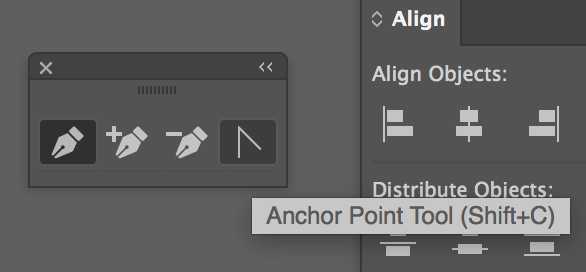
Hope this helps 🙂


