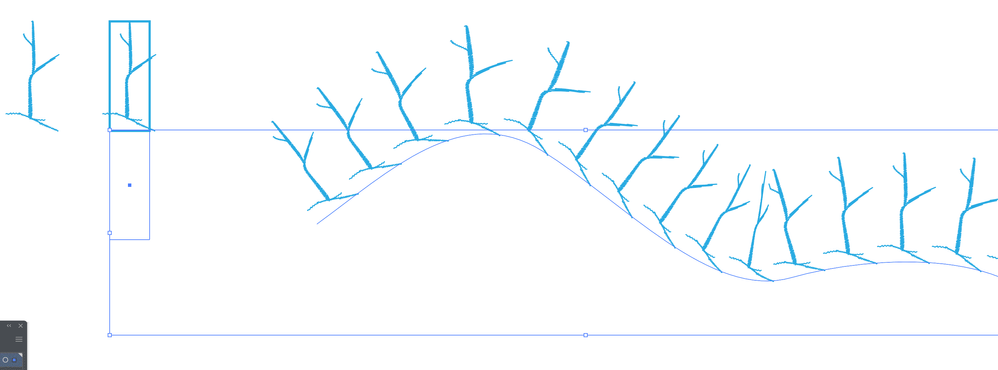Pattern on one side of a path
Copy link to clipboard
Copied
Is there a possibility, to create a pattern on one side of a path?
I have a pattern that should follow a path, but it is only one one side. I tried to make a pattern brush out of the pattern, but I can't manipulate where the path is within the pattern.
Explore related tutorials & articles
Copy link to clipboard
Copied
Back to the basic item for that Pattern, draw a rectangle around it*, move it below and remove stroke and fill colors if any.
Drag the selection tool around to select both your pattern and the invisible rectangle, and create a New Brush>Pattern Brush.
(*) Invisible rectangle can be bigger or smaller than the pattern, and placed more or less below that pattern. Try diffreent positions to adjust distance and position relative to the pattern brush path.
Copy link to clipboard
Copied
It's more likely to get this with a scatter brush, since then curving the path won't deform the pattern.