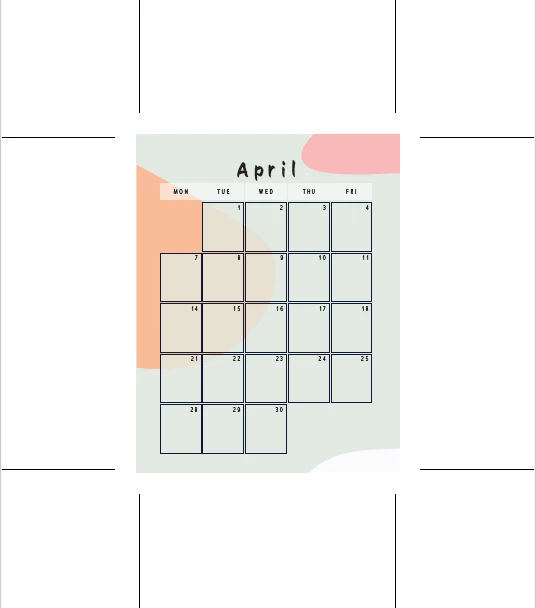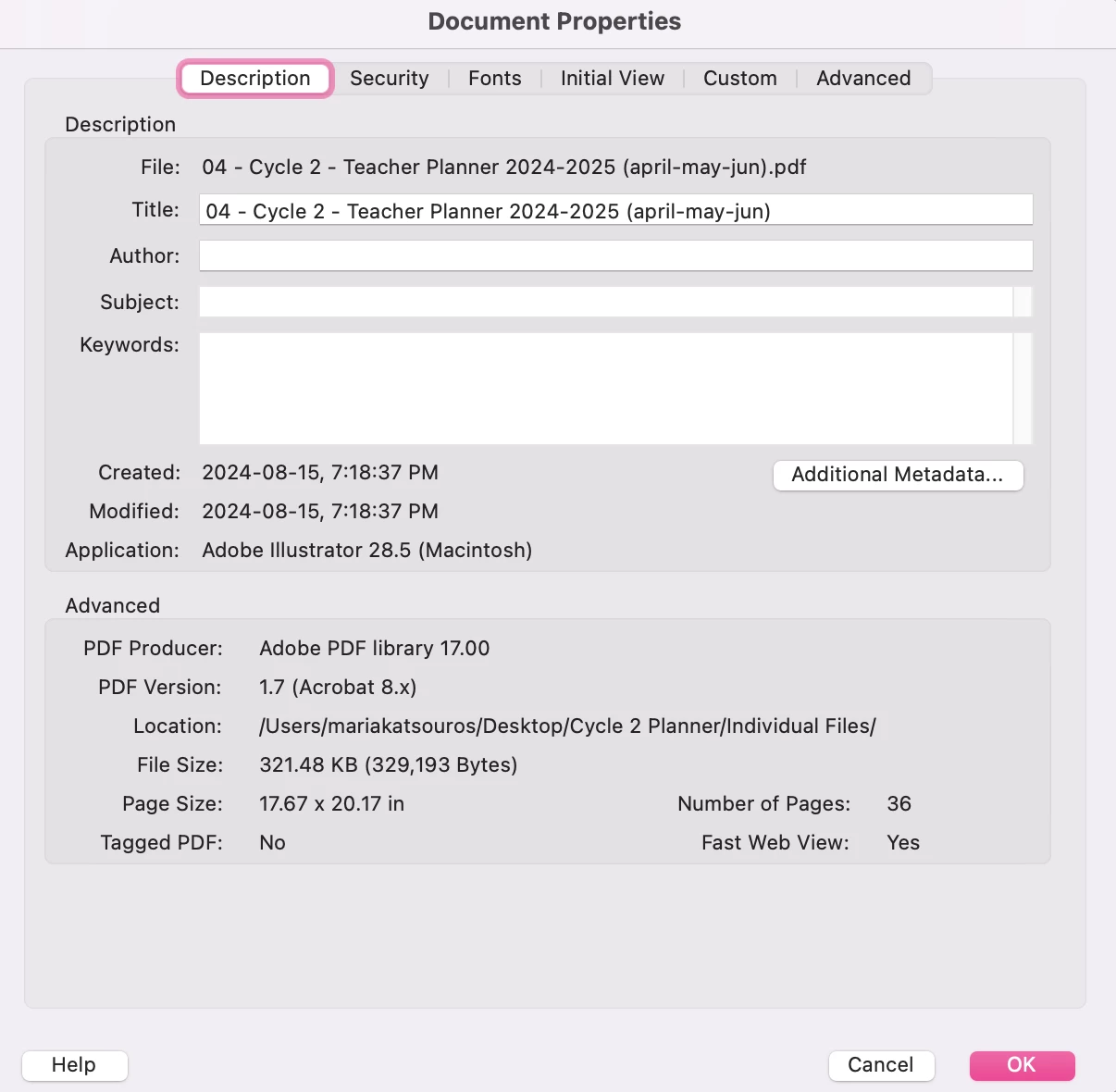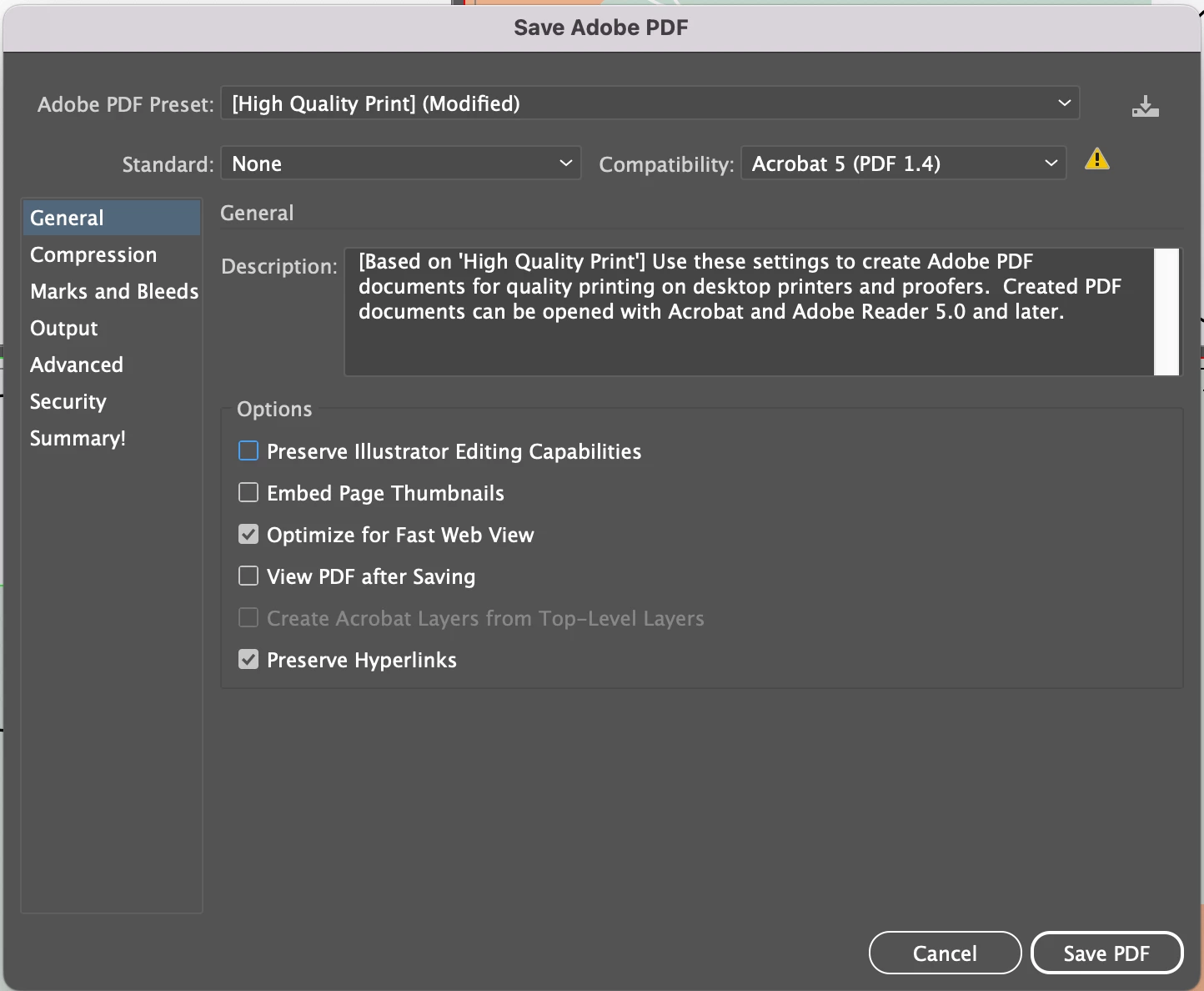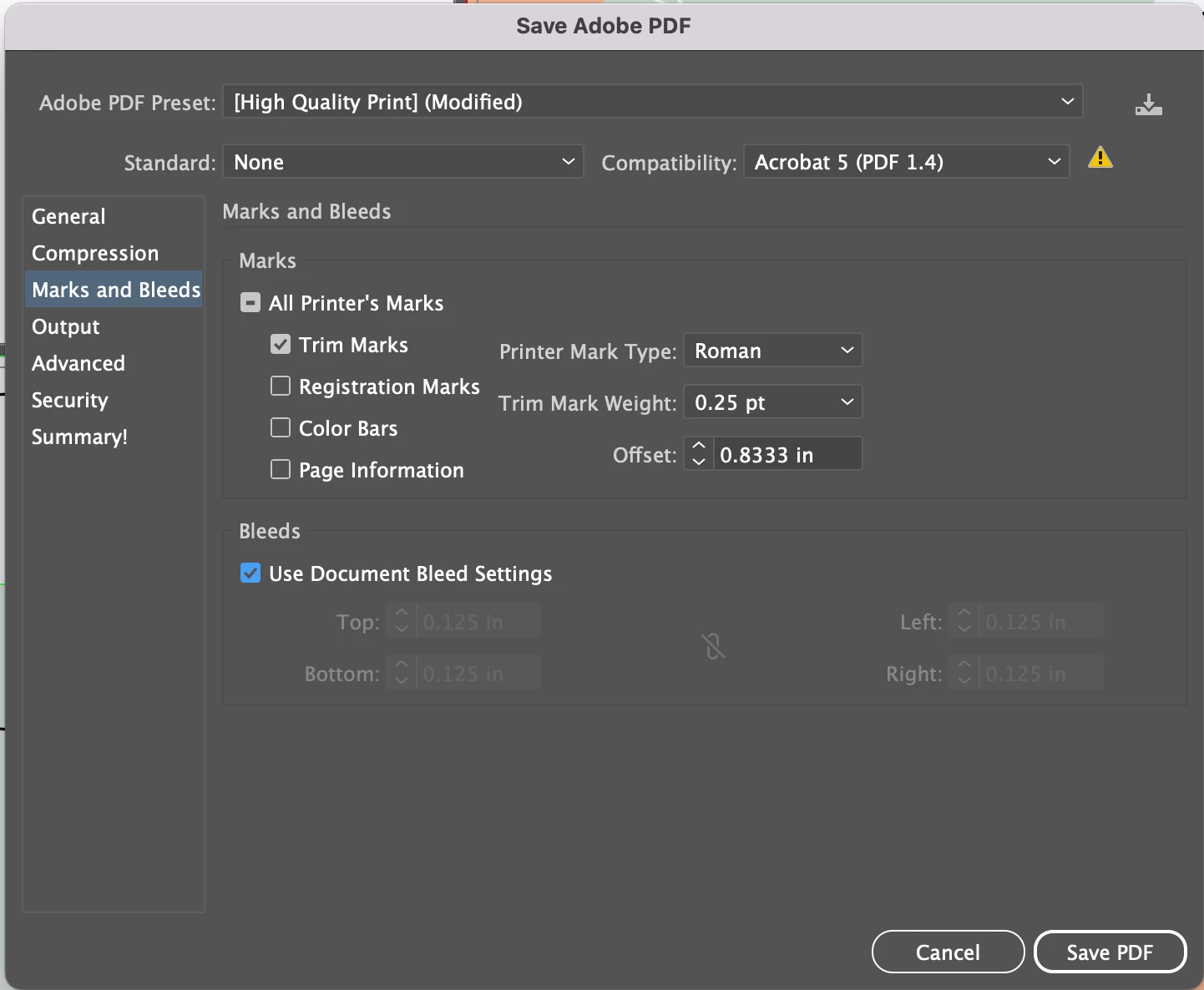PDF Export Issue: Trim Marks Appear Excessively Long, Page Size Incorrect in Adobe Acrobat
Hello Adobe community,
I am really struggling and not sure if it's a glitch or if it's something I am doing.
My file is 8.5 by 11 inches and I have set bleed marks to 0.125 inches. The printing company I typically deal with asks for trim marks in order to print. For some reason, the PDF is saving with excessively long trim marks (see attached image). When I open the file in Adobe Acrobat and go to the document properties, the page size appears to be 17.67 x 20.17 inches (see attached image). I am also including images of the settings I use when saving the PDF.
I tried creating a new 8.5 by 11 in document with the same 0.125 in bleed settings, pasting all the same artwork and saving as PDF with the same settings and it miraculousy works. Is this a system glitch? It will take me forever to do this with all the pages of the final file and I'm hoping there's a better solution. Please help!
Thanks!