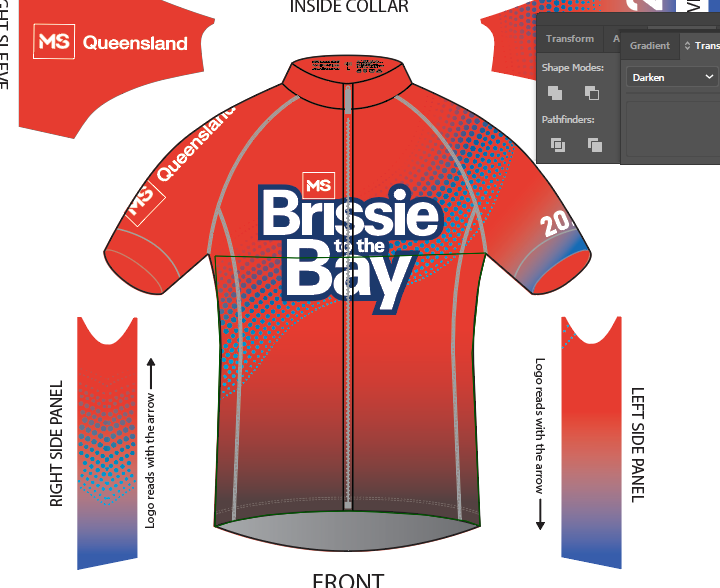PDF export on AI looking different to when opened elsewhere?
Copy link to clipboard
Copied
File is in CMYK, the red and blue fade is Pantone Solid Coated. Looks completely fine when viewing on Illustrator and the Adobe PDF viewer, but creates a really bad brown line when opened in a browser PDF viewer. Any way to fix this?
Explore related tutorials & articles
Copy link to clipboard
Copied
Did you use Overprint? That may not be supported by other (non Adobe) viewers.
If so, try if Darken Opacity Blending Mode instead of Overprint works better.
Copy link to clipboard
Copied
Went to: opacity > darken. Is this what you mean?
Copy link to clipboard
Copied
I believe it is just a regular blend between 2 spots.
In that case, not even Illustrator will be able to accurately preview the blending of the inks and other viewers (unless designed for prepress) will certainly not.
Copy link to clipboard
Copied
This won't be printed out or anything, itll just be viewed online.
Copy link to clipboard
Copied
Then it is probably better to convert the spots to rgb colors and convert the document to rgb, since monitors use rgb.