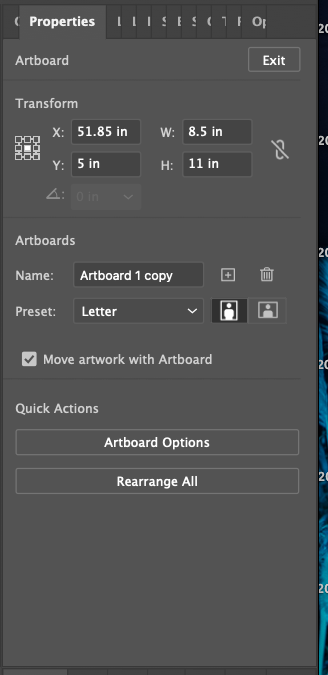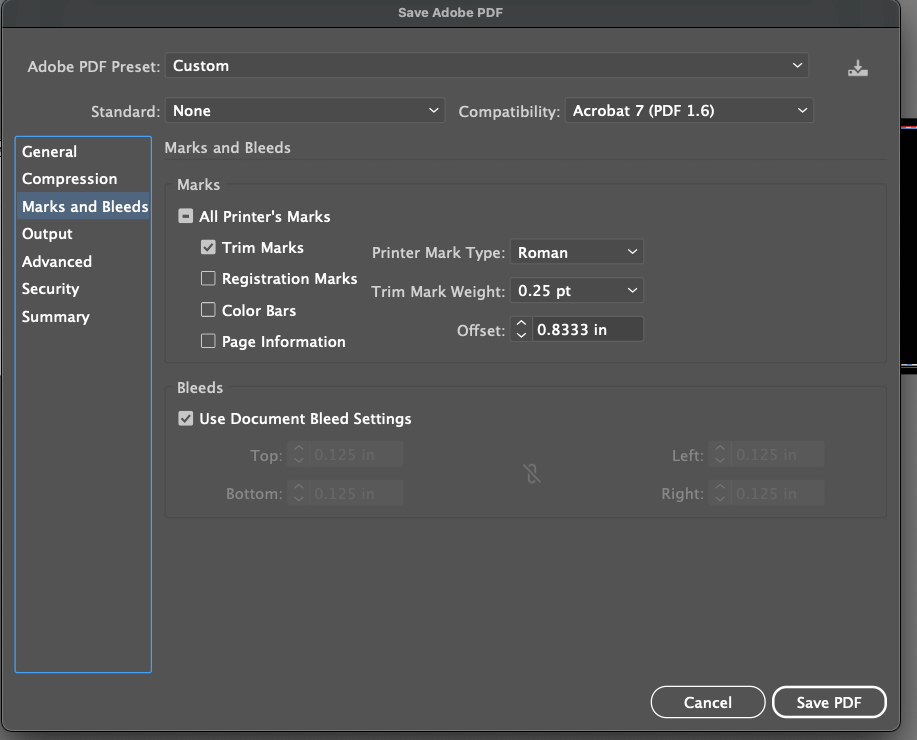0
PDF Exporting with Extremely Large Margins and Trim Marks
New Here
,
/t5/illustrator-discussions/pdf-exporting-with-extremely-large-margins-and-trim-marks/td-p/13845516
Jun 06, 2023
Jun 06, 2023
Copy link to clipboard
Copied
I'm trying to export a 6 page document (letter sized: 8.5"x11") as a PDF with trim and (.25") bleed. The exported documents keep coming out with HUGE margins and trim marks. I've never seen this before. How can I fix this so I can send this to print?
TOPICS
Bug
,
Performance
,
Print and publish
Community guidelines
Be kind and respectful, give credit to the original source of content, and search for duplicates before posting.
Learn more
Explore related tutorials & articles
Community Expert
,
LATEST
/t5/illustrator-discussions/pdf-exporting-with-extremely-large-margins-and-trim-marks/m-p/13845528#M369353
Jun 06, 2023
Jun 06, 2023
Copy link to clipboard
Copied
That looks like a large canvas document, which is unfortunately not convertable to a classic document.
Can you try to create a new document from one of the presets and copy the content in there?
Community guidelines
Be kind and respectful, give credit to the original source of content, and search for duplicates before posting.
Learn more